Лабораторная работа 1 Сетевые технологии. Лабораторная работа 1. Подключение к оборудованию и работа с командной строкой
 Скачать 447.99 Kb. Скачать 447.99 Kb.
|
|
Министерство цифрового развития, связи и массовых коммуникаций Российской Федерации Ордена Трудового Красного Знамени Федеральное государственное образовательное бюджетное учреждение высшего профессионального образования Московский технический университет связи и информатики Лабораторная работа №1 по теме: «Подключение к оборудованию и работа с командной строкой» Выполнила: Пантелеева К. А. Группа: БСТ1904 Проверил: Сафронов Н. Е. Москва, 2021 Цель работыПолучение навыков работы с командной строкой в среде VRP. Ход лабораторной работыЗадание No1. Подключится к маршрутизатору/коммутатору через консольное соединение с помощью программы эмулятора терминала PuTTY 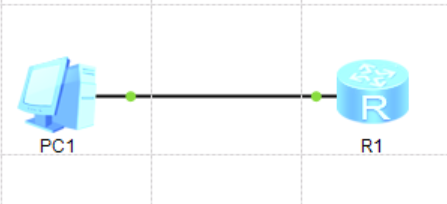 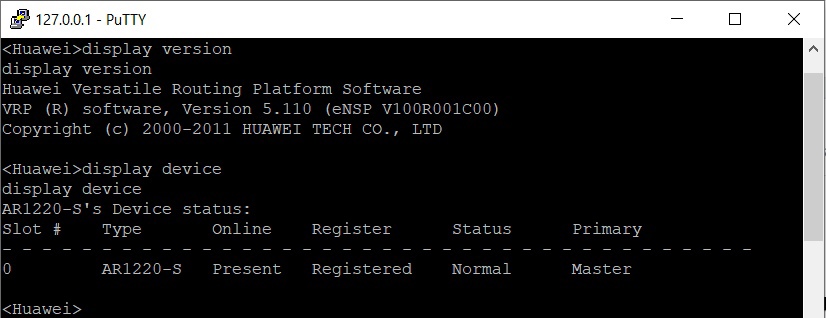 Вывести все команды доступные в user view 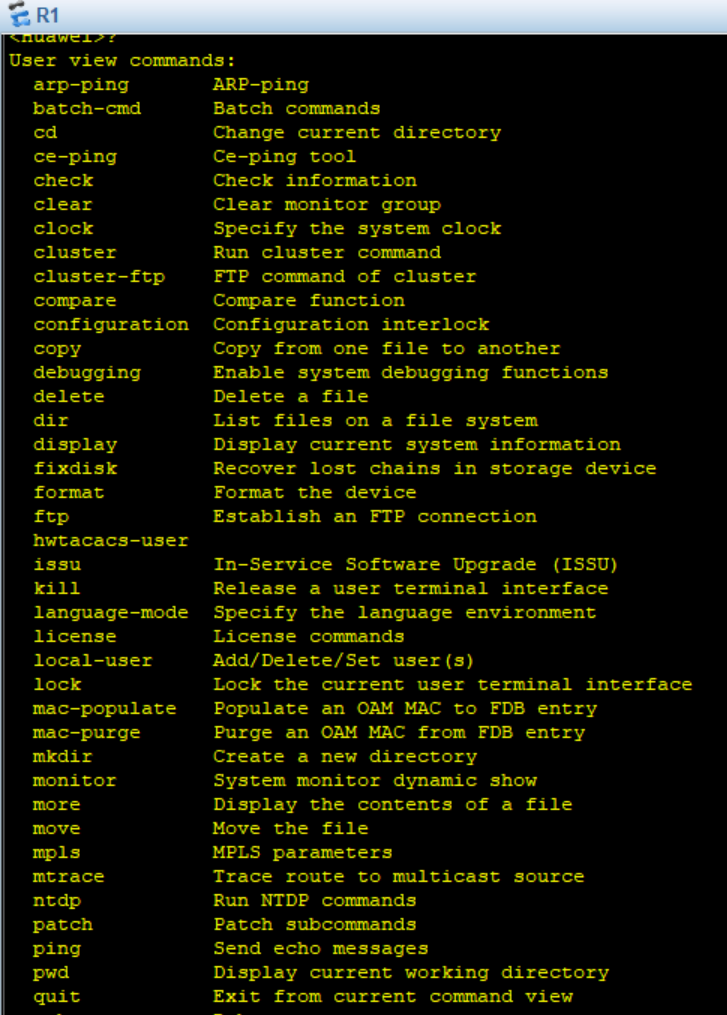 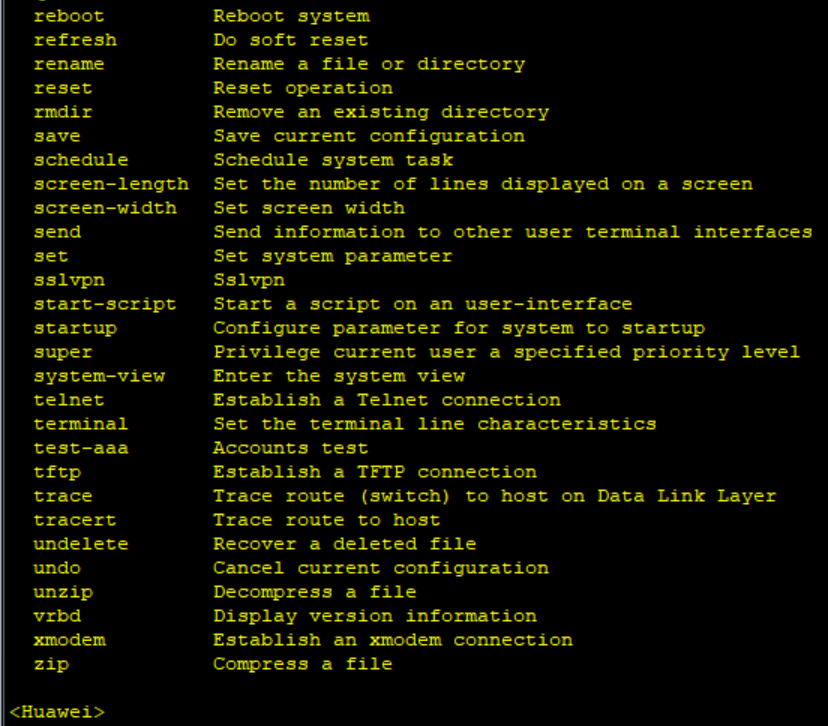 Вывести конфигурацию устройства с помощью команды display current-configuration и скопировать результат вывода в текстовый файл на компьютере display version Huawei Versatile Routing Platform Software VRP (R) software, Version 5.110 (eNSP V100R001C00) Copyright (c) 2000-2011 HUAWEI TECH CO., LTD display device AR1220-S's Device status: Slot # Type Online Register Status Primary - - - - - - - - - - - - - - - - - - - - - - - - - - - - - - - - - - - - - - 0 AR1220-S Present Registered Normal Master Enter system view, return user view with Ctrl+Z. [Huawei]interface Ethernet 0/0/0 [Huawei-Ethernet0/0/0]ip address 122.222.1.1 255.255.255.0 [Huawei-Ethernet0/0/0] Sep 8 2021 21:58:38-08:00 Huawei %%01IFNET/4/LINK_STATE(l)[0]:The line protocol IP on the interface Ethernet0/0/0 has entered the UP state. Sep 8 2021 21:58:45-08:00 Huawei DS/4/DATASYNC_CFGCHANGE:OID 1.3.6.1.4.1.2011.5.25.191.3.1 configurations have been changed. The current change number is 1, the change loop count is 0, and the maximum number of records is 4095. [Huawei-Ethernet0/0/0]quit [Huawei] The current configuration will be written to the device. Are you sure to continue?[Y/N]y Info: Please input the file name ( *.cfg, *.zip ) [vrpcfg.zip]: Sep 8 2021 21:59:18-08:00 Huawei %%01CFM/4/SAVE(l)[1]:The user chose Y when deciding whether to save the configuration to the device. Now saving the current configuration to the slot 17. Save the configuration successfully. # sysname Huawei # aaa authentication-scheme default authorization-scheme default accounting-scheme default domain default domain default_admin local-user admin password cipher OOCM4m($F4ajUn1vMEIBNUw# local-user admin service-type http # firewall zone Local priority 16 # interface Ethernet0/0/0 ip address 122.222.1.1 255.255.255.0 # interface Ethernet0/0/1 # interface Serial0/0/0 link-protocol ppp # interface Serial0/0/1 link-protocol ppp # interface Serial0/0/2 link-protocol ppp # interface Serial0/0/3 link-protocol ppp # interface GigabitEthernet0/0/0 # interface GigabitEthernet0/0/1 # interface GigabitEthernet0/0/2 # interface GigabitEthernet0/0/3 # wlan # interface NULL0 # user-interface con 0 user-interface vty 0 4 user-interface vty 16 20 # return |
