Практическая работа №5. Разработка фрагмента ис
 Скачать 274.4 Kb. Скачать 274.4 Kb.
|
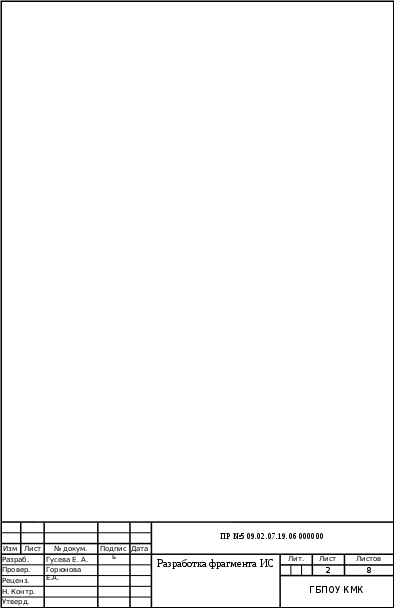 Практической работы № 5Тема: «Разработка фрагмента ИС». Цель работы: получить навыки разработки фрагмента информационной системы. Программное обеспечение и оборудование: ПЭВМ Задание: разработать (прописать код) приложение учета успеваемости студентов (добавление, удаление, редактирование, обновление, сортировка, фильтрация, поиск данных). Ход работы: Листинг формы «Журнал»: public partial class FormGurnal : Form { private SqlConnection sqlConnection = null; public FormGurnal() { InitializeComponent(); } // Подключение к базе данных private void FormGurnal_Load(object sender, EventArgs e) { sqlConnection = new SqlConnection(@"Data Source=LAPTOP-BE5REM0B;Initial Catalog=Uchet_uspevaem;Integrated Security=True"); sqlConnection.Open(); DataTable table = new DataTable(); SqlDataAdapter adapter = new SqlDataAdapter(); adapter = new SqlDataAdapter("SELECT * FROM Student", sqlConnection); table = new DataTable(); adapter.Fill(table); dataGridView1.DataSource = table; dataGridView1.RowHeadersVisible = false; dataGridView1.Columns[0].HeaderCell.Value = "Номер"; dataGridView1.Columns[1].HeaderCell.Value = "Фамилия"; dataGridView1.Columns[2].HeaderCell.Value = "Имя"; dataGridView1.Columns[3].HeaderCell.Value = "Отчество"; dataGridView1.Columns[4].HeaderCell.Value = "Специальность"; dataGridView1.Columns[5].HeaderCell.Value = "Курс"; dataGridView1.Columns[6].HeaderCell.Value = "Дисциплина"; dataGridView1.Columns[7].HeaderCell.Value = "Группа"; dataGridView1.Columns[8].HeaderCell.Value = "Учебный год"; comboBoxSearchGruppa.SelectedIndex = -1; comboBoxSearchName.SelectedIndex = -1; comboBoxUPDisciplStudent.SelectedIndex = -1; comboBoxUPGruppaStudent.SelectedIndex = -1; comboBoxUPKursStudent.SelectedIndex = -1; comboBoxUPSpecialStudent.SelectedIndex = -1; comboBoxUPUcheb_GodStudent.SelectedIndex = -1; } //Кнопка очищение поиска private void buttonClearSearch_Click(object sender, EventArgs e) { comboBoxSearchGruppa.SelectedIndex = -1; comboBoxSearchName.SelectedIndex = -1; } //Перенос ID поля в textbox для удаления private void dataGridView1_CellMouseClick(object sender, DataGridViewCellMouseEventArgs e) { textBoxIDDELStudent.Text = dataGridView1.CurrentRow.Cells[0].Value.ToString(); } //Кнопка удаления private void buttonDELStudent_Click(object sender, EventArgs e) { MessageBox.Show("Вы точно хотите удалить данные студента?", "Предупреждение", MessageBoxButtons.OKCancel, MessageBoxIcon.Warning); if (!string.IsNullOrEmpty(textBoxIDDELStudent.Text) && !string.IsNullOrWhiteSpace(textBoxIDDELStudent.Text)) { SqlCommand command = new SqlCommand("DELETE FROM [Student] WHERE [ID_stud]=@ID_stud", sqlConnection); command.Parameters.AddWithValue("ID_stud", textBoxIDDELStudent.Text); command.ExecuteNonQuery(); } textBoxIDDELStudent.Clear(); sqlConnection = new SqlConnection(@"Data Source=LAPTOP-BE5REM0B;Initial Catalog=Uchet_uspevaem;Integrated Security=True"); sqlConnection.Open(); DataTable table = new DataTable(); SqlDataAdapter adapter = new SqlDataAdapter(); adapter = new SqlDataAdapter("SELECT * FROM Student", sqlConnection); table = new DataTable(); adapter.Fill(table); dataGridView1.DataSource = table; dataGridView1.RowHeadersVisible = false; dataGridView1.Columns[0].HeaderCell.Value = "Номер"; dataGridView1.Columns[1].HeaderCell.Value = "Фамилия"; dataGridView1.Columns[2].HeaderCell.Value = "Имя"; dataGridView1.Columns[3].HeaderCell.Value = "Отчество"; dataGridView1.Columns[4].HeaderCell.Value = "Специальность"; dataGridView1.Columns[5].HeaderCell.Value = "Курс"; dataGridView1.Columns[6].HeaderCell.Value = "Дисциплина"; dataGridView1.Columns[7].HeaderCell.Value = "Группа"; dataGridView1.Columns[8].HeaderCell.Value = "Учебный год"; } //Кнопка подтверждения изменения данных студент private void buttonUP2XStudent_Click(object sender, EventArgs e) { if (!string.IsNullOrEmpty(textBoxUPNameStudent.Text) && !string.IsNullOrWhiteSpace(textBoxUPNameStudent.Text) && !string.IsNullOrEmpty(textBoxUPFirstnameStudent.Text) && !string.IsNullOrWhiteSpace(textBoxUPFirstnameStudent.Text) && !string.IsNullOrEmpty(textBoxUPOtchestvoStudent.Text) && !string.IsNullOrWhiteSpace(textBoxUPOtchestvoStudent.Text) && !string.IsNullOrEmpty(comboBoxUPSpecialStudent.Text) && !string.IsNullOrWhiteSpace(comboBoxUPSpecialStudent.Text) && !string.IsNullOrEmpty(comboBoxUPKursStudent.Text) && !string.IsNullOrWhiteSpace(comboBoxUPKursStudent.Text) && !string.IsNullOrEmpty(comboBoxUPDisciplStudent.Text) && !string.IsNullOrWhiteSpace(comboBoxUPDisciplStudent.Text) && !string.IsNullOrEmpty(comboBoxUPGruppaStudent.Text) && !string.IsNullOrWhiteSpace(comboBoxUPGruppaStudent.Text) && !string.IsNullOrEmpty(comboBoxUPUcheb_GodStudent.Text) && !string.IsNullOrWhiteSpace(comboBoxUPUcheb_GodStudent.Text)) { SqlCommand command = new SqlCommand("UPDATE [Student] SET [Name]=@Name, [Familiya]=@Familiya, [Otchestvo]=@Otchestvo, [Special_ID]=@Special_ID, [Kurs_ID]=@Kurs_ID, [Discipl_ID]=@Discipl_ID, [Grup_ID]=@Grup_ID, [Uch_god_ID]=@Uch_god_ID WHERE [ID_stud]=@ID_stud", sqlConnection); command.Parameters.AddWithValue("Familiya", textBoxUPFirstnameStudent.Text); command.Parameters.AddWithValue("Name", textBoxUPNameStudent.Text); command.Parameters.AddWithValue("Otchestvo", textBoxUPOtchestvoStudent.Text); command.Parameters.AddWithValue("Special_ID", comboBoxUPSpecialStudent.Text); command.Parameters.AddWithValue("Kurs_ID", comboBoxUPKursStudent.Text); command.Parameters.AddWithValue("Discipl_ID", comboBoxUPDisciplStudent.Text); command.Parameters.AddWithValue("Grup_ID", comboBoxUPGruppaStudent.Text); command.Parameters.AddWithValue("Uch_god_ID", comboBoxUPUcheb_GodStudent.Text); command.Parameters.AddWithValue("ID_stud", textBoxIDDELStudent.Text); command.ExecuteNonQuery(); } sqlConnection = new SqlConnection(@"Data Source=LAPTOP-BE5REM0B;Initial Catalog=Uchet_uspevaem;Integrated Security=True"); sqlConnection.Open(); DataTable table = new DataTable(); SqlDataAdapter adapter = new SqlDataAdapter(); adapter = new SqlDataAdapter("SELECT * FROM Student", sqlConnection); table = new DataTable(); adapter.Fill(table); dataGridView1.DataSource = table; dataGridView1.RowHeadersVisible = false; dataGridView1.Columns[0].HeaderCell.Value = "Номер"; dataGridView1.Columns[1].HeaderCell.Value = "Фамилия"; dataGridView1.Columns[2].HeaderCell.Value = "Имя"; dataGridView1.Columns[3].HeaderCell.Value = "Отчество"; dataGridView1.Columns[4].HeaderCell.Value = "Специальность"; dataGridView1.Columns[5].HeaderCell.Value = "Курс"; dataGridView1.Columns[6].HeaderCell.Value = "Дисциплина"; dataGridView1.Columns[7].HeaderCell.Value = "Группа"; dataGridView1.Columns[8].HeaderCell.Value = "Учебный год"; textBoxUPFirstnameStudent.Clear(); textBoxUPNameStudent.Clear(); textBoxUPOtchestvoStudent.Clear(); comboBoxUPSpecialStudent.SelectedIndex = -1; comboBoxUPKursStudent.SelectedIndex = -1; comboBoxUPDisciplStudent.SelectedIndex = -1; comboBoxUPGruppaStudent.SelectedIndex = -1; comboBoxUPUcheb_GodStudent.SelectedIndex = -1; textBoxIDDELStudent.Clear(); textBoxUPFirstnameStudent.Enabled = false; textBoxUPNameStudent.Enabled = false; textBoxUPOtchestvoStudent.Enabled = false; comboBoxUPSpecialStudent.Enabled = false; comboBoxUPKursStudent.Enabled = false; comboBoxUPDisciplStudent.Enabled = false; comboBoxUPGruppaStudent.Enabled = false; comboBoxUPUcheb_GodStudent.Enabled = false; textBoxIDDELStudent.Enabled = false; buttonUPStudent.Enabled = false; } Листинг программы формы «Добавление студента»: public partial class FormINSStudent : Form { private SqlConnection sqlConnection = null; public FormINSStudent() { InitializeComponent(); } private void buttonINS_Click(object sender, EventArgs e) { if (labelErrorINSUP.Visible) labelErrorINSUP.Visible = false; if (!string.IsNullOrEmpty(textBoxNameUPINS.Text) && !string.IsNullOrWhiteSpace(textBoxNameUPINS.Text) && !string.IsNullOrEmpty(textBoxFirstnameUPINS.Text) && !string.IsNullOrWhiteSpace(textBoxFirstnameUPINS.Text) && !string.IsNullOrEmpty(textBoxOtchestvoUPINS.Text) && !string.IsNullOrWhiteSpace(textBoxOtchestvoUPINS.Text) && !string.IsNullOrEmpty(comboBoxSpecialnostUPINS.Text) && !string.IsNullOrWhiteSpace(comboBoxSpecialnostUPINS.Text) && !string.IsNullOrEmpty(comboBoxKursUPINS.Text) && !string.IsNullOrWhiteSpace(comboBoxKursUPINS.Text) && !string.IsNullOrEmpty(comboBoxDisciplinaUPINS.Text) && !string.IsNullOrWhiteSpace(comboBoxDisciplinaUPINS.Text) && !string.IsNullOrEmpty(comboBoxGruppaUPINS.Text) && !string.IsNullOrWhiteSpace(comboBoxGruppaUPINS.Text) && !string.IsNullOrEmpty(comboBoxUchGodUPINS.Text) && !string.IsNullOrWhiteSpace(comboBoxUchGodUPINS.Text)) { SqlCommand command = new SqlCommand("INSERT INTO [Student] (Familiya, Name, Otchestvo, Special_ID, Kurs_ID, Discipl_ID, Grup_ID, Uch_god_ID)VALUES(@Familiya, @Name, @Otchestvo, @Special_ID, @Kurs_ID, @Discipl_ID, @Grup_ID, @Uch_god_ID)", sqlConnection); command.Parameters.AddWithValue("Familiya", textBoxFirstnameUPINS.Text); command.Parameters.AddWithValue("Name", textBoxNameUPINS.Text); command.Parameters.AddWithValue("Otchestvo", textBoxOtchestvoUPINS.Text); command.Parameters.AddWithValue("Special_ID", comboBoxSpecialnostUPINS.Text); command.Parameters.AddWithValue("Kurs_ID", comboBoxKursUPINS.Text); command.Parameters.AddWithValue("Discipl_ID", comboBoxDisciplinaUPINS.Text); command.Parameters.AddWithValue("Grup_ID", comboBoxGruppaUPINS.Text); command.Parameters.AddWithValue("Uch_god_ID", comboBoxUchGodUPINS.Text); command.ExecuteNonQuery(); } else { labelErrorINSUP.Visible = true; labelErrorINSUP.Text = "Поля не заполнены!"; } textBoxFirstnameUPINS.Clear(); textBoxNameUPINS.Clear(); textBoxOtchestvoUPINS.Clear(); comboBoxSpecialnostUPINS.SelectedIndex = -1; comboBoxKursUPINS.SelectedIndex = -1; comboBoxDisciplinaUPINS.SelectedIndex = -1; comboBoxGruppaUPINS.SelectedIndex = -1; comboBoxUchGodUPINS.SelectedIndex = -1; sqlConnection = new SqlConnection(@"Data Source=LAPTOP-BE5REM0B;Initial Catalog=Uchet_uspevaem;Integrated Security=True"); sqlConnection.Open(); } private void FormINSStudent_Load(object sender, EventArgs e) { sqlConnection = new SqlConnection(@"Data Source=LAPTOP-BE5REM0B;Initial Catalog=Uchet_uspevaem;Integrated Security=True"); sqlConnection.Open(); } private void comboBoxSpecialnostUPINS_KeyPress(object sender, KeyPressEventArgs e) { e.Handled = true; MessageBox.Show("Пожалуйста выберите данные из списка", "Предупреждение", MessageBoxButtons.OK, MessageBoxIcon.Information); } private void comboBoxKursUPINS_KeyPress(object sender, KeyPressEventArgs e) { e.Handled = true; MessageBox.Show("Пожалуйста выберите данные из списка", "Предупреждение", MessageBoxButtons.OK, MessageBoxIcon.Information); } private void comboBoxDisciplinaUPINS_KeyPress(object sender, KeyPressEventArgs e) { e.Handled = true; MessageBox.Show("Пожалуйста выберите данные из списка", "Предупреждение", MessageBoxButtons.OK, MessageBoxIcon.Information); } private void comboBoxGruppaUPINS_KeyPress(object sender, KeyPressEventArgs e) { e.Handled = true; MessageBox.Show("Пожалуйста выберите данные из списка", "Предупреждение", MessageBoxButtons.OK, MessageBoxIcon.Information); } private void comboBoxUchGodUPINS_KeyPress(object sender, KeyPressEventArgs e) { e.Handled = true; MessageBox.Show("Пожалуйста выберите данные из списка", "Предупреждение", MessageBoxButtons.OK, MessageBoxIcon.Information); } private void textBoxNameUPINS_KeyPress(object sender, KeyPressEventArgs e) { if ((e.KeyChar >= 'А' && e.KeyChar <= 'Я') || (e.KeyChar >= 'а' && e.KeyChar <= 'я') || e.KeyChar == (char)Keys.Back) { } else { e.Handled = true; MessageBox.Show("Вы вводите неверные символы!", "Предупреждение", MessageBoxButtons.OK, MessageBoxIcon.Information); } } private void textBoxFirstnameUPINS_KeyPress(object sender, KeyPressEventArgs e) { if ((e.KeyChar >= 'А' && e.KeyChar <= 'Я') || (e.KeyChar >= 'а' && e.KeyChar <= 'я') || e.KeyChar == (char)Keys.Back) { } else { e.Handled = true; MessageBox.Show("Вы вводите неверные символы!", "Предупреждение", MessageBoxButtons.OK, MessageBoxIcon.Information); } } private void textBoxOtchestvoUPINS_KeyPress(object sender, KeyPressEventArgs e) { if ((e.KeyChar >= 'А' && e.KeyChar <= 'Я') || (e.KeyChar >= 'а' && e.KeyChar <= 'я') || e.KeyChar == (char)Keys.Back) { } else { e.Handled = true; MessageBox.Show("Вы вводите неверные символы!", "Предупреждение", MessageBoxButtons.OK, MessageBoxIcon.Information); } } 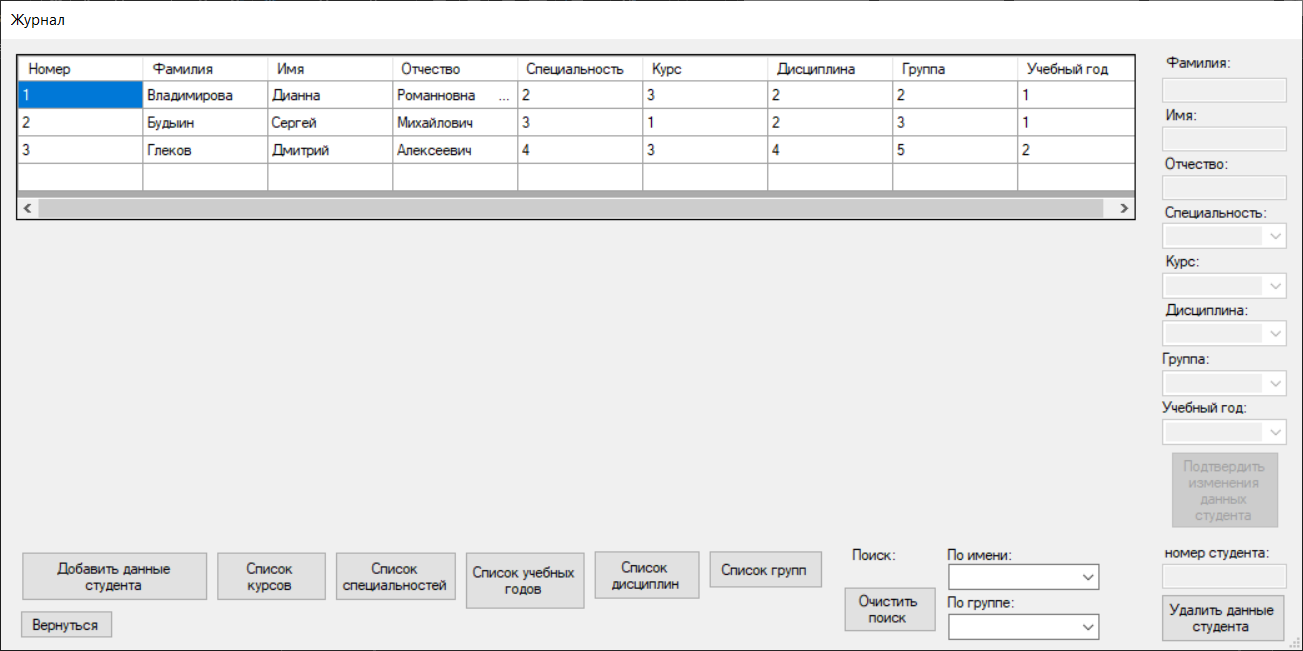 Рисунок 1 – Форма «Журнал» 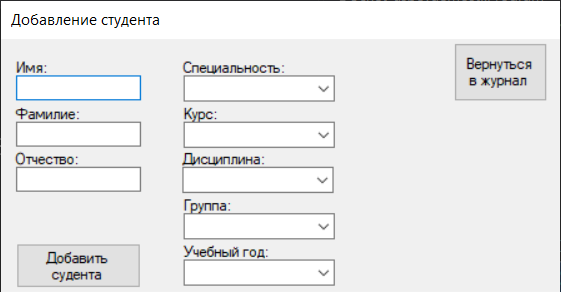 Рисунок 2 – Форма «Добавление студента» 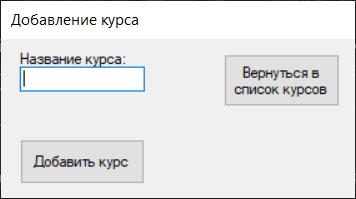 Рисунок 3 – Форма «Добавление курса» 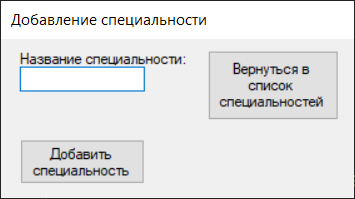 Рисунок 4 – Форма «Добавление специальности» 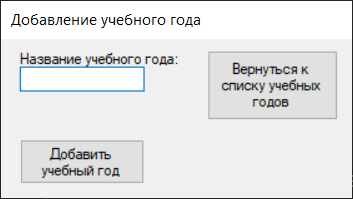 Рисунок 5 – Форма «Добавление учебного года» 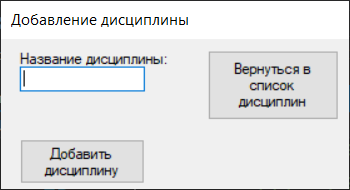 Рисунок 6 – Форма «Добавление дисциплины» 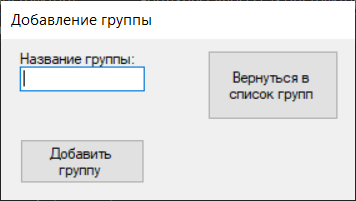 Рисунок 7 – Форма «Добавление группы» Вывод: получил навыки разработки фрагмента информационной системы. |
