Учебное пособие предназначено для бакалавров всех специальностей и направлений подготовки радиотехнического факультета. В нем представлены материалы для аудиторной и самостоятельной работы
 Скачать 1.03 Mb. Скачать 1.03 Mb.
|
UNIT 18TASK 1. Study new words and word combinations.
TASK 2. Read the introductory information about communication and working in pairs take turns asking and answering the following questions. Communication has always played a crucial role in human societies and over time its forms have evolved through the progression of technology, transforming itself into telecommunication. The telegraph, the telephone, the radio, the television, the radar, the fax and, more recently, the computer are all devices which were invented to communicate using electromagnetic waves. Thanks to them, we can transmit texts, pictures, sounds and images and reach everyone in any part of the world. 1. How often do you use different means of communication? 2. What do you use them for? 3. Who do you use them with? 4. What are their advantages? 5. Can you think of any risk connected with their use? TASK 3. Look at the diagram and complete the text about telecommunication systems. 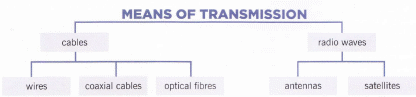 Telecommunication systems need means for the 1) … of any information, which is translated into electromagnetic waves that connect the transmitter to the receiver. These means can be physical media, such as 2) …, or radio 3) …, which are transmitted by air. Different kind of cables can be used. The simplest communication cables consist of a single pair of 4) … twisted together. Other types are 5) … cables and optical 6) …. Radio waves need 7) … to be transmitted and sometimes 8) … are necessary for long-distance transmission. TASK 4. Read the text about the different kinds of transmission media and complete the table. GROUND TRANSMISSION Wires provide a cheap and effective means of communication that was predominant in the past. Wires, which are made out of copper and insulated with plastic, can be single or twisted, and they are used mainly in telephone and computer networks. Coaxial cables consist of an inner conductor insulated with plastic and surrounded by a woven copper shield. They are used in television and radio as these cables can support about 60 channels. The inner copper cable is insulated to protect the wires from bending and crushing and to reduce the noises. Optical fibres are used in place of simple copper wires to carry larger amounts of information. They consist of strands of pure glass as thin as a human hair. Signals travel along fibres with less loss and without any electromagnetic interference. As they permit transmission over longer distances and at a higher speed, they are used in communication systems, in some medical instruments and in a wide variety of sensing devices. AIR TRANSMISSION Antennas were invented to capture radio signals and convert them into electrical signals through the receiver. They can also receive electrical signals from the transmitter and convert them into radio signals. These electric devices, which provide information at a cheap rate, are essential to all equipment that uses radio. They are used in systems such as radio and television broadcasting, radar, mobile phones, and satellite communications, for which they are in form of dishes. Satellites are machines launched into space to move around Earth or another celestial body. A communications satellite is basically a station which receives signals in a given frequency and then retransmits them at a different frequency to avoid interference problems. The first satellite was launched by the Soviet Union in 1957. There are different types of satellites: low-orbit satellites, which travel at about 300 km from the Earth and observe the planet, providing accurate information about agriculture, pollution and weather forecasting; medium-altitude satellites, which travel at about 9000-18000 km from the Earth and are used in telecommunications.
TASK 5. Read the text about networks and answer the questions. A network is a group of computers linked together. It consists of at least two computers joined by cables on the same desk or same office, but it can also mean thousands of computers across the world. The users of a network can share hardware (scanner, printer, fax machine, etc.), access data in other people's computers and run other programs stored in the network although not installed on their own computer. A network consists of: • nodes, that is to say different computers and devices; • a connecting medium, such as cables or a wireless connection; • routers, which are special computers enabled to send messages; • switches, that is to say devices which help to select a specific path to follow. Networks can be connected in different ways according to the area they cover. A LAN (Local Area Network) is generally located in a limited space, such as a building or a campus. On the contrary, a WAN (Wide Area Network) operates in a larger area and it can reach most of the world, so it could be described as a collection of LANs all over the world. The exchange of information in a network is controlled by communications protocols, which define the formats and rules that computers must follow when talking to one another. Well-known communications protocols are Ethernet, which is a family of protocols used in LANs, and the Internet Protocol Suite, which is used in any computer network. Computer networks offer many advantages. For example, they facilitate communication, allowing people to send emails and texts, make phone/Video calls and videoconference. Furthermore, networks allow people to share files, data, and other types of information as users may access data and information stored on other computers in the network. On the other hand, networks may be difficult to set up and may be insecure as computer hackers can send viruses or computer worms to the net computer. They may also interfere with other technologies, as power line communication strongly disturbs certain forms of radio communication and access technology such as ADSL. 1. What does a network consist of? 2. What is a router? 3. What is a LAN? 4. What is a WAN? 5. What is the function of communications protocols? 6. What is Ethernet used for? 7. What are the advantages of using a network? 8. What are the disadvantages of using a network? TASK 6. Refer back to the text and write a summary of the components, pros and cons of networks and describe a situation in which a network can be very useful. Task 7. Read the texts about the different network topologies and fill in the gaps with the words in the box. Then listen and check.
NETWORK TOPOLOGIES A network topology is the layout of the interconnections of the nodes of a computer network. It depends on the distance involved, the type of hardware used and the stability needed. BUS NETWORK In a bus network all 1) nodes… are connected to a common medium, called backbone, as it happens with Christmas lights. Information sent along the 2) backbone… travels until the destination is reached. This kind of topology is generally used only for 3) small… networks, as it isn't able to connect a large number of computers. The main advantage offered by this topology is that if a computer or device doesn't work, it doesn't 4) affect… the others. STAR NETWORK In a star network all nodes are connected to a special central node called the hub. Once it has received a signal, the hub passes it to all the other nodes until it reaches the 5) des… computer. This means that all the computers and devices are joined together. This topology is commonly used in businesses because it can grant rapidity and safety in 6) ex… data. Thanks to this topology, data is always up-to-date and if a computer doesn’t work, it doesn't affect the others. The only disadvantage to it is that if the hub goes down, the whole 7) network… doesn’t work. TASK 8. Read the texts again and decide if the following statements are true (T) or false (F), then correct the false ones. 1. The topology chosen depends only on the location of computers. 2. All topologies use many cables and are very expensive. 3. In a bus topology all the buses are connected one after the other. 4. In a bus topology a server controls the flow of data. 5. In a star network data is always updated. 6. The hub doesn't connect printers and other devices in a star topology. 7. In the ring topology each node is connected to the hub. 8. In the ring topology if the hub doesn't work, the network goes down. 9. Star bus topology combines elements of bus and ring topologies. 10. In a star bus topology a backbone line failure affects the whole network. TASK 9. Read the texts again and complete the table with the missing information.
RING NETWORK In a ring network each node is connected to its left in a 8) s…. There is no central hub that holds all the data, and communication is sent in one direction around the ring through the use of a token. As it requires fewer cables, this topology is less expensive. Nonetheless, because it provides only one 9) … among the nodes, a single node 10) … may isolate all the devices attached to the ring. STAR BUS TOPOLOGY Star bus topology is the most common network topology used today. It combines elements of star and bus topologies to create a more effective network. Computers in a specific area are connected to hubs creating a 11) star…, then each hub is connected together along the network backbone. The main advantage of this type of topology is that it can be more easily expanded over time than a bus or a star. On the other hand, this topology is more difficult to 12) configure… than the others and if the backbone line breaks, the whole network goes down. UNIT 19 TASK 1. Study new words and word combinations.
TASK 2. How much do you know about computers? Work in pairs and answer the questions. 1. What is a computer? 2. What does a computer do? 3. What are the main components of a computer? 4. Have you got a computer at home? What type is it? 5. What do you generally use your computer for? TASK 3. Read the text about computer components and complete the table. A computer is an electronic device that performs high-speed mathematical or logical operations and executes instructions in a program. Its main functions are to accept and process data to produce results, store information and programs and show results. The main characteristics of these powerful machines are: • speed, as they can execute billions of operations per second • high reliability in the elaboration and delivery of data • storage of huge amounts of information A computer consists of hardware and software. The word hardware refers to all the components you can physically see such as the CPU (Central Processing Unit), the internal memory system, the mass storage system, the peripherals (input and output devices) and the connecting system. Software, instead, comprises all the computer programs and related data that provide the instructions for a computer to work properly. The CPU is the brains of your computer and consists of ALU (Arithmetic Logic Unit), which carries out the instructions of a program to perform arithmetical and logical operations, and CU (Control Unit), which controls the system and coordinates all the operations. In order to memorise input and output data, there is an internal memory that can be distinguished into volatile and non-volatile. Volatile memory is memory that loses its contents when the computer or hardware device is off. Computer RAM (Random Access Memory) is a good example of volatile memory. It is the main memory of the computer where all data can be stored as long as the machine is on. On the contrary, a non-volatile memory contains information, data and programs that cannot be modified, or can be modified only very slowly and with difficulty. Computer ROM (Read Only Memory), for example, contains essential and permanent information and software which allow the computer to work properly. Memory storage devices are available in different options, sizes and capacities. These devices are extremely useful; they can be rewritten and offer incredible storage capacity, up to 256 GB. They can be magnetic (hard disks), optical (CDs and DVDs) or solid (flash memory cards).
TASK 4. Read the text about USB flash drives and fill in the gaps with the words in the box. Then listen and check.
Mass storage devices are available in an incredible number of options with different storage capacity up to 256 GB for some portable drives. A very popular type of removable device is represented by USB flash drives, which are much smaller and lighter than other portable drives, but which can still provide a huge storage capacity. A USB flash drive is a flash memory data storage device integrated with a USB (Universal Serial Bus) interface. USB flash drives are removable and rewritable, and they're small enough to be carried in a 1) …. These portable drives are faster, have thousands of times more capacity, and are more durable and reliable than CD-ROMs because of their lack of 2) … parts. Unlike most removable drives, a USB drive does not require rebooting after it's attached, they are very robust and use very little power. They just need to be 3) … into a USB port to work and they're compatible with any modern 4) …, such as Linux, Mac OS X and Windows. A flash drive consists of a small printed circuit 5) … carrying the circuit elements and a USB connector, insulated electrically and protected inside a plastic 6) … The drive is often used as a 7) … medium to save data, because it is very user-friendly and it can be carried 8) … for safety despite being large enough for several backups. Moreover, flash drives are cheaper and less fragile than many other backup systems. Its only 9) … is that it can be easily lost because of its size and it's easy for people without a right to data to take illicit backups. Some specially manufactured flash drives are provided with a metal or rubber case designed to be waterproof and almost unbreakable. It's been tested that these flash drives can retain their memory even after being submerged in 10) …, put in a washing machine and run over with a car. TASK 5. Find the synonyms for the following words in the text.
TASK 6. Read the text again and decide if the following statements are true (T) or false (F), then correct the false ones. 1. Flash drives are provided with a very limited storage capacity. 2. They are lighter that other removable drives. 3. They need an external power supply to work. 4. USB flash drives are compatible with few operating systems. 5. A plastic case prevents the printed circuit board from being damaged. 6. USB drives are convenient for transferring data between computers or for personal backups. 7. They are more expensive than other backup systems. 8. Some models continue to work even after being accidentally dropped into water. TASK 7. Read the text and complete the definitions with the words in the box.
We call hardware the equipment involved in the functioning of a computer. It consists of several components that can either send data to the computer (input devices) or convert and transfer data out of the computer in the form of text, sound, image, or other media (output devices). The main input and output devices are: 1) ...: this is the display, which helps you control computer operations. It accepts video signals from a computer and shows information on a screen. The first models used cathode ray tubes (CRTs), which was the dominant technology until they were replaced by liquid crystal displays (LCDs) in the 21st Century. 2) …: this is like a typewriter with an arrangement of keys corresponding to written symbols. It is generally used to type text and numbers in a word processor. However there are some special keys or combination of keys which, pressed simultaneously, can produce actions or computer commands. 3) …: this is a dynamic pointing device used to move the cursor on the screen. It consists of a plastic case, a little ball that sends impulses to the computer when rolled on a flat surface, one or more buttons, and a cable that connects the device to the computer. Modern computers are provided with built-in pointing devices that let you control the cursor by simply moving your finger over a pad. 4) …: this captures images from printed pages or photos and converts them into digital data. They usually come with software that lets you resize or modify a captured image. 5) …: this receives text and graphics from a computer and transfers the information to paper. It may vary in size, speed, sophistication, and cost. In general, more expensive models are used for higher-resolution colour printing. 6) …: this converts electrical signals into sounds and allows you to listen to music, multimedia web sites and conversations with other people. 7) …: this is a device or program that enables a computer to transmit data over telephone lines, by converting digital signals into analog waves. It can be either internal or external to your computer. 8) … these are devices that allow you to read and write data on disks. They can be either mounted inside the computer and store the computer operating system and all the documents and programs, or come in the form of removable devices. TASK 8. Read the descriptions of the different types of computers. Translate the text. When you go to a computer shop, you can find computers for any use, size or capability. Desktop: this is a personal computer intended for regular use at a single location. It's designed to sit on your desk, and as such it consists of a monitor and a tower with extra drives inside. Laptop: this is a portable computer, which integrates all the usual components of a desktop computer into a single unit. Smaller versions of laptops are known as notebooks. It is useful for people who do not have a fixed place to work at. They are lighter and handier than desktop computers, but they also tend to be more expensive. They require an expensive battery that needs to be recharged quite often. Netbook: this is a portable computer, with limited capabilities as compared to standard laptops. It is smaller and lighter, but it also has less processing power than a full-sized laptop. It is useful for people who don't have a fixed place to work at or for those who travel, but still need to surf the Net. They use a battery which needs to be recharged often. Palmtop: this is a small portable computer designed to have large amounts of information close to hand. They are provided with light long-lasting batteries and special operating systems. They don't require any keyboard but use special pens or touch screens to enter data and access information. Mainframe: this is a very large and expensive computer capable of supporting thousands of users at the same time. For this reason, it is used in businesses and it's the centre of computer networks. These super computers, which are usually as big as a large refrigerator, are the most powerful and expensive ones and they're used for jobs which require enormous amounts of calculations, such as weather forecasting, engineering design and economic data processing. TASK 9. Read the texts again and answer the questions. 1. What does a desktop computer consist of? 2. Are desktop computers designed to be carried around? 3. Who are laptops useful for? 4. What is the difference between a netbook and a laptop? 5. How can you access or enter information on a palmtop? 6. What are mainframes used for? TASK 10. Read the text and complete the sentences with the missing information. THE INTERNET The Internet is a worldwide information system consisting of countless networks and computers, which allow millions of people to share information and data. Thanks to the Internet it is now possible for people all over the world to communicate with one another in a fast and cheap way. The Internet was first invented in the 1960s in the USA by the Department of Defense as an internal project to link computers. The Department wanted an extremely safe way of sending messages in case of nuclear attack. It was a British physicist, Sir Timothy Berners-Lee, who used it to make information available to everyone and created the most important media of the 21st century. In 1980 while working at CERN in Geneva – the largest particle physics laboratory in the world – he first thought of using hypertext to share and update information among researchers. Then in 1989-90 he produced a plan to link hypertext to the Internet to create the World Wide Web. He designed and built the first site browser and editor, as well as the first web server called httpd (Hypertext Trasfer Protocol Deamon). Hypertext is the words or chains of words in a text we can click on to be linked to new sites whose content is related to the words. But how does this global system work? It is a network of people and information linked together by telephone lines which are connected to computers. The applications are based on a client/server relationship, in which your computer is the client and a remote computer is the server. All you need to join this system is a computer, a normal telephone line, a modem and an account with an Internet Service Provider (ISP), a company that provides access to the Internet. A user buys a subscription to a service provider, which gives him/her an identifying username, a password and an email address. With a computer and a modem, the user can connect to the service provider's computer which gives access to many services, such as WWW (World Wide Web), emails and FTP (file transfer protocol). 1. The Internet allows people to …. 2. In the 1960s, the Internet was used … . 3. Thanks to Sir Timothy Berners-Lee … . 4. He created the World Wide Web by linking … . 5. All you need to access the Internet is … . 6. The ISP is … . TASK 11. Write a summary of the text in exercise 10 following the flow chart. Write about the role of the Internet in the modern world Describe the origins of the Internet and its first uses Explain the revolution that occurred in the 1990s. Say how the Internet system works. Write about the importance of the Internet in your life TASK 12. Read the text about the different types of Internet connections and match the words: DSL, wireless, satellite, cable, dial-up with the correct definition. 1. It used to be the most common way to access the Internet. This type of connection requires you to use a landline telephone connection and a modem connected to your computer. In order to establish the connection, you must dial a telephone number provided by the ISP. Nowadays it represents the cheapest but slowest way to connect to the Internet. Another disadvantage of this type of connection is that you cannot make or receive phone calls while connected to the Internet. 2. A digital subscriber line is another way to connect to the Internet through a telephone connection, but the quality and speed of the connection is significantly greater than a dial-up connection. Moreover, unlike a dialup connection, this connection is always on, which means you can still make and receive telephone calls with your landline telephone. 3. In order to have this type of connection you must subscribe to an account with a local cable television provider and connect a cable modem to your computer. This connection is very fast and doesn't interfere with your telephone line. 4. This is one of the newest Internet connection types. This connection does not require your computer to be connected to telephone or cable wires, as it uses radio frequency bands. You simply need a modem and an account with an Internet provider. Nowadays, many coffee shops, restaurants, public libraries and schools offer this type of connection for free. However, it is typically more expensive and mainly available in metropolitan areas. 5. This type of connection allows a user to access the Internet via a satellite that orbits the earth. Because of the enormous distances signals must travel, this connection is slightly slower than terrestrial connections through cables. It represents an excellent option for people living in rural areas where other types of connections are not available. |
