Англ.яз.1. Security безопасность secure безопасный, надежно защищенный protection
 Скачать 43.86 Kb. Скачать 43.86 Kb.
|
|
РАЗДЕЛ 3. Информационная безопасность Контрольная работа №1 Task 1. Study the following words and word combinations and Read the following text paying attention to the words and word combinations in bold and try to understand it. security – безопасность secure – безопасный, надежно защищенный protection – защита adversary – враг, нарушитель, злоумышленник to do harm – приносить вред, убыток кому-л. otherwise – иначе, в противном случае objective – цель; стремление multilayered – многоуровневый to protect – защищать assets – средства; имущество, фонды, активы appropriate level – соответствующий уровень multifaceted – многогранный unauthorized access – несанкционированный доступ misuse – неправильное применение, злоупотребление particular – определенный, отдельный confidentiality – конфиденциальность integrity (data) – целостность данных (сервис контроля доступа, гарантирующий, что принятые по сети данные не были изменены при пересылке) availability – доступность information assets – информационные ресурсы (активы), ресурсы обработки информации to achieve – добиваться, достигать application – применение, использование, употребление; приложение awareness – осведомлённость What is Security? In general, security is “the quality or state of being secure – to be free from danger.” In other words, protection against adversaries – from those who would do harm, intentionally or otherwise – is the objective. National security, for example, is a multilayered system that protects the sovereignty of a state, its assets, its resources, and its people. Achieving the appropriate level of security for an organization also requires a multifaceted system. A successful organization should have the following multiple layers of security in place to protect its operations: Physical security, to protect physical items, objects, or areas from unauthorized access and misuse. Personnel security, to protect the individual or group of individuals who are authorized to access the organization and its operations. Operations security, to protect the details of a particular operation or series of activities. Communications security, to protect communications media, technology, and content. Network security, to protect networking components, connections, and contents. Information security, to protect the confidentiality, integrity and availability of information assets, whether in storage, processing, or transmission. It is achieved via the application of policy, education, training and awareness, and technology. The Committee on National Security Systems (CNSS) defines information security as the protection of information and its critical elements, including the systems and hardware that use, store, and transmit that information. Information security includes the broad areas of information security management, computer and data security, and network security. В целом, безопасность – это “качество или состояние безопасности - быть свободным от опасности”. Другими словами, целью является защита от противников – от тех, кто может причинить вред, намеренно или иным образом. Национальная безопасность, например, представляет собой многоуровневую систему, которая защищает суверенитет государства, его активы, его ресурсы и его население. Достижение надлежащего уровня безопасности для организации также требует многоаспектной системы. Успешная организация должна иметь следующие несколько уровней безопасности для защиты своих операций: Физическая безопасность для защиты физических предметов, объектов или областей от несанкционированного доступа и неправильного использования. Безопасность персонала для защиты отдельного лица или группы лиц, которым разрешен доступ к организации и ее операциям. Безопасность операций для защиты деталей конкретной операции или серии действий. Безопасность коммуникаций для защиты средств связи, технологий и контента. Сетевая безопасность для защиты сетевых компонентов, подключений и содержимого. Информационная безопасность для защиты конфиденциальности, целостности и доступности информационных ресурсов, будь то при хранении, обработке или передаче. Это достигается за счет применения политики, образования, профессиональной подготовки и повышения осведомленности, а также технологий. Комитет по системам национальной безопасности (CNSS) определяет информационную безопасность как защиту информации и ее важнейших элементов, включая системы и аппаратные средства, которые используют, хранят и передают эту информацию. Информационная безопасность включает в себя широкие области управления информационной безопасностью, компьютерной безопасностью и безопасностью данных, а также сетевой безопасностью. Answer the following questions. What types of security can you name? The main types of national security are: economic, political, social, spiritual, demographic, environmental, radiation, defense, information, human trafficking, ethnic, intellectual, medical, criminal law, personal, genetic, property and other types of security. National security is a very serious problem for the State and its multinational population. What is information security? Information Security (Eng. Information Security, and also — Eng. InfoSec) is the practice of preventing unauthorized access, use, disclosure, distortion, modification, research, recording or destruction of information. This universal concept applies regardless of the form that data can take (electronic or, for example, physical). The main task of information security is the balanced protection of confidentiality, integrity and availability of data[1], taking into account the expediency of application and without any damage to the productivity of the organization. This is achieved mainly through a multi-stage risk management process, which allows identifying fixed assets and intangible assets, sources of threats, vulnerabilities, potential impact and risk management capabilities. This process is accompanied by an assessment of the effectiveness of the risk management plan. What is information security according to CNSS? Information security is the protection of information from undesirable (for the relevant subjects of information relations) disclosure (violation of confidentiality), distortion (violation of integrity), loss or reduction of the degree of availability of information, as well as its illegal replication. Why do you think information security is important for a successful organization? The security of the company's information infrastructure implies protection against accidental or intentional actions that may harm the data owners or their users. The actions of those responsible for this area should be aimed at creating protection that prevents data leaks, rather than fighting their consequences. But at the same time, it is important to maintain easy access to information for those people who legally use databases. Task 2.Find English equivalents to the following words and word combinations without using a dictionary. Качество, быть свободным, национальная безопасность, суверенитет государства, умышленно, требовать, уровень, последовательность действий, соединение, доступность, хранение, обработка, передача данных, посредством, средства коммуникации, тренировка, включая, защита сети. Task 3. Match the terms with their definitions.
Task 4. Complete the following sentences. 1. Security is the conditions in which a complex system is located, when the action of external and internal factors does not lead to processes that are considered negative in relation to this complex system in accordance with the needs, knowledge and ideas available at this stage. 2. The security objective is ensuring its stable functioning in the design modes of operation in the conditions of implementation in relation to a significant object of information security threats. 3. National security is a set of officially accepted views on the goals and state strategy in the field of ensuring the security of the individual, society and the state from external and internal threats of a political, economic, social, military, man-made, environmental, informational and other nature, taking into account the available resources and capabilities.. 4. Physical security concerns the state of protection of vital interests (object) from threats, the sources of which are malicious illegal (unauthorized) actions of individuals (violators).. 5. Personnel security deals with Just as all the main functions of the personnel management system are organically interconnected and represent a means of effective interaction with personnel (provided they are consistent and mutually conditioned), personnel security also finds its place among them, implicitly passes through all stages of this interaction, but becomes a function only if it is consciously managed. In this regard, the management of the organization and the personnel management service itself should face the task of ensuring personnel security.. 6. The aim of operations security is The purpose of the security system is the timely identification and prevention of both external and internal hazards and threats, ensuring the security of the company's activities and achieving its business goals.. 7. Communications security is to protect this is the ability of communication to resist unauthorized receipt or modification of transmitted information. The protection of the communication system from technical means of intelligence should exclude or make it difficult for them to obtain information about control and communication systems. 8. Network security is It consists of policies, processes and practices adopted to prevent, detect and monitor unauthorized access, misuse, modification or denial of a computer network and resources available on the network. Network security includes authorization of access to data on the network, which is controlled by the network administrator.. 9. Information security is achieved via by implementing an appropriate set of measures and means of control and management, which can be represented by policies, processes, procedures, organizational structures, as well as functions of software and hardware.. 10. Information security includes "Accessibility" means, respectively, providing access to information. "Integrity" is ensuring the reliability and completeness of information. "Confidentiality" means providing access to information only to authorized users.. Task 5. Study the following words and read the following text carefully paying attention to the words in bold. hidden program – скрытая программа to erase data – стирать, удалять, уничтожать данные to corrupt data – повреждать данные Computer viruses are hidden programs that can erase or corrupt data. to attach – прикреплять; подключать; attachments to email – вложения в электронном письме host – хост – общий термин, описывающий нечто, содержащее ресурс и предоставляющее к нему доступ; a host program – главная (основная) программа Viruses are programs that secretly attach themselves to other programs or files, known as the host. dormant – бездействующий, неактивный to infect – заражать, инфицировать; infection – заражение Viruses can remain dormant for a period of time, after which the infections suddenly activate themselves and cause problems. 2. to reproduce – воспроизводить A virus can reproduce by copying itself onto other programs. electronic bulletin board – электронная доска объявлений Your computer can be infected by accessing electronic bulletin boards. to spread – распространяться Viruses are dangerous as they spread over the Internet to other computers and networks. black-hat hacker – “чёрный” хакер (специалист, который выявляет слабые места в компьютерных системах и использует их для получения своей выгоды, во вред взломанной компьютерной системе, в отличие от white-hat hacker – «белого хакера» который, в свою очередь, выявляет уязвимые места в компьютерных системах с целью их устранения) Most viruses are created by black-hat hackers. 3. logic bomb – логическая бомба to trigger – запускать, приводить в действие When logic bombs are triggered they destroy data. boot sector virus – вирус сектора загрузки file virus – вирус, заражающий себя (добавляющий себя к содержимому файла) macrovirus – макровирус (распространяемый через макрокоманды) e-mail virus – почтовый вирус (передаваемый по электронной почте) Some of the main virus types include boot sector virus, file virus, macro virus, email virus, etc. spreadsheet – электронная таблица A spreadsheet is a computer program used chiefly for accounting in calculations. Companion virus – сопутствующий вирус, вирус-компаньон to execute a program – выполнять программу To execute a program means to run it. cross-site scripting virus – межсайтовый скриптинговый вирус vulnerability – уязвимость to replicate – тиражировать, копировать In computer security, vulnerability is a weakness which allows an attacker to reduce a system's information assurance. polymorphic virus – полиморфный (самоизменяющийся вирус) digital signature – электронная цифровая подпись Polymorphic viruses also change their digital signature every time they replicate. 4. malware (malicious software) –вредоносная программа Trojan horse – троянский конь, троянская программа worm – червь A computer virus or a computer worm is a malicious software program that can self-replicate on computers or via computer networks. impostor files – обманные файлы, которые выдают себя за нечто желаемое backdoor – «чёрный ход», доступ с черного входа Trojan horses are impostor files that can also open backdoors so that computer hackers can gain access to passwords. exploit – использовать by exploiting security flaws – используя изъяны в системе безопасности Worms move from one computer to another without human help, by exploiting security flaws in computer networks. subset – подгруппа true computer viruses – истинные вирусы True computer viruses make up only a small subset of malware. 5. antivirus software program – антивирусная программа to eliminate – устранять, ликвидировать to spot – опознавать, обнаруживать Antivirus software programs automatically eliminate any viruses they spot. Viruses 1. Another critical security challenge is presented by computer viruses, hidden programs that can work their way into computer systems and erase or corrupt data and programs. Viruses are programs that secretly attach themselves to other programs or files, known as the host, and change them or destroy data. Viruses can be programmed to become active immediately or to remain dormant for a period of time, after which the infections suddenly activate themselves and cause problems. 2. A virus can reproduce by copying itself onto other programs stored in the same drive. It spreads as users install infected software on their systems or exchange files with others, usually by exchanging e-mail, accessing electronic bulletin boards, trading disks, or downloading programs or data from unknown sources on the Internet. Because so many computers are interconnected, viruses can spread quickly, infecting all the computers linked on a local area network and then spreading over the Internet to other computers and networks. The Melissa virus infected 350,000 computers in the United States and Europe. The Mydoom virus infected a quarter-million computers in a single day in January 2004. The so-called “Love Bug” alone caused an estimated $15 billion in damage. Viruses can do more damage today than ever before and cost organizations billions of dollars each year. Most viruses are created by black-hat hackers and involve outright vandalism or crime. 3. Each virus is given a name (e.g. Love Bug) and can be classified as a particular type of virus. The main virus types include: logic bombs that destroy data when triggered; boot sector viruses that store themselves in the boot sector of a disk; file viruses that attach themselves to COM files (programs that have a COM extension e.g. command.com); macro viruses, often written in the scripting languages for Microsoft programs such as Word or Excel, are spread in Microsoft Office by infecting documents and spreadsheets; email viruses which use email messages as a mode of transport and copy themselves by automatically mailing copies to hundreds; companion viruses that instead of modifying an existing file, create a new program which is executed instead of the intended program; cross-site scripting viruses that utilize cross-site scripting vulnerabilities to replicate; polymorphic viruses that not only replicate themselves by creating multiple files of themselves, but also change their digital signature every time they replicate. 4. Two other types of malware - Trojan horses and worms are often classified as viruses, but are actually forms of distributing malware. Trojan horses are impostor files that claim to be something desirable but, in fact, are malicious. A Trojan horse appears to do one thing (install a screen saver, or show a picture inside an email for example) when in fact it does something entirely different, and potentially malicious, such as erase files. Trojans can also open backdoors so that computer hackers can gain access to passwords and other personal information stored on a computer. Trojans don’t copy themselves or reproduce by infecting other files. Worms are self-copying programs that have the capacity to move from one computer to another without human help, by exploiting security flaws in computer networks. Worms are self-contained and don’t need to be attached to a document or program the way viruses do. Different types of malicious software (worms, Trojan horses, etc.) are generally referred to as viruses though true computer viruses make up only a small subset of malware. For example, “Love Bug” or “Melissa” are two examples of worms. 5. As viruses become more complex, the technology to fight them must increase in sophistication as well. The simplest way to protect against computer viruses is to install one of the many available antivirus software programs. These programs continuously monitor systems for viruses and automatically eliminate any they spot. Еще одна серьезная проблема безопасности связана с компьютерными вирусами, скрытыми программами, которые могут проникать в компьютерные системы и стирать или повреждать данные и программы. Вирусы - это программы, которые тайно присоединяются к другим программам или файлам, известным как хост, и изменяют их или уничтожают данные. Вирусы могут быть запрограммированы на немедленную активизацию или на пребывание в состоянии покоя в течение определенного периода времени, после чего инфекции внезапно активизируются и вызывают проблемы. 2. Вирус может размножаться, копируя себя в другие программы, хранящиеся на том же диске. Он распространяется, когда пользователи устанавливают зараженное программное обеспечение в свои системы или обмениваются файлами с другими, обычно путем обмена электронной почтой, доступа к электронным доскам объявлений, обмена дисками или загрузки программ или данных из неизвестных источников в Интернете. Поскольку так много компьютеров взаимосвязаны, вирусы могут быстро распространяться, заражая все компьютеры, подключенные к локальной сети, а затем распространяясь через Интернет на другие компьютеры и сети. Вирус Melissa заразил 350 000 компьютеров в Соединенных Штатах и Европе. В январе 2004 года вирус Mydoom заразил четверть миллиона компьютеров за один день. Один только так называемый “Любовный жук” причинил ущерб, по оценкам, на 15 миллиардов долларов. Вирусы сегодня могут нанести больший ущерб, чем когда-либо прежде, и ежегодно обходятся организациям в миллиарды долларов. Большинство вирусов создаются хакерами в черных шляпах и связаны с откровенным вандализмом или преступлением. 3. Каждому вирусу присваивается название (например, вирус любви), и его можно классифицировать как определенный тип вируса. К основным типам вирусов относятся: • логические бомбы, которые уничтожают данные при срабатывании; • вирусы загрузочного сектора, которые сохраняются в загрузочном секторе диска; • файловые вирусы, которые прикрепляются к COM-файлам (программы с расширением COM, например command.com ); • макровирусы, часто написанные на языках сценариев для программ Microsoft, таких как Word или Excel, распространяются в Microsoft Office путем заражения документов и электронных таблиц; • почтовые вирусы, которые используют сообщения электронной почты в качестве средства передачи и копируют себя, автоматически рассылая копии сотням; • сопутствующие вирусы, которые вместо изменения существующего файла создают новую программу, которая выполняется вместо предполагаемой программы; • вирусы межсайтового скриптинга, которые используют уязвимости межсайтового скриптинга для репликации; • полиморфные вирусы, которые не только реплицируют себя, создавая несколько собственных файлов, но и меняют свою цифровую подпись каждый раз, когда они реплицируются. 4. Два других типа вредоносных программ - троянские кони и черви - часто классифицируются как вирусы, но на самом деле являются формами распространения вредоносных программ. Троянские кони - это файлы-самозванцы, которые претендуют на то, чтобы быть чем-то желательным, но на самом деле являются вредоносными. Троянский конь, по-видимому, делает одно (например, устанавливает экранную заставку или показывает картинку внутри электронного письма), когда на самом деле он делает что-то совершенно другое и потенциально вредоносное, например стирает файлы. Трояны также могут открывать бэкдоры, чтобы компьютерные хакеры могли получить доступ к паролям и другой личной информации, хранящейся на компьютере. Трояны не копируют сами себя и не размножаются, заражая другие файлы. Черви - это самокопирующиеся программы, которые способны перемещаться с одного компьютера на другой без помощи человека, используя недостатки безопасности в компьютерных сетях. Черви самодостаточны, и их не нужно прикреплять к документу или программе, как это делают вирусы. Различные типы вредоносных программ (черви, троянские кони и т.д.) Обычно называются вирусами, хотя настоящие компьютерные вирусы составляют лишь небольшое подмножество вредоносных программ. Например, “Любовный жук” или “Мелисса” - это два примера червей. По мере усложнения вирусов технология борьбы с ними также должна становиться все более изощренной. Самый простой способ защиты от компьютерных вирусов - это установить одну из множества доступных антивирусных программ. Эти программы постоянно отслеживают системы на наличие вирусов и автоматически устраняют все обнаруженные ими вирусы. Answer the following questions. 1. What is a computer virus? How does a computer virus work? 2. What are the ways viruses spread? Why can viruses spread so quickly? 3. Name some of the famous viruses used to spread worldwide. 4. Enumerate the main types of true viruses. Which of the virus types given in the text do you think to be the most dangerous and why? 5. Describe a malicious program called a “Trojan horse”. 6. Explain what a computer worm is. 7. How do Trojans and worms differ from true viruses? 8. What is the simplest way to protect against computer viruses? Task 6. Choose the correct option to complete the sentences. 1. A computer virus is ___. a) the name given to unwanted messages, mainly commercial advertising b) a visible program which accidentally attaches itself to other programs and can be easily deleted by the user c) a hidden program which secretly attaches itself to other programs and changes them or destroys data 2. Viruses are programmed ___. a) to activate themselves immediately after the infected software has been installed b) to remain dormant for a certain period of time c) either to become active immediately or to remain dormant for a period of time 3. True computer viruses include ___. a) macro viruses, email viruses, and worms b) macro viruses, email viruses, and logic bombs c) Trojans and worms 4. A logic bomb is a virus ___. a) which is set to trigger when specific conditions are met b) which is spread in Microsoft Office by infecting documents and spreadsheets c) which uses email messages as a mode of transport 5. One of the most dangerous viruses is a virus that changes its digital signature every time it replicates. Such viruses are very difficult to detect. They are called ___. a) macro viruses b) micro viruses c) polymorphic viruses 6. A program that can open a backdoor to the computer so that crackers can gain access to sensitive information is known as ___. a) a worm b) a Trojan horse c) an adware 7. Programs that replicate themselves from system to system without the use of a host file are known as ___. a) worms b) Trojans c) true viruses 8. Unlike viruses, worms don’t need to be attached to a document or program as they are ___. a) self-confident b) self-controlled c) self-contained 9. Love Bug, Mydoom and Melissa are the examples of ___. a) true viruses b) worms c) Trojans 10. The main difference between the terms “viruses” and “malware” is that ___. a) viruses are much more dangerous than other types of malware b) all other types of malware are much more dangerous than viruses c) all viruses are malwares but not all malwares are viruses 11. The simplest way to protect against computer viruses is ___. a) to have no computer at all b) to monitor access 24 hours a day c) to use reliable and up-to-date anti-virus and anti-malware software Task 7. Complete the sentences using words from the box.
2. Viruses are small fragments of software that make copies of themselves and host program those copies from computer to computer. 3. Like their biological counterparts (двойники), computer viruses cannot attacked by themselves – they must attach themselves to some other computer program, known as a emails, so they can be copied along with it. 4. A computer virus can pass from one computer to another and scanners data and programs. 5. Whenever a problem arises in a computer, most people are often quick to put the blame (обвинять) on a virus. This is probably because viruses are among the first, and the most popular among the computer threats. As not all computer threats are viruses, a newer term was coined (создано) to cover them all: infected. 6. A Trojan horseis a malicious program that has the appearance of having a useful and desired function (such as to install a screen saver, or to show a picture inside an email for example). In fact, it is able to cause serious downloadto a computer. 7. The Love Bug virus was the fastest spreading and the most expensive in history. It replicate over 45 million computers worldwide. 8. In July 2004, a new variant of Mydoom, Mydoom. O, attachment search engines such as Yahoo, Google and Altavista. The search engines received thousands of malware generated by the virus which forced them to slow down. Google stopped working for a time in the U.S., Great Britain and France. An earlier version included an damage. When opened, it sent an email to every address in the victim’s address book. 9. To protect your computer system from viruses and other malicious programs, run and update antivirus programs, e.g. virus spread. 10. Never virus files from high-risk or unknown sources. |


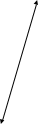 .security
.security
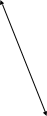 . protection
. protection . confidentiality
. confidentiality .integrity
.integrity
 .availability
.availability