тетрадь исп 3. 1 История создания интернета. Предложения со сложным дополнением типа i want you to come here Задание Прочитать и перевести текст
 Скачать 84.74 Kb. Скачать 84.74 Kb.
|
Практическое задание по теме 3 Структура интернетаStructure of the Internet1. Internet Address:Computers connected to the internet means that the systems are connected to computers’ worldwide network. Therefore, each machine/device has its own or unique address. Addresses of the internet are in the form “kkk.kkk.kkk.kkk,” where each “kkk” ranges from 0-256. This structure of the internet address is known as an IP address (Internet Protocol). Fig. 1 describes the connection between two computers using the internet. Both systems have unique IP addresses. However, the internet is a unique object between both systems. 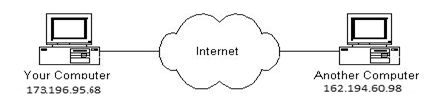 Figure 1: Computer Connection via Internet Figure 1: Computer Connection via InternetIf a client connects the computer with the internet using Internet Service Provider (ISP), the client’s system is allocated a temporary internet protocol address till the session client is operating. However, if someone becomes part of the internet using a local area network (LAN), the client is probably assigned to a permanent internet protocol. At the time of connection, the system will have a unique internet protocol address. A handy program is named “Ping” to ensure the internet connection on the system; this provision is available on all the Microsoft Windows operating systems and sometimes on a flavour of Unix OS. 2. Protocol Stacks and PacketsAs the device is connected to the internet and retains a unique address. What is the procedure to communicate the device with the system at another end? For the sake of understanding, we are considering an example. As we discussed in Figure 1, one system retains an IP address, i.e., 173.196.95.98, and the second system contains an IP address, i.e., 162.194.60.98. Suppose you want to send a message “Hello Friend” to another computer via “Your computer”. The medium of communication will be the wire that connects “Your computer” to the internet. Suppose you are using ISP facilities, then the message will be communicated via the phone line of ISP. In such a case, the first message will be encrypted in digital form. All the alphanumeric characters will be converted into an electronic signal. The electronic signal will be delivered to the other computer and then again decrypted into the original form as received on the second IP system. The convergence of messages from alphanumeric form to a digital signal and vice versa is performed employing Protocol Stack that is part of each operating system, i.e., Windows, Unix, Android, etc. The protocol stack applied in the domain of the internet is known as TCP/IP, as it is the primary protocol used for communication. Fig. 2 briefly describes the path framework related to that message from “Your computer” to another computer. 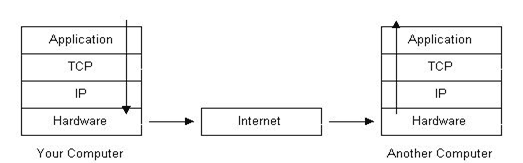 Figure 2: Communication Path Framework Figure 2: Communication Path FrameworkThe message that needs to be sent is written in an application on “Your computer” it starts from the top using the protocol stack and moves downward. If the message is large, the stack layer breaks the message into smaller chunks so that data management remains stable. The chunks of data are known as Packets. The data from the application layer move towards the TCP/IP layer. The packet of the data is assigned with a port number. In computers, various types of message applications are working at a time. Therefore, it is essential to know which application is sending the message so that it needs to be synced at the reception level (another computer) with the same application. Hence, the message will listen on the same port. After necessary processing at the TCP level, the packets move towards the IP layer. The IP layer provides the destination layer where the message should be received. At this level, message packets retain port number as well as IP address. The hardware layer is responsible for converting alpha/numeric messages into a digital signal and sending the message through the telephone’s path. Internet services provider (ISP) is also attached to the internet, where the ISP router examines the recipient’s address. The next stop of the packet is another router. Eventually, the packets reach another computer. This time packets start from the bottom. As the packets move upwards, the packets’ unnecessary data is removed that was helping to reach the destination; this includes IP address and port number. On reaching the stack’s top, all the packets are reassembled to form the original message sent by “Your computer”. Практическое задание по теме 4 «Стандартные и нестандартные серверы» Задание 1. Прочитать и перевести текст. The Internet, web sites and surfing the Net I spend a lot of time on the Internet, as well as a lot of my friends do. The Internet has become very popular nowadays. It’s almost impossible to imagine modern life without the Internet. I surf the Net every day. I prefer entertainment and educational websites such as Facebook, Vkontakte, Wikipedia and YouTube. I have been using these websites since I got my first smartphone. I use websites mostly to study online or relax, or chat with my friends. I think my most favorite site is YouTube. There are a lot of YouTube channels which help me in studies. And there are plenty of funny videos there. We usually discuss YouTube videos with my friends. But I also think that the youth should use websites very carefully. There is a lot of fake information, as everyone can create a site or a blog and publish whatever they want. Составить презентацию по теме. Критерии оценки: презентация результатов проектной деятельности Оценка “5”ставится студенту, который сумел: 1. описать события/факты/явления письменно; 2. сообщить информацию, излагая ее в определенной логической последовательности (устная защита проекта.) 3. обобщить информацию, полученную из разных источников, выражая собственное мнение/суждение; 4. составить тезисы или развернутый план выступления. Высказывание было выстроено в определенной логике. Оно было связным и логически последовательным. Проектная работа предусматривала наличие творческого мышления и нестандартные способы решения коммуникативной задачи. Предлагаемое высказывание по защите проектной работы отличалась оригинальностью и полнотой высказывания. Языковые средства были употреблены правильно, отсутствовали ошибки, нарушающие коммуникацию, или они были незначительны (1-4). Используемая лексика соответствовала поставленной коммуникативной задаче. Высказывание отличалось широким диапазоном используемой лексики и языковых средств, включающих клише и устойчивые словосочетания. Демонстрировалось умение преодолевать лексические трудности. При наличии ошибки отвечающий сам ее исправлял (в данном случае принимается ликвидация ошибки самим учащимся). Использовались простые и сложные грамматические явления в различных сочетаниях, разные грамматические времена, простые и сложные предложения. Письменное высказывание было понятно слушателям. Оценка “4” ставится студенту, который сумел: 1. описать события/факты/явления письменно; 2. сообщить информацию, излагая ее в определенной логической последовательности (устная защита проекта) в объёме 2/3; 3. обобщить информацию, полученную из разных источников, выражая собственное мнение/суждение; 4. составить тезисы или развернутый план выступления. Высказывание было выстроено в определенной логике. Оно было связным и логически последовательным. Проектная работа предусматривала наличие творческого мышления и нестандартные способы решения коммуникативной задачи. Языковые средства были употреблены правильно, однако наблюдались языковые ошибки, не нарушившие понимание содержания (допускается 5-8-10). Используемая лексика соответствовала поставленной коммуникативной задаче. Высказывание отличалось широким диапазоном используемой лексики и языковых средств, включающих клише и устойчивые словосочетания. Демонстрировалось умение преодолевать лексические трудности. Однако были сделаны отдельные языковые ошибки (3-5),не нарушающие понимание. При наличии ошибки отвечающий сам мог её исправить (в данном случае принимается ликвидация ошибки самим учащимся). Использовались простые и сложные грамматические явления в различных сочетаниях, разные грамматические времена, простые и сложные предложения. Устное высказывание было понятно слушателям. Оценка “3”ставится студенту, который сумел: 1. описать события/факты/явления письменно в объёме 50%; 2. сообщить информацию при опоре на собственный письменный текст, излагая ее в определенной логической последовательности (устная защита проекта) в объёме 50%; 3. составить тезисы или план выступления. Студент сумел в основном решить поставленные коммуникативные задачи, но диапазон языковых средств был ограничен. Проектная работа не отличалась оригинальностью и полнотой высказывания. Студент допускал значительные языковые ошибки, значительно нарушавшие понимание. При исправлении ошибок ему требовалась посторонняя помощь. В некоторых местах нарушалась последовательность высказывания. Оценка “2” ставится студенту, который сумел описать и изложить события/факты/явления письменно и сообщить информацию в очень малом объёме. Наблюдалось использование минимального количества изученной лексики. Студент допускал многочисленные языковые ошибок, нарушившие понимание, в результате чего не состоялась защита проекта. Практическое задание по теме 5 «Веб – сайты» Задание 1. Прочитать и перевести текст My Favourite Website There are tons of websites on the Internet nowadays, which offer a wide range of possibilities. As an advanced user I check out dozens of sites every day. For example, if I want to listen to music, I open online radio sites. When I want to watch a film or a cartoon, I open online cinema sites. When I want to chat with friends, I use instant messengers or social networks. Sometime I use skype to video call my distant pals or relatives. However, my favourite website is YouTube, because I can watch or download any types of video there. I can also share my favourite videos with the rest of the world. Everybody knows that it is the most popular video site in the world. I like it for three reasons. Firstly, I can listen to the music that I like on this site and watch the video clips of the new songs. Secondly, I can find almost every new movie or cartoon there. Thirdly, on YouTube I see the latest news that happened around the world. In fact, in my free time I play in a music band, which was set by my friends. I play the drums, while my friends play the double bass and the guitar. People, who saw and heard our performance, say that we play good rock music. I often download the videos of our performance to YouTube and we get lots of positive feedback. In my opinion, this site has many advantages. One of them is that I can find the videos on any given topic: about pets, about sports, about cars, etc. The only disadvantage is the limit set on the length of videos. According to YouTube rules, the videos must be no longer than fifteen minutes. Написать сочинение по теме. Критерии оценки письменной речи студентов: Оценка "5" - коммуникативная задача решена, соблюдены основные правила оформления текста, очень незначительное количество орфографических и лексико-грамматических погрешностей. Логичное и последовательное изложение материала с делением текста на абзацы. Правильное использование различных средств передачи логической связи между отдельными частями текста. Учащийся показал знание большого запаса лексики и успешно использовал ее с учетом норм иностранного языка. Практически нет ошибок. Соблюдается правильный порядок слов. При использовании более сложных конструкций допустимо небольшое количество ошибок, которые не нарушают понимание текста. Почти нет орфографических ошибок. Соблюдается деление текста на предложения. Имеющиеся неточности не мешают пониманию текста. Оценка "4" - коммуникативная задача решена, но лексико-грамматические погрешности, в том числе выходящих за базовый уровень, препятствуют пониманию. Мысли изложены в основном логично. Допустимы отдельные недостатки при делении текста на абзацы и при использовании средств передачи логической связи между отдельными частями текста или в формате письма. Учащийся использовал достаточный объем лексики, допуская отдельные неточности в употреблении слов или ограниченный запас слов, но эффективно и правильно, с учетом норм иностранного языка. В работе имеется ряд грамматических ошибок, не препятствующих пониманию текста. Допустимо несколько орфографических ошибок, которые не затрудняют понимание текста. Оценка "3" - коммуникативная задача решена, но языковые погрешности, в том числе при применении языковых средств, составляющих базовый уровень, препятствуют пониманию текста. Мысли не всегда изложены логично. Деление текста на абзацы недостаточно последовательно или вообще отсутствует. Ошибки в использовании средств передачи логической связи между отдельными частями текста. Много ошибок в формате письма. Учащийся использовал ограниченный запас слов, не всегда соблюдая нормы иностранного языка. В работе либо часто встречаются грамматические ошибки элементарного уровня, либо ошибки немногочисленны, но так серьезны, что затрудняют понимание текста. Имеются многие ошибки, орфографические и пунктуационные, некоторые из них могут приводить к непониманию текста. Оценка "2" - коммуникативная задача не решена. Отсутствует логика в построении высказывания. Не используются средства передачи логической связи между частями текста. Формат письма не соблюдается. Учащийся не смог правильно использовать свой лексический запас для выражения своих мыслей или не обладает необходимым запасом слов. Практическое задание по теме 9 «Интернет зависимость» Задание 1. Прочитать и перевести текст Internet addiction There is large amount of them and they differ. They are faithful companions of each human on our earth. Without them life seems to be impossible or even defective. Meet their majesty-addictions! Their range is larger-than-life and it is difficult to count them all, because everything depends on each person’s individuality. However, I’d like to draw your attention to one of the most actual problems of nowadays. At a glance it can’t be counted as harmful one, though it is not less troublesome as smoking or even drug addiction. The more society evolves the more addictions it generates. The internet, or social network, has become the greatest achievement and at the same time the curse of the 21st century. It monopolized the modern world. The human got the access to the inexhaustible source of information comparable to Pandora’s Box, which is very seductive as well as pretty dangerous. We used to spend hours every day getting the information from different web-sites, killing the time by watching various films and chatting with uncountable friends. It doesn’t sound frightening, but where is the danger? Firstly, the main threat is that inet causes addiction, and it is hard to imagine our day without spending on-line at least half an hour. We’ll wake up sleepy and irritated, cause we kept late hours on account of plenty amount of attractive information in the internet. We need to mention that long-term being at the computer doesn’t improve our health. We’ll put aside a visit to our uncle or aunt for no-one-knows time, because chatting with friends is much more fascinating. We’ll be pissed of when someone will try to make a conversation with us while we are playing Line age or War craft after all we have all chances to win. In general, wasting time on the internet, we miss an opportunity of live talking with friends and relatives, we become more annoyed and don’t even notice that virtual world attracts us much more than real one. Secondly, not all information that is got from inet can be equally useful. This is the problem of moral education, cause even minor, not mature enough persons and children are allowed to use internet. The lack of censorship and interdictions makes possible to observe the material that is far from moral and can cause changes in mind or injure mentality. In addition, it became normal to see all those advertisements and popularization of sex that rubbish almost every web-site. I bear in mind that conventionally we live in the democratic society, but today’s culture and overdose of information are those factors, that not create an individuality, but only destroy it. To sum up, I’d like to mention that I’m not the opponent of internet and I make out it has its own pros and cons, makes life easier, gives an opportunity to self-realization and cooperation between people. However, we need to remember, that internet it is not a lifestyle, it is only a tool of getting information, but not everyone can use it in a smart way. Составить устное сообщение по теме. Критерии оценки письменной речи студентов: Оценка "5" - коммуникативная задача решена, соблюдены основные правила оформления текста, очень незначительное количество орфографических и лексико-грамматических погрешностей. Логичное и последовательное изложение материала с делением текста на абзацы. Правильное использование различных средств передачи логической связи между отдельными частями текста. Учащийся показал знание большого запаса лексики и успешно использовал ее с учетом норм иностранного языка. Практически нет ошибок. Соблюдается правильный порядок слов. При использовании более сложных конструкций допустимо небольшое количество ошибок, которые не нарушают понимание текста. Почти нет орфографических ошибок. Соблюдается деление текста на предложения. Имеющиеся неточности не мешают пониманию текста. Оценка "4" - коммуникативная задача решена, но лексико-грамматические погрешности, в том числе выходящих за базовый уровень, препятствуют пониманию. Мысли изложены в основном логично. Допустимы отдельные недостатки при делении текста на абзацы и при использовании средств передачи логической связи между отдельными частями текста или в формате письма. Учащийся использовал достаточный объем лексики, допуская отдельные неточности в употреблении слов или ограниченный запас слов, но эффективно и правильно, с учетом норм иностранного языка. В работе имеется ряд грамматических ошибок, не препятствующих пониманию текста. Допустимо несколько орфографических ошибок, которые не затрудняют понимание текста. Оценка "3" - коммуникативная задача решена, но языковые погрешности, в том числе при применении языковых средств, составляющих базовый уровень, препятствуют пониманию текста. Мысли не всегда изложены логично. Деление текста на абзацы недостаточно последовательно или вообще отсутствует. Ошибки в использовании средств передачи логической связи между отдельными частями текста. Много ошибок в формате письма. Учащийся использовал ограниченный запас слов, не всегда соблюдая нормы иностранного языка. В работе либо часто встречаются грамматические ошибки элементарного уровня, либо ошибки немногочисленны, но так серьезны, что затрудняют понимание текста. Имеются многие ошибки, орфографические и пунктуационные, некоторые из них могут приводить к непониманию текста. Оценка "2" - коммуникативная задача не решена. Отсутствует логика в построении высказывания. Не используются средства передачи логической связи между частями текста. Формат письма не соблюдается. Учащийся не смог правильно использовать свой лексический запас для выражения своих мыслей или не обладает необходимым запасом слов. Практическое задание по теме 10 «Будущее информационных технологий» 1. Прочитать и перевести текст - Have you heard about the Artificial intelligence? - What is it? Make a definition of it. - Compare your definition with the one below. - What are the differences? Definition: Artificial Intelligence is a branch of Science which deals with helping machines find solutions to complex problems in a more human-like fashion. This generally involves borrowing characteristics from human intelligence, and applying them as algorithms in a computer friendly way. A more or less flexible or efficient approach can be taken depending on the requirements established, which influences how artificial the intelligent behavior appears. - Why do people need AI? - What are the limitations of AI? - What are the applications of the AI? Read the article about the present level of development of AI and compare your ideas. Predicting the future is always a hit and miss proposition writes Kevin Anderson. In the 1940s, Thomas Watson, the head of IBM, famously predicted the world demand for computers might be as high as five. And artificial intelligence has had its share of off-target predictions. AI esearchers in the 1950s predicted that a computer would be the world chess champion by 1968. It took a few more decades than that. But AI experts remain optimistic and are predicting that by the middle of the century, intelligent machines will be all around us. AI is everywhere In fact, they point out that artificial intelligence already pervades our lives. Machines will gradually become more intelligent and become more pervasive. Fuel injection systems in our cars use learning algorithms. Jet turbines are designed using genetic algorithms, which are both examples of AI, says Dr Rodney Brooks, the director of MIT's artificial intelligence laboratory. Every cell phone call and e-mail is routed using artificial intelligence, says Ray Kurzweil, an AI entrepreneur and the author of two books on the subject, The Age of Intelligent Machines and The Age of Spiritual Machines. "We have hundreds of examples of what I call narrow AI, which is behaviour that used to require an intelligent adult but that can now be done by a computer," Mr Kurzweil says. "It is narrow because it is within a specific domain, but the actual narrowness is gradually getting a bit broader," he adds. The near future Right now, Dr Brooks says that artificial intelligence is about at the same place the personal computer industry was in 1978. In 1978, the Apple II was a year old nd Atari had just introduced the 400 and 800. The choice of personal computers was pretty limited and what they could do was also relatively limited by today's standards. “Who would have thought by 2001, you would have four computers in your kitchen?” said Dr Rodney Brooks, director MIT AI Lab The metaphor may undersell AI's successes. AI already is used in pretty advanced applications including helping with flight scheduling or reading X-rays. Within 30 years, scientists believe that they will have an understanding of how the human brain works that will give them "templates of intelligence" for developing strong AI. And Dr Brooks says that by 2050, our lives will be populated with all kinds of intelligent robots. Sounds outlandish? "Who would have thought by 2001, you would have four computers in your kitchen," he says, pointing to the computer chips in our coffee makers, refrigerators, stoves and radios. Gradual change But will our hyper-intelligent coffee makers in 2050 suddenly decide to kill us? Or will humans be made redundant by a legion of intelligent machines? A scientist does not just wake up and decide to build a robot with emotions, Dr Brook says No. Firstly, Dr Brooks and Mr Kurzweil believe that we will not wake up one day to find our lives populated with all manner of artificially intelligent devices. Referring to Spielberg's movie AI in which a company creates a robot that bonds emotionally like a child, Dr Brooks says: "A scientist doesn't wake up one day and decide to make amrobot with emotions." Despite the rapid advance of technology, the advent of strong AI will be a gradual process, they say."The road from here to there is through thousands of these benign steps," Mr Kurzweil says. Look through the article once again and extend these ideas (give examples from the text) 1. AI has already become a part of our life. 2. AI has a vast future ahead. 3. AI is not well developed yet. 4. Creating of AI is a tedious process. 3. Vocabulary focus 1. Find words in the article which mean: a sample of intelligence, to penetrate in our world, invalid forecast, widespread, AI arrival, It is incredible, to underestimate the success 2. Read these expressions and try to put them into the appropriate column of the table to speak about: The benefits of AI The downsides of AI To take over our lives To encourage progress To limit freedom To misuse data To supersede people To increase life expectancy To enhance productivity Try to continue this table in pairs 4 . Work with the Internet Look through the Internet and find the information about the advantages and disadvantages of AI development. Get ready to participate in group discussion. Discussion: Group1: For the development of AI. Group2: Against the AI development. Chairman: Leads the discussion and prepares questions. Discuss these problems in groups: - Do people really need AI? - Can machines be creative? - How intelligent are human beings? - Can machines match the reality? - Is AI a friend or an enemy? Критерии оценки: 1правильно выполненное задание – 1 балл, 20 баллов - 100% Оценка вычисляется исходя из процента правильных ответов.
Практическое задание по теме 11«Интернет и работа» The Internet has already entered our ordinary life. Everybody knows that the Internet is a global computer network, which embraces hundred of millions of users all over the world and helps us to communicate with each other. The history of Internet began in the United States in 1969. It was a military experiment, designed to help to survive during a nuclear war, when everything around might be polluted by radiation and it would be dangerous to get out for any living being to get some information to anywhere. Information sent over the Internet takes the shortest and safest path available from one computer to another. Because of this, any two computers on the net will be able to stay in touch with each other as long as there is a single route between them. This technology was called packet switching. Invention of modems, special devices allowing your computer to send the information through the telephone line, has opened doors to the Internet for millions of people. Most of the Internet host computers are in the United States of America. It is clear that the accurate number of users can be counted fairly approximately, nobody knows exactly how many people use the Internet today, because there are hundred of millions of users and their number is growing. Nowadays the most popular Internet service is e-mail. Most of the people use the network only for sending and receiving e-mail messages. They can do it either they are at home or in the internet clubs or at work. Other popular services are available on the Internet too. It is reading news, available on some dedicated news servers, telnet, FTP servers, etc. In many countries, the Internet could provide businessmen with a reliable, alternative to the expensive and unreliable telecommunications systems its own system of communications. Commercial users can communicate cheaply over the Internet with the rest of the world. When they send e-mail messages, they only have to pay for phone calls to their local service providers, not for international calls around the world, when you pay a good deal of money. But saving money is only the first step and not the last one. There is a commercial use of this network and it is drastically increasing. Now you can work through the internet, gambling and playing through the net. However, there are some problems. The most important problem is security. When you send an e-mail, your message can travel through many different networks and computers. The data is constantly being directed towards its destination by special computers called routers. Because of this, it is possible to get into any of the computers along the route, intercept and even change the data being sent over the Internet. But there are many encoding programs available. Notwith-standing, these programs are not perfect and can easily be cracked. Another big and serious problem of the net is control. Yes, there is no effective control in the^Internet, because a huge amount of information circulating through the net. It is like a tremendous library and market together. In the future, the situation might change, but now we have what we have. It could be expressed in two words— an anarchist's dream. Questions: 1. What is the Internet? 2. When and where did the history of Internet begin? 3. Why was the Internet designed? 4. What is modem? 5. Where are most of the Internet host computers? 6. What is the accurate number of internet users? 7. What is the most popular Internet service today? 8. What are other popular services available on the Internet? 9. What is the most important problem of the Internet? 10. Why is there no effective control in the Internet today? 11. Is there a commercial use of the network today? Vocabulary: network — сеть to embrace — охватывать, окружать user — юзер, пользователь to design — задумывать, придумывать, разрабатывать to survive — выжить nuclear war — ядерная война to pollute — загрязнять dangerous — опасный path — путь, маршрут available — доступный, имеющийся в распоряжении, наличный the net — интернет, сеть packet switching — пакетное переключение invention — изобретение accurate — точный to count — считать, сосчитать approximately— приблизительно, примерно to receive — получать message — послание to provide — снабжать, доставлять, обеспечивать reliable — надежный alternative — альтернативный provider — провайдер, поставщик security — безопасность router — маршрутизатор to intercept — перехватить (сигнал и т. д.) to encode — кодировать, шифровать notwithstanding — тем не менее, однако, все же to crack — взломать huge — большой, гигантский, громадный, огромный to circulate — передвигаться/двигаться в пределах чего-то Критерии оценки: 1правильно выполненное задание – 1 балл, 11 баллов - 100% Оценка вычисляется исходя из процента правильных ответов.
Практическое задание по теме 13 «Основные элементы и языки программирования» Read the text and do the exercises that follow it. Programming Languages Programming has been with us for over 40 years but it wasn’t born at the time as the first computers. When the first early computers were built, there were no programming languages. First machines were initially programmed by flipping toggle switches and changing cables. Needless to say, this was a slow, awkward process. People began quickly searching for a better, faster way to issue instructions to the computer. The result was what we call Programming Languages. The programming languages fall into three general categories. They are comprised of ones and zeros, and are directly understood or executed by hardware. Electronic circuitry turns these 0s and 1s into the operations the computer performs. Assembly Languages are powerful programming tools because they allow programmers a large amount of direct control over the hardware. They offer programmers greater ease in writing instructions but preserve the programmer’s ability to declare exactly what operations the hardware performs. Assembly languages are machine-specific, or machine-dependent. Machine-dependent means the instructions are specific to one type of computer hardware. Assembly languages are still provided by most computer manufacturers – they can’t be translated and used on another computer. Assembly code for a Prime mini won’t work on a Digital mini. Assembly code can’t even be transferred between some machines built by the same manufacturer. For the most part, assembly languages are used by systems programmers to develop operating systems and their components. So Assembly languages were the first bridge between the English Language and the computer’s binary language. The creation of high-level programming languages followed. A high-level language is a language in which each instruction or statement correspond to several machine code instructions. As high-level languages are a method of writing programs using Englishlike words as instructions, they allow users to write in a notation with which they are familiar, e.g., Fortran in mathematical notation, Cobol in English. High-level programming languages combine several machine language instructions into one high-level instruction. Low-level languages required only a single letter or a short mnemonic a term, or a word that is easy to identify, such as ADD for addition. High-level language requires just a single statement. A Statement is an expression of instruction in a programming language. For example, PRINT FILE, TXT is a statement. A statement translates into one or more instructions at the machine language level. Each programming language includes a set of statement and a syntax. Syntax is the set of rules governing the language’s structure and statements. The syntax rules may include how statements are written, the order in which statements occur, and how sections of programs are organized. FORTRAN was created in 1954 by John Backus. And it was one of the first high-level languages for FORmular TRANslator. Fortran allows programmers to calculate complex formulas with a few source code instructions. It is used for scientific and mathematical problems. The source program is written using combination of algebraic formulas and English statements of a standard but readable form. Another high-level machine language is Cobol. Cobol was developed by the Conference on Data Systems Languages. Cobol was issued by the US Government Printing Office in 1960. Cobol stands for Common Business-Oriented Language. The source program is written using statements in English. It was made for business industry, government and education applications. This means that Cobol «has a place for everything» and requires programmers to «put everything in its place». Cobol programs are separated into four sections, called divisions: 1. The Identification Division (раздел идентификации) documents the program name, the programmer’s name (s), dates and any other important identification information. 2. The Environment Division (раздел оборудования) names the computer hardware, including the CPU and I/O devices. 3. Data Division (раздел данных) identifies all associated files and working storage sections of the program.4. The Procedure Division contains all the instructions in the Cobol program. Cobol divisions are further divided into paragraphs and sections. This structure helps programmers write code efficiently and with a minimum of repetition and confusion. Algol was developed as an international language for the expression of the algorithms between individuals, as well as programming language. It was introduced in the early 1960s. Algol stands for ALGOrithmic Language. This language is used for mathematical and scientific use. An Algol program consists of data items, statements and declarations, organized into a program structure BASIC or the Beginners AU-purpose Symbolic Instruction Code, was developed over a period of years by professors John Kemeny and Thomas Kurtz and students in the computer science program at Dartmouth College. It was released in 1965. In most versions, BASIC is an unstructured language. The original Basic was easy to learn allowing computer users to write simple programs within a few minutes. Basic uses five major categories of statements: Arithmetical statements allow users to use Basic like a calculator, Input/ Output statements, including READ, DATA, INPUT and PRINT, Control statements including GOTO, IF-THEN, FOR, NEXT and END control the sequence of instructions executed by the computer, Other statements help document Basic programs and set up data dimensions respectively, System Commands tell the operating system how to work with Basic programs. RUN means execute a program. LIST directs the computer to display a Basic program. 2. Give appropriate definition of the following terms: programming languages, assembly Language, Cobol, Algol, Basic 3. Give the situation from the text in which the following words and expressions are used: 1. for over 40 years 2. slow, awkward process 3. three general categories 4. a large amount of direct control 5. machine-dependent 6. to develop operating systems and their components 7. combine several machine language instructions 8. a set of statements 9. a few code instructions 10. write code efficiently 4. Answer the questions: 1. How were the first computers programmed? 2. What is an example of assembly language? 3. What does the term machine-dependent mean? 4. What is an assembly language primary used for? 5. What is a high-level language? 6. What does it combine? 7. What is a statement/syntax? 8. When was FORTRAN created? What is Fortran? 9. When was Cobol created? What is Cobol? 10. How many sections are Cobol separated into? 11. What is Algol (when was it developed and for what)? 12. What is Basic? 13. What are major categories of Basic? Критерии оценки: 1правильно выполненное задание – 1 балл, 29 баллов - 100% Оценка вычисляется исходя из процента правильных ответов.
Практическое задание по теме 16 «Сфера профессиональной деятельности программиста» 1. Read these two extracts from the job advertisements. Compare your ideas. Relief International Web Designer-Developer Summary Relief International, a humanitarian non-profit agency with the vision and commitment to saves lives and sustaining livelihoods, is currently in search of Web Designer/Developer. This position is based in Los Angeles, California. Under the supervision of the Executive Director, the incumbent is responsible for developing, organizing, implementing, and maintaining Web services for the company. The incumbent will provide technical support and assist in the implementation and maintenance of company computing systems. The incumbent also provides on-going technical and analytical support to end-users and colleagues. Primary Responsibilities •Develop and maintain web-based applications utilizing strategic, technical and user-friendly approaches. •Utilize web and graphics development technologies to produce and implement internet and intranet solutions. •Communicates and collaborates with staffs to develop recommendations for web-related services. . •Keeping up-to-date on the latest web site, user experience, and production technologies and proven best practices. •Meticulous testing and troubleshooting of web pages across multiple browsers, platforms, operating systems. •Produce and deploy electronic newsletters that include a diverse set of articles; be knowledgeable about common email delivery software, metrics and best practices. •Consults with managerial and technical personnel to clarify problem intent, identify problems, and suggest changes. Qualifications •Equivalent to a bachelor’s degree from an accredited institution in computer science or related field. •Two to four years experience in web design. •Knowledge of Content Management Systems, PHP, HTML (hand coding, Dreamweaver and FrontPage), CSS, Javascript, Flash, and, ActionScript, MySQL/SQL/ XML/ XHTML. •Facility with all web publishing and common design programs including Quark, InDesign, Photoshop, Illustrator, Acrobat and other design tools. •Experience developing user interfaces, layouts, branding, flash animations, other digital media to facilitate the distribution of digital information to all stakeholders. •Knowledge of common email delivery software, metrics and best practices. •Must possess analytical problem solving skills, and demonstrate the ability to handle projects. Red Mountain Machinery Sr. Database Administrator - AZ Job Summary All database positions in the company form the sub-department of IT known as “Information Services”. The overall task of IS is to oversee all aspects of data entry, create and maintain reports, queries, and provide first-level data analysis to all departments, based on need. IS the primary contact for all aspects of TrakQuip and all Microsoft Access databases. The position of Senior Database Analyst will oversee the overall progress of Information Services. The Senior Database Analyst’s primary focus will be working on larger projects that serve the company’s strategic needs, and devising and implementing strategies for data entry and data consistency. This position will also be ultimately responsible for all work done by Information Services. Essential Duties and Responsibilities • Supervising, training, setting priorities, and reviewing progress of Junior Database Analyst. As the Junior Database Analyst will report directly to the Senior Database Analyst, it will be important to ensure that the flow of communication between Information Services and the rest of the company is consistent. • Resolving software issues • Setting priority of all projects • Maintaining SQL databases • Overseeing creation of Access databases • Considering data entry strategy and other procedural items Desired Minimum Qualifications Education and Experience: • 4 year college degree, not necessarily in a related field • 4 years related experience, not necessarily in a related field or industry • Advanced knowledge of database structure • Proficiency with SQL/T-SQL language, Exp. w/VBA conversion to .net, ASP.net, XML, Documentation, Sharepoint & Webparts Development, Source Safe. • Advanced knowledge of MS Access and programming in Visual Basic for Access Necessary Knowledge, Skills and Abilities: • Advanced knowledge of Microsoft Word, Access, Excel • Problem solving skills • Concepts of intermediate math • Ability to handle multiple tasks. 30 3. Look through these advertisements again and answer these questions: What companies are represented in these advertisements? What sort of a specialist do they need? What will their responsibilities be? Do they need any experience? 2. Match the highlighted words in the texts with their synonyms below. Use them to describe responsibilities of people working on computer. cooperate, decide, help, carry out, support, contrive, utilize, manage, have IV. Speaking (Pair work) Student 1: You have read one of the above job advertisement in the newspaper. You are looking forward to getting this job. Pay a visit to that company and ask for more nformation. Student 2: You are working for one of these companies. You are responsible for recruitment of the staff. Talk to St1 and answer his/her questions. You can use information from the advertisements. Практическое задание по теме 17 «Что такое информационные системы. Понятие» Задание 1 Прочитать и перевести текст. An information system An information system is an interconnected set of tools, methods, and personnel used for storing, processing, and issuing information in order to achieve a goal. Modern understanding of the information system involves the use of a personal computer (server, peripheral equipment, etc.) as the main technical means of processing information. You need to understand the difference between computers and information systems. Computers equipped with specialized software are the technical base and tool for information systems. An information system is unthinkable without personnel interacting with computers and telecommunications. Speaking about the information system, the following issues should be considered: IP structure, IP classification. The IP structure is usually considered as a set of different subsystems. All subsystems can be considered separately or in relation to each other. Information systems can be classified according to various characteristics. In the Russian literature on information management systems, IP is usually classified according to the following characteristics: - by type of control object (process control is, organizational management is); - by degree of integration (local, integrated); - by the level of management automation (information and reference systems, data processing systems, information and consulting systems, decision-making systems, expert systems); - by management level (enterprise, Corporation, industry management information systems); - by the nature of the flow of technological processes at the control object (automated control system for discrete production, automated control system for continuous production) - based on the problem structure"and others. |
