Английский_МУ_Акулина_Информационные тех. Учебное пособие для развития навыков устной речи на английском языке для студентов факультета информационных технологий и компьютерных систем
 Скачать 1.24 Mb. Скачать 1.24 Mb.
|
|
Заполните пропуски в тексте артиклями: a, an или без артикля Linux is (1) …… operating system and it was initially created as (2)……hobby by a young student, Lines Torvalds, at the University of Helsinki in Finland. Version 1.0 of the Linux Kernel* was released in 1994. (3)……Kernel, at the heart of all Linux systems, is developed and released under GNU General Public License, and its source code is freely available to everyone. Apart from the fact that it's freely distributed, (4)…… Linux's functionality, adaptability and robustness has made it the main alternative for proprietary Unix and Microsoft operating systems. IBM, Hewlett-Packard and other giants of the computing world have embraced Linux and support its ongoing development. More than (5)…… decade after its initial release, Linux is being adopted worldwide, primarily as (6)……server platform. Its use as a home and office desktop operating system is also on the rise. The operating system can also be incorporated directly into (7) …… microchips in a process called (8)……embedding, and it is increasingly being used this way in appliances and devices. *The Kernel provides a way for software and other parts of the OS to communicate with hardware.
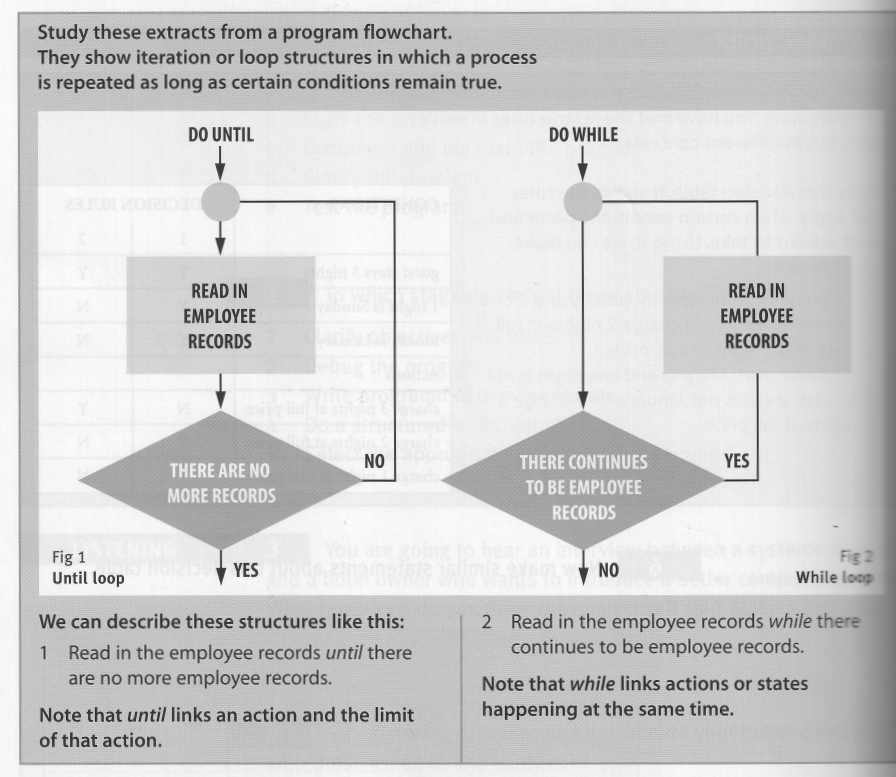 1. Calculate all sales. There are no more sales. 2. Search for records containing the term. There are still recognize containing the term. 3. Total extra items. Extra items remain. 4. Search member records. There are no more records. 5. Print all addresses. There are still addresses available. 6. Display client names. There are no names remaining. 7. List all guests. There are no guests left. 8. Total monthly sales. There are no more sales for the current
Analyst If I could find out what you do at present. What kind of system do you have at the moment? Hotel owner Well, we introduced err a computerized system about five years ago but I'm not very happy with it. What we've got is err, just a system that allows us to enter bookings as they come in. A So is everything computerized or ... ? H No, it's only the reservations system. A So what features would you like to add to this? H Well, there are a number of things. I would like a more sophisticated system that would allow me to link reservations and invoicing. I'd like the system to handle invoices also. A OK. Now the output. What kind of output are you looking for from this? H Err, well there are a number of things I'd like. One is of course the total invoice, a bill for the guests. I'd like it also to display room bookings so that if someone phones up it's easy for the reception staff to identify quickly which rooms are occupied and which are available. A Is that on the screen? H Yes, I would like it to be on the screen if possible. A sort of room chart on the screen. A And the invoices, is it pre-printed forms you use? H Would pre-printed forms be useful? A Well, if you have a coloured logo, it's better to have the forms pre-printed. H Yes, I'd like that. And of course I want the invoice to have details of all expenditure so if the guest has a drink at the bar, extra meals at the restaurant, anything of that nature, it's all detailed. I'd also like the system to generate lists of previous guests so I can send them news of special offers. A Has the system to print out addressed envelopes? H If it could, that would be very useful. A Now, who's going to be inputting the information? H Right, the main users would be the reception staff. They would be dealing with bookings, largely by phone but some by fax or letter. The accountant, of course, would be using the system to create bills. And, err, bar and restaurant staff would have to enter sales. A Are the staff experienced in using computers or would they need a lot of training H Reception staff are quite experienced, however, our accountant would need some training as she's used to a paper system. A What about the bar and restaurant staff? H Well, I suppose they would be entering only very restricted information on sales. A Hm. What computer hardware do you have at the moment? H Er, we've got one PC at reception and one in the office. What would I need? A One for the accountant, one in the bar and restaurant. And they would have to be networked. H If they're networked together, that doesn't mean that people can get into the accounts, does it? A No, it would be password-protected. And the printers? H I don't want anything too noisy. A Laser printers tend to be quieter. Now, it would be useful to talk to the receptionist to get details of the input for the guest records and to the accountant to find out what she needs. H Great, I'll set up meetings for you. What's the next step? A I'll come back to you with a plan and we'll check through to make sure it has all the features you want. Then we'll create a program and try it out. We'll have to keep adapting it depending how well it works. And once you're happy with it, we'll put it into service and I'll fix some training for the staff. H Thanks very much.
Контрольные вопросы
UNIT 3 RECENT DEVELOPMENTS IN IT I. Прочтите и запомните новые термины и терминосочетания: information technology (IT) – информационные технологии intranet – интрасеть visual computer – компьютер с визуальными функциями artificial brain implants – имплантат искусственного мозга multiple channels – множественные каналы domestic appliances – бытовые приборы robotics – робототехника barcodes – штрих коды radio–frequency tags – тег радио-частот via email – посредством электронной почты screen fridge – холодильник с экраном to surf the Web – искать информацию на страницах Интернет surveillance camera – камера слежения address pad – блокнот адресата notepad – блокнот для записей built-in – встроенный to launch – выпускать, запускать to download – загружать to control remotely – управлять на расстоянии to log on – подключиться WPAP-web-Ready Appliances Protocol obstacle – преграда, препятствие to be unlikely – быть маловероятным EVA – Electronic Virtual Assistance avator – суперпользователь, привилегированный пользователь online – в режиме dynamic data base – динамическая база данных artificial intelligence – искусственный интеллект neural nets – нейросети Aibo – a small electronic dog input level – уровень входа input signal - входной сигнал to retrieve information – восстанавливать информацию digital newsreader – цифровой потребитель интернет-новостей to sense chemical – обнаруживать химические вещества cyborg – киборг chip – микросхема, микрочип to activate sensors – приводить в действие датчики transponder – прибор, принимающий радиосигналы range of tasks – спектр, набор задач to tackle – решать проблемы II. Установите соответствие между терминами на русском и английском языках:
a). робототехника b). микросхема c). искусственный интеллект d). динамическая база данных e). бытовые приборы f). нейросети g). суперпользователи h). киборг i). прибор, принимающий радиосигналы j). блокнот III. Прочтите следующие интернациональные слова и переведите их на русский язык:
IV. Составьте предложения.
V. Переведите с английского на русский, а затем с русского на английский предложения:
Domestic appliance robotics avatars, radio-frequency tags, greater reliability, via email, screen fridge, touch sensitive panel built-in mobile phone, to surf the Web. 1. You control s…………. the W…………. to find a new recipe. 2. b……….. in ……………. W…………….. ph is designed for convenience. 3. A fridge can have a…….. s………….. f………….. to inform the user what he has in a stock. 4. Web-connected d………………. a………….. will be able to talk to each other. 5. Barcodes in the packaging of groceries will soon be replaced with r………….. f…………. t……………… 6. Radio-frequency tags can be read with g………………….. r……………. 7. R……………….. helps human beings to do hazardous and tiring work. 8. One of the resent developments in IT is a t………………….. s………………….. p………………… 9. A………………. is a graphical icon that represents a real person in a cyberspace system.
artificial brain implants; domestic appliances; barcodes; radio-frequency tags; to surf the Web; surveillance camera; to download a program; to control remotely; to be unlikely; dynamic data base; information technology.
a. Domestic appliances; b. Avatars; c. Robotics. License to chill Barcodes in the packaging of groceries will soon be replaces with radio-frequency tags that can be read at a distance and with greater reliability. As well as indicating what the product is, the data in the tags will include additional information such as the ‘best before’ date and even nutritional data. Now, imagine that a fridge could read these tags and keep track of the items placed there. If an item is about to exceed its ‘use by’ date, the fridge tells you, and you can either use it or throw or out. Fancy something different for dinner? No problem, ask the fridge to suggest some menus based on the ingredients it knows you have in stock. Or tell the fridge the menu you require and it will provide you with a shopping list of the items you don’t have or order the items via email. This is the Screen fridge from Electrolux. But why ‘Screen fridge’? On the door is a touch-sensitive panel or screen that provides a means of communicating with the users. For many households, life revolves around the kitchen. This is the assumption Electrolux made in designing the Screen fridge. The same screen is a messaging centre. Since the fridge is equipped with a microphone, speaker and video-camera, you’re not limited to textual information. The fridge is connected to the Internet so it can be used to send and receive email or you could surf the Web to find a new recipe. Many people gave a TV in the kitchen, but if you already have a screen on the fridge, why clutter up the work surface with a TV? Call the Screen fridge’s TV mode and watch your favourite program on the fridge. The Screen fridge can be interfaced to a surveillance camera to check out visitors or to keep an eye on the children. Finally, the Screen fridge can perform some of the household management tasks normally associated with a PC. For example, it has a diary, address pad and a notepad. Talking to the washing A washing machine that can communicate with the Internet using is own built-in mobile phone has been launched by Ariston. The margherita2000.com machine will be able to send breakdown reports for repair and download new washing cycles from its own website. And the householder will be able to control the washing cycle remotely using a mobile phone or by logging on to the machine's own website. But the importance of the machine is that it is the first of a line-up of Web-connected domestic appliances that will be able to talk to each other using a new open communication system called WRAP - Web-Ready Appliances Protocol. Ariston will be launching a dishwasher, fridge and oven using WRAP early next year according to Francesco Caio, head of Ariston's parent company Merloni Elettrodomestici. Eventually it will be joined by Leonardo, a touch-screen kitchen computer. All the machines will communicate through the house's ring main, and to the Web through the washing machine's mobile phone. Mr Caio believes he can sell 30 to 50,000 washing machines each year in Europe. But he must leap some big hurdles before the system can become widely accepted. WRAP is a proprietary Merloni standard, and people are unlikely to buy if locked in to Ariston for other networked appliances. Caio claims the standard is open to other manufacturers to adopt but so far none have signed up, whereas the huge Japanese manufacturers are adopting rival systems. The main obstacle is the cost – the margherita2000.com will cost much more than a traditional washing machine. |
