Г. В. Царева
 Скачать 1.52 Mb. Скачать 1.52 Mb.
|
L |
| Speaker | Job | What he/she uses computers for |
| 1 | | |
| 2 | | |
| 3 | | |
| 4 | | |
Now listen again and write what each speaker uses his/her computer for.
D
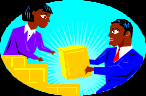 ISCUSSION
ISCUSSIONWorking in pairs choose one of the areas in the diagram below and discuss what computers can do in this area.
Formula 1 cars Entertainment





Factories and industrial processes Hospitals and medical research
Useful words:
Formula 1:racing car, car body, design, mechanical parts, electronic components, engine speed.
Entertainment: game, music, animated image, multimedia, encyclopedia.
In factories: machinery, robot, production line, computer-aided manufacturing software.
In hospitals: patients, medical personnel, database program, records, scanner, diagnose, disease, robot, surgery.
Useful constructions:
Computers are used to ____.PC can also be used for____.
Computers can help ____, make ____, control ____, store ____, keep ____, provide ____, manage ____, give ____, perform ____, measure ____, test ____, provide access to ____.

WRITING
Some people say that it is impossible to imagine modern life without computers. However, other people believe we rely too much on them, and that the more technology improves, the lazier and weaker humans will become. Write an essay expressing your point of view on it. Follow the plan, use the given word combinations.
Paragraph Plan for Expressing Opinions:
Introduction.
Paragraph 1.
State topic and your opinion clearly without using too many personal opinion words.
Paragraphs 2-3-4.
Give the first, second, third arguments, etc. and examples or reasons to support your opinion.
Paragraph 5.
Give the other side of the argument and reasons.
Conclusion Final Paragraph.
Re-state your opinion, using different words.
Useful Phrases for Writing Opinion Essay
To list point:In the first place, first of all, to start with, in the first place, etc.
To add more points: what is more, another major reason, also, furthermore, moreover, in addition to, besides, apart from this, not to mention the fact that, etc.
To introduce conflicting viewpoints: It is argued that, people argue that, opponents of this view say, there are people who oppose, etc.
To express opinion: I believe, in my opinion, I think, in my view, I strongly believe, etc.
Useful phrases on the topic
Difficult to overestimate, increasingly more complex programs, to affect almost every aspect of human life, to sit for hours in the library, everything you need is at hand, convenient for translators, electronic dictionary, computer-aided design (CAD), to use computer graphics, digital camera, word-processing software, on-line education, health hazards, visual loop, computer crimes, cribbing.
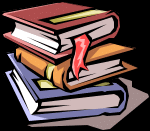
SUPPLEMENTARY READING
WHAT CAN COMPUTERS DO?
Computers and microchips have become part of our everyday lives: we visit shops and offices which have been designed with the help of computers, we read magazines which have been produced on computer, and we pay bills prepared by computers. Just picking up a telephone and dialing a number involves the use of a sophisticated computer system, as does making a flight reservation or bank transaction.
We encounter daily many computers that spring to life the instant they’re switched on (e.g. calculators, the car’s electronic ignition, the timer in the microwave, or the programmer inside the TV set), all of which use chip technology.
What makes your computer such a miraculous device? Each time you turn it on, it is a tabula rasa that, with appropriate hardware and software, is capable of doing anything you ask. It is a calculating machine that speeds up financial calculations. It is an electronic filing cabinet, which manages large collections of data, such as customer’s lists, accounts, or inventories. It is a magical typewriter that allows you to type and print any kind of document – letters, memos or legal documents. It is a personal communicator that enables you to interact with other computers and with people around the world. If you like gadgets and electronic entertainment, you can even use your PC to relax with computer games.
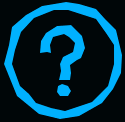
FINAL TEST
1. Put the following sentences in the same sequence as the information is arranged in the introductory text.
There exist a lot of educational opportunities for those who are interested in pursuing computer careers.
The difference in computer specializations can sometimes be measured only in level of emphasis.
Nowadays computer technology has become essential almost in every profession.
Thanks to technological advancement computer professionals will always be in demand.
2. The main idea of the text “Computer Literacy For All” can be expressed as:
Every person must have a computer nowadays.
It’s quite possible for everyone to become computer literate now.
Computer literacy depends on your human abilities.
3. Choose the right Russian equivalent to the following English sentence.
In the near future people who do not understand computers will have the same status as people today who cannot read.
В ближайшем будущем изменится статус людей, не знающих компьютер и не умеющих читать.
В ближайшем будущем понимание компьютера станет важнее, чем умение читать.
В ближайшем будущем к людям, не знающим компьютер, будут относиться так, как сегодня относятся к тем, кто не умеет читать.
4. Choose the right English equivalent to the following Russian sentence.
Ввиду постоянных изменений в компьютерной сфере студентам необходимо приобрести глубокие фундаментальные знания как в аппаратном, так и в программном обеспечении прежде, чем приступить к изучению специализированной области.
Thanks to computer advancements it is necessary for students to have a special study of hardware and software.
Because the computing field is always changing it’s essential for students to obtain a broad base of knowledge both in hardware and software before carrying out any specialized study.
Although computing field is always changing students must have deep basic knowledge not only in hardware and software but also in different computer specializations.
5. Find the equivalents in two languages.
| comprehensive background | искусственный интеллект |
| software engineering | промышленное проектирование |
| cutting-edge research | всесторонняя подготовка |
| industrial design | передовое исследование |
| artificial intelligence | программотехника |
6.Choose the right variant:
One of the first calculating devices was developed by…
A. Ch. Barbage B. B. Pascal
Within recently computer technology has become … in the work environment.
A. unnecessary B. difficult
C. essential D. superfluous
Being computer … also means being able to use a computer for some simple applications.
A. literate B. illiterate
7. Insert the proper words into the following sentences:
Training for various computer careers one cam focus on cutting-edge research in ____ intelligence.
____ processing technology is one of the areas in vocational education programs.
Such computer programs as data processing, management information systems, and information science are usually ____-oriented.
If you like gadgets and electronic entertainment, you can use your ____ to relax with computer games.
There exist many gray areas where computer science and other disciplines ____.
Computer science is a broad ____ that involves the study of the structure, functions, and applications of computers.
There is no better way to understand computer than through ____ with one.
The well-established division between hardware and software begins to ______ when one considers specializations such as systems analyses, robotics, computer engineering and other subfields.
UNIT II
COMPUTER SYSTEM
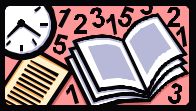
INTRODUCTORY TEXT
Computers are electronic machines, which can accept data in a certain form, process the data and give the results of the processing in a specified format as information. Computers can be divided into many types, depending on their size and power.
PC. The personal computer (PC) defines a computer designed for general use by a single person. While a Mac is a PC, most people relate the term with systems that run the Windows operating system. PCs were first known as microcomputers because they were a complete computer but built on a smaller scale than the huge systems in use by most businesses.
Desktop. A PC that is not designed for portability is a desktop computer. The expectation with desktop systems are that you will set the computer up in a permanent location. Most desktops offer more power, storage and versatility for less cost than their portable brethren.
Laptop. Also called notebooks, laptops are portable computers that integrate the display, keyboard, a pointing device or trackball, processor, memory and hard drive all in a battery-operated package slightly larger than an average hardcover book.
Netbook are ultra-portable computers that are even smaller than traditional laptops. The extreme cost-effectiveness of netbooks means they're cheaper than almost any brand-new laptop you'll find at retail outlets. However, netbooks' internal components are less powerful than those in regular laptops.
Personal Digital Assistants (PDAs) are tightly integrated computers that often use flash memory instead of a hard drive for storage. These computers usually do not have keyboards but rely on touchscreen technology for user input. PDAs are typically smaller than a paperback novel, very lightweight with a reasonable battery life. A slightly larger and heavier version of the PDA is the handheld computer.
Workstation. A workstation is simply a desktop computer that has a more powerful processor, additional memory and enhanced capabilities for performing a special group of task, such as 3D Graphics or game development.
Servers. A computer that has been optimized to provide services to other computers over a network. Servers usually have powerful processors, lots of memory and large hard drives.
Mainframe. In the early days of computing, mainframes were huge computers that could fill an entire room or even a whole floor! As the size of computers has diminished while the power has increased, the term mainframe has fallen out of use in favor of enterprise server. You'll still hear the term used, particularly in large companies to describe the huge machines processing millions of transactions every day.
Supercomputer. This type of computer usually costs hundreds of thousands or even millions of dollars. Although some supercomputers are single computer systems, most are comprised of multiple high performance computers working in parallel as a single system. The best known supercomputers are built by Cray Supercomputers.
Wearable Computer. The latest trend in computing is wearable computers. Essentially, common computer applications (e-mail, database, multimedia, calendar/scheduler) are integrated into watches, cell phones, visors and even clothing. For more information see the articles on computer clothing, smart watches and fabric PCs.
A computer can do very little until it is given some information. This is known as the input and usually consists of a program and some data.
A program is a set of instructions, written in a special computer language, telling the computer what operations and processes have to be carried out and in what order they should be done. Data, however, is the particular information that has to be processed by the computer, e.g. numbers, names, measurements.
Information in the form of data and programs is known as software, and mechanical parts that make up a computer system are called hardware. A standard computer system consists of three main sections: the Central Processing Unit (CPU), the main memory and the peripherals.
Perhaps the most influential component is the Central Processing Unit. Its function is to execute programs and coordinate the activities of all the other units. In a way, it is the ‘brain’ of the computer. The unit consists of three main parts:
a) the Control Unit, which examines the instructions in the user’s program, interprets each instruction and causes the circuits and the rest of the components – disk drives, monitors, etc. – to be activated to execute the functions specified;
b) the Arithmetic Logic Unit (ALU), which performs mathematical calculations (+,–,etc.) and logical operations (and, or, etc.);
c) the registers, which are high-speed units of memory used to store and control information. One of these registers is the Program Counter (PC) which keeps track of the next instruction to be performed in the main memory. Another is the Instruction Register (IR) which holds the instruction that is currently being executed.
The main memory holds the instructions and data which are currently being processed by the CPU. It has two types: RAM and ROM, both contained in electronic chips connected to the main board of the computer. RAM stands for ‘Random-Access Memory’ and is the working area of the computer, that is, the basic location where the microprocessor stores the required information. All the information stored in the RAM is temporary. ROM is the acronym for ‘Read-Only Memory’, which implies that the processor can read and use the information stored in the ROM chip, but cannot put information into it. ROM chips have ‘constant’ information, including instructions and routines for the basic operations of the CPU.
The peripherals are the physical units attached to the computer. They include storage devices and input/output devices.
Storage devices provide a permanent storage of both data and programs. Disk drives are used to handle one or more floppy disks. Input devices enable data to go into the computer’s memory. The most common input devices are the mouse and the keyboard. Output devices enable us to extract the finished product from the system. For example, the computer shows the output on the monitor or prints the results onto paper by means of a printer.
On the rear panel of the computer there are several ports into which we can plug a wide range of peripherals – modems, fax machines, optical drives and scanners.
These are the main physical units of a computer system, generally known as the configuration.
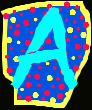

 ISTENING SKILLS
ISTENING SKILLS