Г. В. Царева
 Скачать 1.52 Mb. Скачать 1.52 Mb.
|
CENTRAL PROCESSING UNITAt the centre of the computer system is the CPU, which can be considered to be the “brain” of the computer. Its main components are the central processor and the main memory. The speed and capacity of these components have been greatly improved with each new generation of computers. In the first generation, the central processor was built from electronic valves, which were rather unreliable. The second generation used transistors. The third generation used integrated circuits. The fourth generation of computers uses microprocessors. These are contained on electronic chips, which are slices of silicon with thousands of electronic components and circuits engraved on them. Early computers used magnetic cores in their main memory but fourth generation computers use much smaller and more powerful electronic memory chips. The two parts of the central processor are the Control Unit (CU) and the Arithmetic and Logic Unit (ALU). The control unit controls all the other units in the computer system. It decodes the program instructions and makes sure they are carried out in the correct sequence. The arithmetic and logic unit, on the other hand, performs the calculations and data manipulation e.g. comparing, sorting and combining data. These units have small, short-term storage areas called registers, which are used for special tasks. For example, the register in the CU known as the program counter is used to hold the address of the next instruction to be carried out. The register in the ALU known as the accumulator is used to temporarily hold the data item currently being processed. Each unit of the CPU is connected by a group of wires called a bus. There are data buses for carrying data from one unit to another, control buses for sending control signals to each unit and address buses for accessing each part of the main memory. The power of CPU is partly determined by its speed. This is controlled by a clock in the processor, which sends out regular pulses to each unit to keep them in step. The clock pulse rate is measured in megahertz (MHz). Processors were originally developed with only one core. A many-core processor is one in which the number of cores is large enough that traditional multi-processor techniques are no longer efficient – largely due to issues with congestion in supplying instructions and data to the many processors. The many-core threshold is roughly in the range of several tens of cores; above this threshold network on chip technology is advantageous. A dual-core processor has two cores (e.g. AMD Phenom II X2, Intel Core Duo), a quad-core processor contains four cores (e.g. AMD Phenom II X4, the Intel 2010 core line that includes three levels of quad-core processors, see i3, i5, and i7 at Intel Core), and a hexa-core processor contains six cores (e.g. AMD Phenom II X6, Intel Core i7 Extreme Edition 980X). 4. Use the information in the text to help you match the terms in the box with the appropriate explanation or definition below.
The brain of the computer. Physical parts that make up a computer system. Programs which can be used on a particular computer system. File information which is presented to the computer. Results produced by a computer. Hardware equipment attached to the CPU. Visual display unit. Small device used to store information. Same as 'diskette'. Any socket or channel in a computer system into which an input/output device may be connected. 5. Read and guess. Read these slogans or quotations, and say what computer element they refer to. 1. a) 'Point and click here for power.' b) 'Obeys every impulse as if it were an extension of your hand.' 2. a) 'Displays your ideas with perfect brilliance.' b) 'See the difference – sharp images and a fantastic range of colours.' 3. a) 'I love this drive. It's quiet and fast.' b) 'With this it's easy to back up your data before it's too late.' 4. a) 'Power and speed on the inside.' b) 'Let your computer's brain do the work.' 5. a) '... a big impact on the production of text and graphics.' b) 'Your choice: a laser powerhouse.' 6. a) 'Your fingers will hardly know they're working.' b) 'Choose a full 105-key layout, and type with efficiency.' 6. Agree or disagree with the following statements, make the false ones true: The CPU directs and coordinates the activities taking place within the computer system. The Arithmetic Logic Unit performs calculations on the data. RAM, ROM and secondary memory are the components of the main memory. Information cannot be processed by the microprocessor if it is not loaded into the main memory. “Permanent” storage of information is provided by RAM. Keyboard and monitor are input devices. L   ISTENING SKILLS ISTENING SKILLS Listen to a short lecture given by John Griffiths, an expert on computer systems and put a tick next to the correct answer. 1. According to the speaker: a) a mainframe computer is less powerful than a minicomputer; b) a mainframe is more powerful than a minicomputer; c) a mainframe is not very powerful but can execute jobs very rapidly. 2. Mainframe computers are used by: a) students and teachers in schools; b) executives and businessmen; c) large organizations that need to process enormous amounts of data. 3. “Multitasking” means: a) access to a minicomputer through terminals; b) doing a number of tasks at the same time; c) connection to a “host” computer by a network so that many users have access to data and programs. 4. The most suitable computers for home use are: a) mainframes. b) minicomputers. c) microcomputers (PCs). 5. The smallest and least powerful computers are known as: a) minicomputers; b) desktop PCs; c) laptops and notebook computers. D 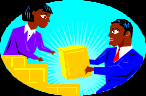 ISCUSSION ISCUSSIONWorking in pairs make up dialogues discussing the following problems. You are a computer novice. Ask another student to describe the computer. Touch upon these aspects: hardware and software CPU, main memory, peripherals. Compare and contrast types of computers giving both their advantages and disadvantages. W  RITING RITINGRead the following advertisement of portable batteries and write a summary using the instructions and expressions from Appendix B. Portable Batteries Are Irreplaceable Assistants in Case of Emergency! When it is warm in the street, we constantly go fishing, go to beaches, summer cottages, to the forest and for barbecue, we go in for sports and travel a lot. Modern activity holidays away from home are not an occasion any more to abandon the comfort and modern technologies. And modern accessories will help you to do this, in particular, portable batteries of SVEN Company. The line of accessories of SVEN Company was replenished with absolute new products, i.e. MP-2214, MP-4017, MP-4416 and MP-6625 universal portable batteries. They are designed for non-stationary recharging of the majority of such modern mobile devices as mobile telephones, smartphones, pocket PCs, iPads, portable players, GPS navigators, e-books, digital cameras and video cameras, game consoles and other devices. These portable batteries will provide the abovementioned devices with necessary reserve power supply during journeys and trips. Capacity of the presented portable batteries is from 2200 to 6600 мA, the output current hesitates within the range of 500-1500 мА. It is quite sufficient to charge most telephones, smartphones, iPads and e-books. It should be noted that MP-2214, MP-4017, MP-4416 and MP-6625 batteries relate to the intellectual type of charging devices. MP-2214 is equipped with an indicator, the color of which changes at the low and full battery discharge. Other batteries are equipped with 4 indicators displaying the residual charge level (approximately 25 % each) of the battery. 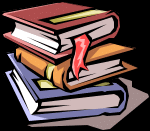 SUPPLEMENTARY READING COMPUTER AS IT ISAny computer is, architecturally, like any other computer in the early days of computers. However, there are differences. They are the following: an early processor used to be made of thousands of vacuum tubes. Reliability was measured in mere hours between failures, and the cooling plant was often larger than the computer itself. Then the transistor was invented. The number of them was enormous in each mainframe. Besides, in computers of the 1950’s, the transistors, diodes, resistors, capacitors and other components were mounted on printed-circuit (PC) cards. A typical 5-in. card contained a dozen transistors and a hundred other parts. A card might have contained a single flip-flop and a thousand cards were required to build each computer. In the early 1960’s semiconductors makers created a wholly new technology: a whole flip-flop could be integrated. Several of integrated circuits (ICs) could be mounted on a single printed card. Soon, improved fabrication processors enabled even more complex circuit to be created in a single IC. The new technology was called medium-scale integration (MSI), and the older technology was labeled small-scale integration (SSI). The progress towards smaller computers continued. If used for computers discrete transistors were too costly and unreliable, they were too large and too slow. In the 1960’s advances in microelectronic components led to the development of the minicomputer, followed more recently by an even smaller microcomputer. Both have filled a need for small relatively flexible processing systems able to execute comparatively simple computing functions at lower cost. In 1971, Intel Corp. delivered the first microprocessor, the 4004. All the logic to implement the CPU, the central processing unit, of a tiny computer was put onto a silicon chip less than 1/4-in square. That design was soon followed by many others. The progress towards smaller computers is likely to continue: there is already talk of nano-computers pico-computers. When the central processing unit (CPU) of a computer is implemented in a single or very small number of integrated circuits, we call it a microprocessor. When a computer incorporates a microprocessor as its major component, the resulting configuration is called a microcomputer. When the entire computer, including CPU, memory and input-output capability, is incorporated into a single IC, we also call that configuration a microcomputer. To distinguish between the two microprocessor types, we call the latter a one-chip microcomputer. Modern computer and microelectronic devices have interacted so closely in their evolution that they can be regarded as virtually symbiotic. Microelectronics and data processing are linked. 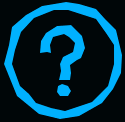 FINAL TEST 1. Put the following sentences in the same sequence as the information is arranged in the introductory text. A. The input usually consists of a program and some data. B. A wide range of peripherals can be plugged into ports on the rare panel of the computer. C. CPU is considered to be the “brain” of the computer. D. There exist two types of the main memory. 2. Choose the right English equivalent to the following Russian sentence. До тех пор пока в компьютер не введена некоторая информация, он способен выполнить совсем немногие операции. A. A computer can do very little although it is given some information. B. Unless a computer is given some information it won’t work at all. C. A computer can do very little until it is given some information. 3. Choose the right Russian equivalent to the following English sentence. The power of CPU is partly determined by its speed. A. Мощность ЦП не зависит от скорости его работы. B. Мощность ЦП полностью определяется скоростью его работы. C. Мощность ЦП частично определяется скоростью его работы. 4. Find the equivalents in two languages. 1) board 2) routine 3) floppy 4) bus 5) disk drive A. подпрограмма В. гибкий диск С. дисковод D. печатная плата Е. шина 5. Complete the sentences with the proper word. The main components of the computer are the central processor and the _____. The second generation of computers used _____. Microprocessors are used by the _____ generation of computers. The register in the ALU is known as the _____. The clock pulse rate in computers is measured in _____. Physical units attached to the computer are known as _____. A set of instructions written on a special computer language is called a _____. Information in the form of data and programs is known as _____. The unit, which performs mathematical and logical calculations is known as _____ _____ _____. The most common input devises are the _____ and the _____. The computer shows the output on the _____. The computer prints the results on the _____. 6. Choose the right variant. 1. _____ is the particular information that has to be processed by the computer. A. program B. routine C. data 2. Each unit of the CPU is connected by a group of wires called a _____. A. board B. track C. bus D. register 3. _____ are ideal for use as home computers. A. minicomputers B. microcomputers C. mainframe computers 4. Mechanical parts that make up a computer system are called _____. A. software B. configuration C. peripherals D. hardware 5. _____ chips have “constant” information. A. RAM B. ROM UNIT III |
