|
|
Г. В. Царева

LISTENING SKILLS
1. Listen to the description of three input devices. What are they?
________
________
________
2. Listen to the conversation between Vicky Cameron, an Information Technology (IT) lecturer, and complete these notes.
The technology used in scanners is similar to that used in _________
A laser beam reads the image in _____________________________
The image is then _________________________________________
Text is scanned with ______________________________________
Black-and-white scanners work best with ______________________
Greyscale scanners have been designed to work with _____________
Colour scanners produce lovely images on screen but ____________
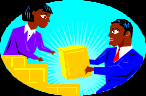
DISCUSSION
Working in pairs make up dialogues discussing the following problems.
You friend knows little about the computer. He asks you questions about keys of the keyboard. Tell him all you know.
One of you is a manager in a shop selling computers. Tell your customer how to use the mouse.
One of you is a teacher. Your student was given the task to learn about input devices. Ask him for this information.
W RITING RITING
Read the advertisement and the letter that has been written in reply. Put the sentences from the letter in the correct order.
Bryansk Training Centre Eureka
Open all year
Classes for all levels
Convenient timetable
Internet, Excel, MS Office Power Point, Photoshop, 3D Studio Max, AutoCAD, Web-design
ENROL NOW!
For a brochure or further details, please contact Bryansk Training Centre Eureka, 14 Stanke Dimitrova Street, Bryansk, 241037
I look forward to hearing from you.
Dear Sir/Madam,
And I would be grateful if you could send me a brochure.
I would also like more information about the timetable.
If so, please send me further details.
I am interested in following a Web-design course in the summer of next year.
yours faithfully,
I would like to know if it is necessary to take an examination at the end of this course.
I am writing in response to your advertisement in “Bryansk”.
Write a letter to the company given below. Choose a course, inform about it in the letter and ask for details (timetable, price, duration, etc).
Language International
Languages: English, German, French, Spanish
Levels: elementary, intermediate, advanced
Types of courses: evening conversation course, intensive business course, short holiday course
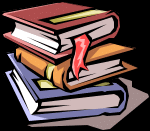
SUPPLEMENTARY READING
KEYBOARD LAYOUT
Long existing standards dictate the location of most of the keys, such as the numbers, letters, symbol keys and the standard function keys, such as shift, new line and backspace. These keys are in the “touch” area and account for most of the keystrokes the user makes without breaking rhythm and losing speed. Special function keys, such as CLEAR are in nontouch locations and can be struck only if the user moves the hand away from the home position. They are in the nontouch area because they are infrequently used and should be viewed for verification before being struck.
The QWERTY layout is currently the most popular keyboard configuration. It is named after the first six keys of the upper left hand row. It was developed in 1872 and laid out to slow typists down somewhat and so prevent "jamming" of mechanical typewriters. The DVORAK layout was proposed in 1932 as a faster and more efficient layout (Dvorak, 1943). This layout places the most frequently used keys on the home row. While it can be shown to be an improvement over the QWERTY layout, the magnitude of the advantages have not been shown sufficient to justify retrofitting keyboards and retraining typists. Thus, it currently has limited acceptance.
SOME MORE INPUT DEVICES
We can interact with the computer by using many other specialized input devices: a scanner, a lightpen, a graphics tablet, or a voice recognition device.
A scanner converts text or pictures into electronic codes that can be manipulated by the computer.
Lightpens and graphics tablets are referred to drawing devices used for CAD (Computer-Aided Design).
A lightpen is similar in shape to an ordinary pen. It is held against the screen and works by sending signals to the computer when it senses the light given off by the screen. This enables the computer to calculate its position. As the light pen is moved, lines appear on the screen. The special programs used with the light pen allows the lines to be increased or decreased in size or moved to different positions.
A graphics tablet has a flat board (or tablet) across which a pen is moved. By using the reflection of light, ultrasound or other methods the graphics tablet can measure the distance of the pen from the sides of the tablet and therefore calculate its position. As the pen is moved across the tablet lines are displayed on the screen.
A voice recognition device allows the user to input data by speaking into a microphone. The computer compares the input with the sound patterns of words stored in the memory. To reduce the amount of memory required, the vocabulary used with this device is limited to a few words. However, the large amount of memory needed to analyse the input makes it difficult to use this device with microcomputer.
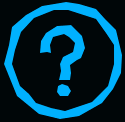
FINAL TEST
1. Choosethesentenceswhicharetruetotheinformationoftheintroductorytext.
The keyboard and the mouse are the only available input devices.
Composite Devices can combine buttons and joysticks on a single physical device.
Mice are referred to pointing devices.
Imaging input devices can be used in medical sphere.
A microphone is useful for making drawings with the help of the computer.
2. The main idea of the text about the keyboard (exercise 3) can be expressed as:
All keyboards have the same amount of keys.
The description of the most useful keys found on any keyboard.
Functional keys are the main keys of any keyboard.
3. The main idea of the text about the mouse (exercise 3) can be expressed as:
To show that the mouse is more functional than the keyboard.
To show what the mouse can do as an input device.
To show the construction of the mouse and the main fields of its usage.
4. The main idea of the text about the scanner (exercise 3) can be expressed as:
To describe the difference between a flatbed and colour scanner.
To describe the operating mechanism of a flatbed and colour scanner.
To stress the difference between a flatbed and colour scanner.
5. Give the right English equivalent to the following Russian sentence.
Как утверждают некоторые производители программного обеспечения, чем меньше требуется нажатий клавиш, тем быстрее и эффективнее программа.
The faster the key pressings, claim some software producers, the fewer and more efficient the program.
The fewer the key pressings, claim some software producers, the faster and more efficient the program.
Some software producers claim, the faster and more efficient the program, the fewer the key pressings.
6. Give the right Russian equivalent to the following English sentence.
This key has different meanings depending on which program is running.
Эта клавиша имеет различные значения вне зависимости от выполняемой программы.
Эта клавиша обладает одним и тем же значением при выполнении различных программ.
Эта клавиша обладает различными значениями в зависимости от выполняемой программы.
7. Find the equivalents in two languages.
1) extend А. снижать
2) reduce В. сжать
3) rotate С. увеличивать
4) grip D. вводить с клавиатуры
5) refer E. вращать
F. приписывать
8. Complete the sentences with the proper word.
The most popular keyboard layout is ____.
The mouse is connected to the computer with the help of the ____.
The input device, which is helpful for disabled people as they can input data by speaking into a microphone, is known as ____.
Input devices that are especially useful for engineers are ____.
Input device which is very good for copying text and graphic data is called ____.
A key that moves the cursor to the beginning of the next line is _____.
DVORAK was proposed in 1932 as a faster and more efficient _____.
Keys that instruct the computer and are found on most keyboard on their tops are known as ______.
9. Choose the right variant.
1. If you want to put a file into operation you should ______ the mouse button.
A. Drag B. Click C. Double-click D. Grab
2. Joystick looks like a ______ with a button on its top.
A. Lever B. Pen
C. Tablet D. Box
3. Graphics tablet includes a pen and a board that should be ______.
A. Vertical B. Stable
C. Movable D. Flat
4. ______ is an example to copy.
A. Pattern B. View
C. Image D. Device
5. ______ are used for changing text material.
A. Functional keys B. Editing keys
C. Alphabetic keys D. Numeric keys
6. Touchpad has ______ instead of characters.
A. Icons B. Pictures
C. Blank spaces D. Symbols
|
|
|
 Скачать 1.52 Mb.
Скачать 1.52 Mb.