Г. В. Царева
 Скачать 1.52 Mb. Скачать 1.52 Mb.
|
LISTENING SKILLS1. Tony Clark, a lecturer in computer ergonomics, is talking to some students about health and safety in a computer classroom. Listen and complete the sentences below. You should get a good chair, one that ___________________________ Position the keyboard _______________________________________ Position the monitor ______ eye level, or just_____________________ A tilt-and-swivel display lets you ______________________________ You should stay an arm’s length away from ______________________ If you work in a room with a lot of computers, sit _________________ 2. Listen to the radio interview and decide whether these statements about ink-jet printers are true or false. Ink-jet printers are quieter than dot-matrix printers. Ink-jet printers are cheaper than dot-matrix printers. It is unlikely that ink-jet printers will ever become real competition for laser printers. Ink-jet printers can easily print on envelopes, labels and transparencies. Ink-jet colour printers use four inks: magenta, yellow, cyan and black. 6. Only large businesses can afford colour ink-jet printers. 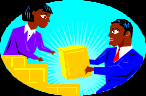 DISCUSSION Working in pairs make up dialogues discussing the following problems. Ask another student to describe the monitor of his computer. Touch upon these aspects: resolution, size, image quality, display type. A company requires quite a fast printer for their minicomputer which does not need special paper and which will not disturb the work of the office. Help this company representative choose appropriate printer. A computer user complains of eyestrain caused by his monitor. Try to find out the reasons and give helpful recommendations.  WRITINGRender the article in writing according to the plan given in Appendix B.HP PIONEERS ENTERPRISE PRINT TECHNOLOGY THAT COMBINES MANAGEABILITY FEATURES, COST SAVINGSHP today unveiled the industry’s first inkjet devices designed to meet the complex needs of today’s large businesses. The HP Officejet Enterprise Color MFP X585 and HP Officejet Enterprise Color X555 are powered by HP PageWide Technology, which takes proven, advanced commercial printing technologies and scales them to a new class of enterprise printers. The HP Officejet Enterprise series devices are enterprise ready with tested durability to handle the rigorous printing demands of enterprise businesses – printing at twice the speed and at up to half the cost per page of lasers. “Never before has an ink-based device been fully capable of meeting the performance requirements that large organizations demand”, said Dion Weisler, executive vice president, Printing and Personal Systems, HP. “CIOs and IT decision makers can be confident that the HP Officejet Enterprise series provides employees exceptional enterprise-grade security, fleet management and mobile printing options along with the fastest speed and lowest total cost of ownership”. These devices come fully loaded with enterprise functionality and a familiar IT experience, including the same user interface as 12 million HP enterprise LaserJet printers. In addition, they support the latest HP LaserJet FutureSmart firmware and HP Open Extensibility Platform (OXP) so that enterprise software and solutions can be easily accessed through one button on the device. The HP Officejet Enterprise series prints at up to 72 pages per minute in general office mode, which is up to twice as fast as in-class competitive printers. In addition, this series requires up to 84 percent less power while printing and up to 25 percent less power by ENERGY STAR® TEC method than competing laser printers. The HP Officejet Enterprise Color MFP X585 pricing options range between $1,999 and $2,799, while the HP X555 pricing options range between $749 and $1,199. 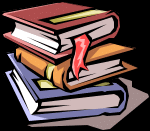 SUPPLEMENTARY READING STRAP ON SOME EYEPHONES AND YOU ARE VIRTUALLY THERE One of the most exciting new areas of computer research is virtual reality. Having been featured in TV sitcoms as well as public television documentaries, virtual reality is merely an ambitious new style of computer interface. Virtual reality creates the illusion of being in an artificial world – one created by computers. Virtual reality visitors strap on a set of eyephones, 3-D goggles that are really individual computer screens for the eyes. Slipping on the rest of the gear allows you not only to see and hear, but also to sense your voyage. The world of virtual reality has been called cyberspace, a computer-enhanced fantasy world in which you move around and manipulate objects to your mind's content. When you move your head, magnetic sensors instruct the computer to refocus your eye phones to your new viewpoint. sounds surround you, and a fiber-optic glove allows you to “manipulate” what you see. You may seek out strange new worlds, fight monsters in computer combat, or strap yourself into the seat of a Star Wars-type jet and scream through cyberspace, blasting all comers to oblivion (computer oblivion, at least). Or, with your stomach appropriately settled, you might even try out the most incredible roller coaster ride you will ever take in your life. For the disabled, virtual reality promises a new form of freedom. Consider the wheelchair bound paraplegic child who is suddenly able to use virtual reality gear to take part in games like baseball or basketball. Research funded by the government takes a military point of view, investigating the possibility of sending robots into the real conflict while human beings don cyberspace gear to guide them from back in the lab. Spectrum Holobyte, a Computer games development Company, announced its first virtual reality Computer game for the home during 1991 Christmas season. Imagine yourself suddenly clutching your handheld laser pistol as a giant bird swoops right at you from the age of dinosaurs! Your laser shot goes astray, and you feel yourself suddenly lifted off the ground and carried higher and higher. That's enough – for some of us it can be virtually too real. 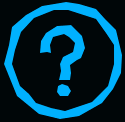 FINAL TEST 1. Put the following sentences in the same sequence as the information is arranged in the introductory text. There are different types of printers. For seeing the result of processing data we need a special output device. The more is the number of pixels the better image we get. Using a printer type depends on the application. 2. The main idea of the text “To Your Health” can be expressed as: It is impossible to be healthy while working at the computer. One can be quite healthy while working at the computer if he follows some useful rules. Trade unions should take care of computer users. 3. Give the right English equivalent to the following Russian sentence. Если вы работаете в офисе с большим количеством компьютеров, не сидите слишком близко к мониторам. If you work in an office with a large number of computers, don’t sit too close to monitors. If your work in an office includes computers, don’t do anything with monitors. While working in an office, don’t use computers and monitors too much. 4. Give the right Russian equivalent to the following English sentence. It is unlikely that ink-jet printers will ever become real competition for laser printers. Вероятно, скоро струйные принтеры будут конкурировать с лазерными. Маловероятно, что лазерные принтеры составят конкуренцию струйным. Маловероятно, что струйные принтеры составят реальную конкуренцию лазерным. 5. Find the equivalents in two languages.
6. Complete the sentences with the proper word. A grid of crystals and polarizing filters to show the image are used in ____. If the number of pixels is small the resolution is ____. The monitor is controlled by a separate circuit board, known as ____. Printers using methods that do not require mechanical contact between the print head and the paper are known as ____. Printers that scan the image with a laser beam and transfer it to paper with a special ink powder are known as ____. Non-impact printer which uses heat, a special kind of paper and electrosensitive methods is ____. Monitors and printers are the most common ____. The study of human factors related to computers is ____. If computer users don’t want to ruin their experience there are a number of things they can do to take care of ____. 7. Choose the right variant. 1. We get flickering screen if ____ is low. A. Pixel B. DotC. Refresh rate D. Display 2. The picture tube of the display which is made of glass and contains a vacuum is ____ . A. Display adaptor B. Cathode ray tube C. Monitor D. Video card 3. ____ is known to exist between two computers if programs can be run on both without any change. A. Compatibility B. Resolution C. Refresh rate D. Display adaptor 4. A very common graphics output device which is used to make different types of engineering drawing is ____. A. Thermal printer B. Plotter C. Ink-jet printer D. Dot-matrix printer 5. A flickering screen can cause ____. A. Carpal tunnel syndrome B. Eyestrain C. Back injury D. Immune system diseases 6. Ink-jet, laser and thermal printer are known as ____. A. Non-impact B. Impact 7. ____ is used to give a permanent copy of a document. A. Monitor B. Printer UNIT V |
