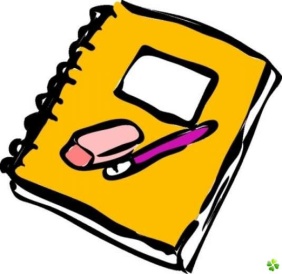Г. В. Царева
 Скачать 1.52 Mb. Скачать 1.52 Mb.
|
STORAGE DEVICES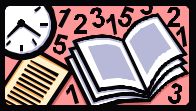 INTRODUCTORY TEXTInformation stored in the RAM is lost when the computer is turned off. Because of this data and applications are stored in other storage devices that provide a more permanent backing store.There are a number of different computer storage devices such as flash drives, external hard drives, smart cards, re-writable CDs, and even online storage sites. Floppy and ZIP disks are rarely used now. Flash Drives. Also known as thumb drives (because of their size) or USB drives (because of the port they connect to), flash drives are the premiere way to store data in a compact and portable fashion. Flash drives range in data capacity from 64 megabytes of to 64 gigabytes. External Hard Drives. External hard drives are exactly like the hard drive on any computer, except they are outside of your computer. They usually connect through a USB port (similar to flash drives), are designed either for desktops or laptops and have a storage capacity of up to 700 gigabytes. Smart Cards. Smart cards are also known as memory cards. The usage and types of smart cards have evolved over the years from primary usage in laptops to cell phones and Personal Digital Assistants (PDA's). Online Storage. Also called 'remote backup', online storage sites allow you to store information on their servers.Rewritable CDs. These are devices that look exactly like a CD, except you can store information on them. They are often used to store music, text files, photos, and other data.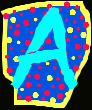 TOPICAL VOCABULARY
|
| | Available types | Pros | Cons | Use/Purpose |
| Flash drive | | | | |
| External hard drive | | | | |
Smart card | | | | |
Onlinestorage site | | | | |
| Rewritable CD | | | | |
2. Compare these storage devices summing up the information of the table and using the following expressions:
Like ____ Both ____
Unlike ____ ____ is different to ____
In comparison with ____ ____, whereas ____
In contrast to ____ ____ is similar to ____
3. Read and translate the text.