Географическая Карта Моделирования Бизнес процесса. Гео карта Google esrth. Kmlсправочник
 Скачать 7.61 Mb. Скачать 7.61 Mb.
|
|
Appends information to the query string, based on the parameters specified. (Google Earth substitutes the appropriate current value at the time it creates the query string.) The following parameters are supported: [clientVersion] [kmlVersion] [clientName] [language] Example [lookatLon],[lookatLat],[lookatRange],[lookatTilt],[lookatHeading];VIEW=\ [horizFov],[vertFov],[horizPixels],[vertPixels],[terrainEnabled] Extends <Object> Contained By See Also Syntax checkOffOnly,checkHideChildren, radioFolder --> Description Specifies how a Feature is displayed in the list view. The list view is a hierarchy of containers and children; in Google Earth, this is the Places panel. Elements Specific to ListStyle Specifies how a Feature is displayed in the list view. Possible values are: check (default) - The Feature's visibility is tied to its item's checkbox. radioFolder - When specified for a Container, only one of the Container's items is visible at a time checkOffOnly - When specified for a Container or Network Link, prevents all items from being made visible at once—that is, the user can turn everything in the Container or Network Link off but cannot turn everything on at the same time. This setting is useful for Containers or Network Links containing large amounts of data. checkHideChildren - Use a normal checkbox for visibility but do not display the Container or Network Link's children in the list view. A checkbox allows the user to toggle visibility of the child objects in the viewer. Background color for the Snippet. Color and opacity values are expressed in hexadecimal notation. The range of values for any one color is 0 to 255 (00 to ff). For alpha, 00 is fully transparent and ff is fully opaque. The order of expression is aabbggrr, where aa=alpha (00 to ff); bb=blue (00 to ff); gg=green (00 to ff); rr=red (00 to ff). For example, if you want to apply a blue color with 50 percent opacity to an overlay, you would specify the following: Icon used in the List view that reflects the state of a Folder or Link fetch. Icons associated with the open and closed modes are used for Folders and Network Links. Icons associated with the error and fetching0, fetching1, and fetching2 modes are used for Network Links. The following screen capture illustrates the Google Earth icons for these states: 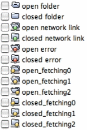 Specifies the current state of the NetworkLink or Folder. Possible values are open, closed, error, fetching0, fetching1, and fetching2. These values can be combined by inserting a space between two values (no comma). Specifies the URI of the image used in the List View for the Feature. Example Extends <Object> Contained By |
