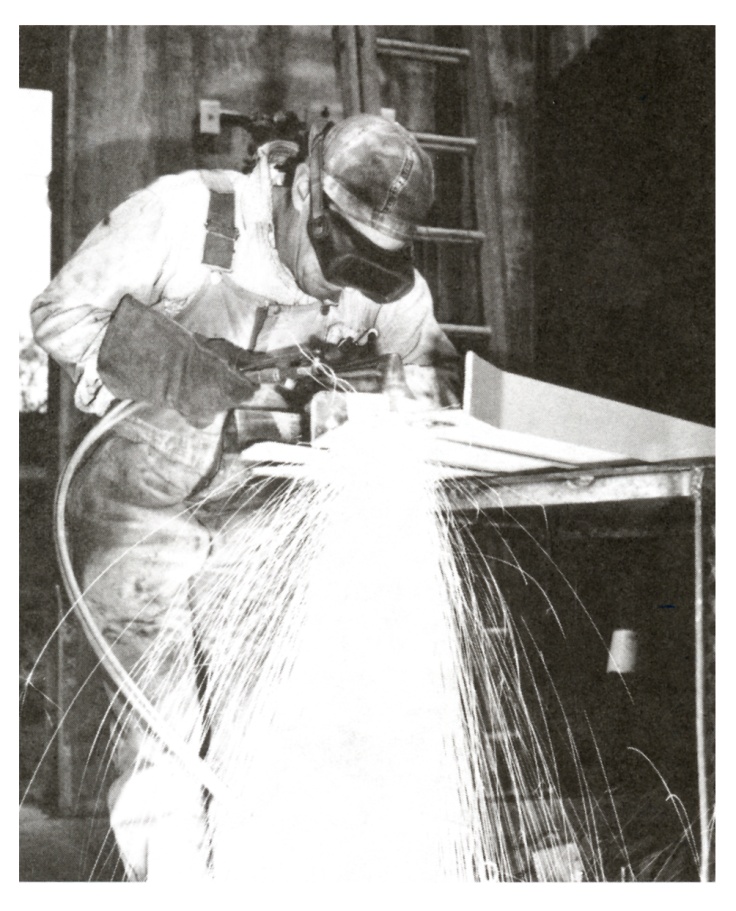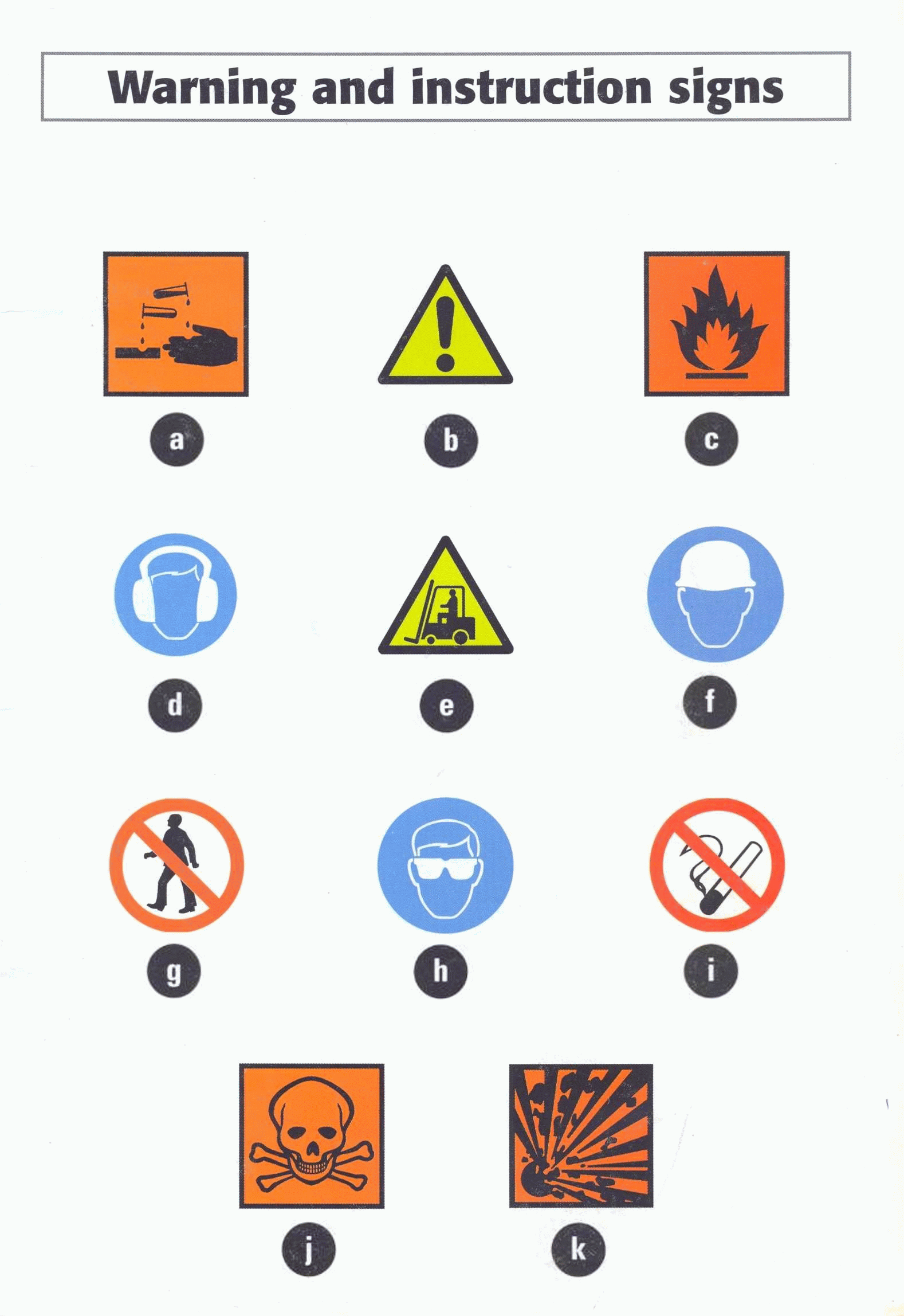Учебное пособие. А. Н. Туполева (каи) кафедра восточных и европейских языков (вея) engineering английский язык для студентов технических специальностей учебное пособие
 Скачать 7.94 Mb. Скачать 7.94 Mb.
|
Read the following text and fill in the gaps. Use the words given in boxes:
Computer Engineering (also called Electronic and Computer Engineering, or Computer Systems Engineering) is a (1) __________ that combines both Electronic (2) __________ and (3) __________ Science. The abbreviation is EECS. Computer engineers usually have training in electronic engineering, software design and hardware-software integration instead of only software engineering or electronic engineering. Computer (4) __________ are involved in many aspects of computing, from the (5) __________ of individual microprocessors, (6) __________ computers, and supercomputers, to circuit design. This field of engineering not only (7) __________ on how computer systems work themselves, but also how they integrate into the larger picture.
Usual tasks involving computer engineers (8) __________ writing software and firmware for embedded microcontrollers, designing VLSI chips, (9) __________ analog sensors, designing mixed signal circuit boards, and designing operating systems. Computer (10) __________ are also suited for robotics research, which relies heavily on using (11) __________ systems to control or (12) __________ electrical systems like motors, communications, and sensors.
Electrical engineering (sometimes referred to as electrical and electronic engineering) is a field of engineering that deals with the study and application of (13) __________ , electronics and (14) __________ . The field first became an identifiable occupation in the late (15) __________ century after commercialization of the electric telegraph and electrical (16) __________ supply. It now (17) __________ a range of subtopics including power, electronics, control systems, signal processing and telecommunications.
Electrical (18) __________ may or may not include electronic engineering. A distinction is made usually outside of the United States. Electrical engineering is considered to deal with the problems associated with large-scale electrical systems such as power transmission and motor control, whereas electronic engineering deals with the study of (19) __________ -scale electronic systems including (20) __________ and integrated circuits. Alternatively, electrical engineers are usually concerned with using (21) __________ to transmit energy, while electronic engineers are concerned with using electricity to transmit (22)__________ . PartIII (… адрес интернет-странички с видеороликами…)
(01:50) PRE-LISTENING 1. Read the words and their explanations; try to understand the meaning: jack = electronic connection between two pieces of electrical equipment; semi = half, ex. semi-circle, semi-automat; wire = a piece of metal in the form of a thin thread that is used to carry electricity; cord (US) = a kind of a cable to carry wires; channel = ex: a TV station, a radio station, etc…; to play back = to turn on the TV or recorder and watch or listen to something again. WHILE-LISTENING Listen to the track without video and answer the following questions. 2. What is being connected? 3. What is the model of a camera? 4. Why are colours mentioned? 5. What is the order of the colours mentioned? 6. Listen, watch the video and fill in the gaps in the following text:
POST-LISTENING Fulfill the following tasks: 7. Summarize the instructions on how to connect a camera to a TV or a computer. 8. Watch the video without audio and make comments. 9. Write the instructions on how to connect a photo camera to a computer, a microphone to a computer, a mobile phone to a computer, a DVD player to a TV, etc.
(02:18) PRE-LISTENING 1. Do you know the following words: “visible”, “generation”, “integrate(d)”? 2. What computer components do you remember? WHILE-LISTENING Listen to the parts of the track without video and answer the following questions: 00:00 – 01:40 3. What is the order of computer components mentioned in the track? 4. Which is said to be the most visible part; the most important part? 5. How many speakers may there be? 01:40 – end 6. What is described in this part of the track? 7. What is laptop ideal for? 8. Who is laptop ideal for? Listen to the whole track and watch the video. 9. What do the words “power button”, “laptop” mean? Where can you find a power button, a floppy disk, a DVD-ROM on a computer (on a laptop)? 10. What kind of mouse does a laptop have? 11. What are the differences between a computer and a laptop? 12. Listen, watch and write down the text. POST-LISTENING 13. Compare your text with the original and find out what was misheard.
14. Watch the video without audio and make comments on it. 9. SAFETY EQUIPMENT Part I SECTION A 1. Read the sentences below. How do you say these things in your language? Where can you find these notices? What do we call this kind of sentences? a) Wash your hands. b) Beware of the dog. c) Don’t throw litter! d) Don’t lean out of the windows! * (“Engineering” Workshop by Lindsey White, OUP; Unit 12, pg.14, ex.1) 2.
* (“Engineering” Workshop by Lindsey White, OUP; Unit 12, pg.14, ex.2) 3. Study the following signs (a – k). Match the meanings (1 – 4) with the shapes (a – d) and colours (e – h).
* (“Engineering” Workshop by Lindsey White, OUP; Unit 12, pg.14, ex.3) 4. Read the instructions and warnings (1 – 11) below. First, study any new words in the glossary or your dictionary. Then match the sentences with the signs (a – k) from ex.3.
* (“Engineering” Workshop by Lindsey White, OUP; Unit 12, pg.14, ex.5) 5. Choose the best word to complete the sentences (1 – 5) below.
* (“Engineering” Workshop by Lindsey White, OUP; Unit 12, pg.14, ex.6) 6. Match the words with their definitions.
| ||||||||||||||||||||||||||||||||||||||||||||||||||||||||||||||||||||||||||||||||||||||||||||||||||||||||||||||||||||||