методичка СР, 5, 2,3к. Методичні вказівки з розвитку комунікативної компетенції студентів з предмету Англійська мова за професійним спрямуванням
 Скачать 1.63 Mb. Скачать 1.63 Mb.
|
|
Lesson 11 1. Read and translate the text: Graphics and design Computer-aided design (CAD) is used by engineers and architects to design everything from cars and planes to buildings and furniture. First they make a wireframe, a drawing with edges and contour lines. Then if they want to colour the objects and add texture, they create a surface for the object; this is called “filling the surface’. Finally the design is rendered to make the object look realistic. Rendering is a process that adds realism to graphics by using shading light sources and reflections. Desktop publishing (DTP) is based around a page layout program, which lets you import text from a word processor, clip-art (ready-made pictures) from graphics packages, and images from scanners or cameras, and arrange them all on a page. It is used to design and publish books, newspapers, posters, advertisements, etc. Digital art, or computer art, is done with applets that use mathematical formulae to create beautiful bright shapes called fractals. A fractal is a geometrical figure with special properties, e.g. the Koch snowflake or the Mandelbrot set. Fractals can also be used to model real objects like clouds, coastlines or landscapes. Computer animation uses graphics programs (e.g. digital cartooning systems) to create or edit moving pictures. Each image in a sequence of images is called a “frame”. Geometric information systems (GIS) allow cartographers to create detailed maps. Complete the sentences with the words from the box. wireframe bitmap fractals rendering filters clip-art Painting programs work by giving a colour to each pixel in an image, creating a …………….. . Unlike vector graphics, the image is a single layer, so once something is painted, it becomes part of the whole picture. In painting programs and image editors, ………………. Are special effects that can be applied to a picture, including drop shadows, textures, distortions, etc. The ………………….. model is the simplest interpretation of a true three-dimensional object. Here the object is represented by its edges and contours and is therefore similar in form to a normal engineering drawing or sketch. …………………….. adds textures to each surface, and generates realistic reflections, shadows and highlights. Most illustration packages come with a bundle of resources that include ready-made ……………… images and a selection of fonts. …………………… are geometrical patterns that are repeated at a small scale to generate irregular shapes, some of which are similar to objects in nature. 2. Look at the Windows Paint toolbox opposite and find the tools that match these definitions. 1. This is like a magnifying glass which changes your view of a drawing. This brush lets you paint in different shapes and patterns. This is used to draw curves in different thicknesses. 4. This rubs out the part of the picture you drag it over. 5. This tool lets you pick a colour from an area of an image, instead of choosing the colour from the colour palette. 6. This tool is used to fill a shape with a colour of your choice. 7. This makes straight lines. 8. This basic tool is used to draw freehand, i.e. to draw free-form shapes, 9. This group of tools is used for drawing shapes: rectangles, ellipses and polygons. 10. This produces individual pixels of colour in a spray pattern. These tools let you make rectangular or freehand selections around the things you want to select. Professional English in Use ICT 39 I 12 This is used to type text. 3. Write about two possible applications of using computer graphics in business. Can you think of one advantage of using computer graphics in the car industry? You probably have a paint program at home; describe what you do with it. Lesson 12 1. Read and translate the text: Web design Basic elements (B) Some of the basic elements that can be found on a web page are: • Text, which may be displayed in a variety of sizes, styles and fonts • Links, connections from text or graphics on the current web page to different parts of the same page, to other web pages or websites, or to external files • Graphics, pictures created with formats such as JPEG (Joint Photographic Experts Group), which is ideal for pictures with a wide range of colours, e.g. photographs, and GIF (Graphical Interchange Format), which is good for pictures with fewer colours or with large areas of the same colour, e.g. buttons, banners and icons • Tables, intended for the display of tabular data, but often used to create page layouts • Frames, subdivisions of a web page allowing the display of different HTML documents on the same page. Instructions for the presentation, the styling of elements on a page such as text or background colour, can be included in the HTML code. However, it is becoming more common to use CSS (Cascading Style Sheets) to separate style from content. This makes pages easier to maintain, reduces download time and makes it easy to apply presentation changes across a website. Video, animations and sound (C)  Web pages can also include multimedia files: animations, audio and video files. Sounds are recorded with different audio formats. MIDI, WAV, AU and MP3 are some of the most popular ones. Web pages can also include multimedia files: animations, audio and video files. Sounds are recorded with different audio formats. MIDI, WAV, AU and MP3 are some of the most popular ones.Shockwave and Flash are technologies that enable web pages to include video and animations Java applets, specific applications using that programming language, may be used to add interactivity to web pages. To see or hear all these files, you need to download the right plug-in, the additional software that enables the web browser to support this new content. 1. Complete this advice about web design with words from B opposite.Сomplete this advice about web design with words from B opposit A well-designed website should be neat and organized. Words should be surrounded by sufficient white space. Use dark (1)……..on a light (2)………………., preferably white. You can divide the page into columns with a (3) …………. or use (4) ………….. to create the page layout. Usually the navigation bar appears on the left side of the page. You can display it on all the pages of your website by using a (5) ……………. . It is a good idea to put a (6)……………………….. to the top of the page at the bottom of a long text. The graphical element of a web page is crucial. (7) …………………… load slowly, so use them sparingly and for good reason. There are two common picture formats: (8) , for pictures with lots of colours and (9) …………………, which is ideal for buttons and banners. 2. Look at C opposite. Match the sentence beginnings with the correct endings. 1 A plug-in is a let you interact with information on the screen 2 Shockwave and Flash b usually needed to enjoy audio and video files. 3 Multimedia files can be included c are some of the common audio formats. 4 Java applets d applications help to create animations. 5 MIDL WAV, MP3 and AU e in web pages. 3. Next tome you surf the Web, look at the pages you visit in detail and describe if they are well designed. - What is about the design that you find particularly useful or attractive? - Is there anything you don’t like? Lesson 13 1. Read and translate the text: Chatting and Video Conferencing Video and voice calls (C) Video conferencing (video call) systems allow a live connection between two or more participants in separate locations using the Internet to exchange audio and video data. The users need a computer with broadband access, a webcam, a microphone and speakers. Some popular programs are CU-SeeMe and Windows Netmeeting. A video conference allows live visual and spoken communication The Net can also be used for online telephone conversations, either computer-to-computer or computer-to-phone, which require special software (e.g. NetlPbone) or an applet, a Java application that runs from the browser when you access a web page, and also a microphone, sound card and speakers. This type of communication uses VoIP (Voice over Internet Protocol), which turns analogue audio signals, like the ones on the telephone, into digital data that can be sent via the Internet. Virtual Worlds. Internet users can also communicate in three-dimensional environments. Instead of nicknames, people choose Avatars or 3D characters in order to interact with other people. A popular language used to create interactive simulations within the Net is VRML (Virtual Reality Modelling Language). II. Solve the clues and complete the puzzle with words from the opposite page. One of the systems used for chat rooms. 1 _ _С The protocol needed for online phone conversations. 2 _ o _ _ The language used to build virtual simulations. 3 _ _ M _ Avatars are three……………….characters. 4 _ _ m _ _ _ _ _ _ _ _ Video calls transmit……….and video data. 5 _ u _ _ _ Another word for channel operators. 6 _ _ _ n _ _ _ You must install a chat ……………on your computer. 7 _ _ i _ _ _ The conversation takes place on a…………….server. 8 c _ _ _ A type of Java program whose name sounds like a fruit. 9 a _ _ _ _ _ A synonym of a buddy list is a……………………..list. 10 _ _ _ t _ _ _ Chats can also take place on the…………. . 11 _ e _ II. Complete the sentences below with words from the box.
 1 Always show respect for other people in a ……………………………….Never send any 1 Always show respect for other people in a ……………………………….Never send anyunpleasant or threatening email messages. 2 Most instant……………programs have what is called a list. Each user's screen shows a box with the …………………of the people he/she chats with. 3 The company hopes to have virtual open-plan offices, where researchers from around the world can collaborate. Individuals would be represented by…………………, personalized electronic figures with perhaps a name badge or a picture of the owner's face. 4 Fear of flying is producing a surge of interest in……………………………., in which business people meet face-to-face even though they are hundreds or thousands of miles apart. III. There are certain netiquette rules you should follow if you want to use chat rooms and other communication environments correctly. Next time you enter a chat room, keep them in mind. Be polite. You’re speaking to a human being not to a machine. Don’t use CAPITAL LETTERS! This is considered as shouting. Have a look at the tone of the conversation in the room before you take part. You may not like that channel. Ignore those people who don’t follow these rules. Don’t believe all the things people might tell you. Some people lie just for fun. Don’t give personal information (your real name, address, password, etc). Protect your computer. Use a firewall and antivirus programs. Don’t accept files from people you don’t know. They might be or contain trojans. In short, follow the same rules as in real life. Enjoy your chat and have fun! Lesson 14 I. Read and translate the text: The World Wide Web What the Web is (A) The World Wide Web, Web or WWW is a network of documents that works in a hypertext environment, i.e. using text that contains links, hyperlinks to other documents. The files, web pages, are stored in computers, which act as servers. Your computer, the client, uses a web browser, a special program to access and download them. The web pages are organized in websites, groups of pages located on the Web, maintained by a webmaster, the manager of a website. The Web enables you to post and access all sorts of interactive multimedia information and has become a real information highway. What you can do on the Web (C) The Web is an open door to a universe of multimedia resources that people use in many different ways. Here are just a few. In my weblog, an electronic journal I maintain on the Web, you can read and post opinions in chronological order. In my role as blogger, the manager of a blog, I can promote this new type of discussion.' E-learning, education via the Web, is a great opportunity for people like me who havent got time to attend classes.' Online shopping, i.e. cybershopping or e-commerce, saves you time and gives you the comfort of buying from your personal computer. The goods are then sent to you, so it's very easy.' 1. Solve the clues and complete the puzzle with words from the opposite page. The WWW is also called the information…………. . A link in a web page. A website that offers a variety of services. The first page of a website is the………….page. A person who keeps a blog. The manager of a web page is its web………….. . An animal closely linked to the Web. Another word for directory. Another word for bookmark. The hidden word is……………………., text with links. 2. Complete these instructions about how to navigate with the words in the box
Start up your computer and connect to the Internet. Open your …………………….. . Type the ………………….. to access a website. Your web browser sends the request to the correct………….. …………… . The server looks for the document and sends it to the……………………..computer. Your web browser displays the selected…………… …………….on the screen. From the home page of the………………you can……………………to other pages by clicking on hyperlinks. 8 If you want to find more websites, use a………………… ………………. 3. What are the main parts of this URL? How would you say the URL? http://www.cambridgeesool.org/exams/cpe.htm 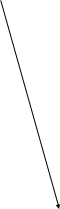 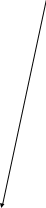 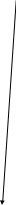 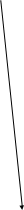 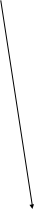 a………….. b…………….. c…………………. d……………….e……………… |
