методичка СР, 5, 2,3к. Методичні вказівки з розвитку комунікативної компетенції студентів з предмету Англійська мова за професійним спрямуванням
 Скачать 1.63 Mb. Скачать 1.63 Mb.
|
|
time: 1. The world exists in space and time. 2. Six o'clock is a point of time; six hours is a period of time. 3. The conductivity of this alloy is about 10 times that of iron. 4. Four times five is (are) twenty. 5. Iron was first used in prehistoric times. 6. For the first time a scientific study of the atmosphere of Venus was done practically simultaneously in two parts of the planet. 7. Saturn is twelve times the distance of the Earth from the Sun. 8. The pulsesof radar are timed in such a way that the same aerial (антена) can be used for reception as well as for transmission. VI. Translate the following sentences paying attention to the different meanings of the word "number" number: 1. There is a large number of new books in our library. 2. One, five, thirteen and sixty are numbers. 3. Automated production needs large numbers of skilled workers. 4. All atoms of the same element have the same atomic number. 5. Our achievements in producing new kinds of materials increase in number. VII. Render from English into Ukrainian Lesson 5 Read and translate the text. The Concept of the Electrical Current 1   In the beginning of the 17th century Sir William Gilbert discovered that many substances could be electrified by friction. Gilbert named this effect'"electric" after the word "electron" — the Greek name for amber. In 1756 the great Russian scientist .M. V.Lomonosov was the first to make theoretical analysis of electrical phenomena. At present the nature electrification is explained by the electron theory. According |to the modern theory all matter is composed of atoms or tiny particles. In the beginning of the 17th century Sir William Gilbert discovered that many substances could be electrified by friction. Gilbert named this effect'"electric" after the word "electron" — the Greek name for amber. In 1756 the great Russian scientist .M. V.Lomonosov was the first to make theoretical analysis of electrical phenomena. At present the nature electrification is explained by the electron theory. According |to the modern theory all matter is composed of atoms or tiny particles. 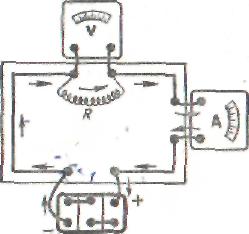 There are many kinds' of atoms. Each atom consists of a nucleus, a small positively charged mass and a number of lighter negatively charged particles called electrons, which revolve around the nucleus. Normally each atom of a substance is electrically neutral, or it has equal amounts of negative and positive charges, i.e.  produces no electrical effects. If the number of negative charges is not equal to the number of positive charges, the matter will produce electrical effects. produces no electrical effects. If the number of negative charges is not equal to the number of positive charges, the matter will produce electrical effects.When an electric charge is at rest it is spoken of as static electricity, but when it is in motion it is referred to as an electric current. In most cases, an electric current is described as a flow of electric charges along a conductor.  Give Ukrainian equivalents to the following: To electrify substances by friction to make theoretical analysis of electrical phenomena the nature of electrical phenomena, atoms or tiny particles, nucleus, positively(negatively) charged particles, to revolve around the nucleus electrical effect, static electricity, electric current, the flow of electric charges along the conductor. Answer the following questions; 1.What invention appeared in the 17-th century? 2.Who make the theoretical analysis of electrical phenomena? 3.What does the modern electron theory emphersize? 4.What is the atom? Read and translate the text. Lesson 6 The Concept of the Electrical Current 2 Not all substances are good conductors of electricity, as a general rule metals are good conductors of electricity, whereas nonmetals are poor conductors. The poorest of conductors are commonly called insulators or nonconductors. There are a large number of substances that are neither good conductors of electricity nor good insulators. These substances are called semi-conductors. An electric current which flows in the same direction through a conductor or a current which does not change its polarity is called a direct, current or a continuous current. Its abbreviation'is D. C. An alternating current (A. C.) flows first in one direction and then in the other. An electric circuit is a path through which an electric current flows. This is a complete path along which electrons can transmit their charges. An electric circuit includes ; battery, generator, or magnetic means for producing current flow . Some portion of the circuit is made to do useful work. The circuit is said to be open when no charges can move due to a break in the path. The circuit is said to be closed when no break exists — when switches are closed and all connections, are properly made. Special symbols are used to show electrical systems. There is a wide range of these symbols. There are some of them which are used when we draw circuits. And now look at the diagram of series and parallel arrangements. Give Ukrainian equivalents to the following: Substances, conductors, insulators, to change the polarity, continuous current, a battery, a generator, to produce current flow, to transmit the charges. Answer the following questions; 1.How are the poor conductors called? 2.What are semi-conductors? 3.What is called a direct current or continuous current Read and translate the text. Lesson 7 1. Read and translate the text: Living with Computers Computers: friend …. A. People who have grown up with PCs and microchips are often called the digital generation. This is how some people answered when questioned about the use of computers in their lives. “I have a GPS. Global Positioning System, fitted in my car. With this navigation system I never get lost. And the DVD recorder is perfect for my children’s entertainment.” “I use an interactive whiteboard, like a large touchscreen monitor at school. I find computers very useful in education.” “ Assistive technology for people with disabilities has helped me a lot. I can hardly see, so I use a screen reader, a program that reads aloud onscreen text, menus and icons.” “This new HMD head mounted display, allows me to watch films, and enjoy virtual reality, the artificial environment of the latest video games.” “The upgraded wireless network at my university is great: we can connect our laptops, PDA and Wi-Fi cell phones to he network anywhere in the campus. Communication is becoming easier and easier.” …. Or foe ? Our society has deve4loped technological dependence. When computers are down, our way of life breaks down: planes stop flying, telephones don’t work, and banks have to close. Computers produce electronic waste, plastic cases and microchips that are not biodegradable and have to be recycled or just thrown away. They are responsible for health problems: computer addiction, an inappropriate and excessive use of computers. Cybercrimes, crime committed with t6he help of computers, is creating serious problems. Citizens may feel a loss of privacy because of unauthorized use of personal data or receiving unwanted electronic messages. Complete these sentences with words from A opposite. The ……………………… is a piece of software that interfaces with your PC and allows you, via keyboard commands, to get any text information read to you in synthetic speech. A …………………………, as popularized by virtual reality, lets the user immerse him\herself in a synthetically generated environment. An ………………………….is a touch-sensitive device where a special pen or your finger can act as a mouse. Tony Adams is now the proud owner of a dark silver Vogue, complete with leather interior, ………………. navigation, and a …………….. with LCD TV screens. 2. Read B opposite. What problem do these sentences refer to? 1. We are sorry to announce that most flights are delayed or cancelled. 2. He should go to a psychologist. He spends hours surfing the Web. 3. Technology changes so quickly that we have to scrap computers when they become obsolete. 4. I’ve been getting emails about offers for lots of different products. 5. My computer system has been broken into and some useful information has been destroyed. 3. Give Ukrainian equivalents to the following word combinations: PCs and microchips, Global Positioning System, Navigation system an interactive whiteboard computers are very useful in education Assistive technology the artificial environment The upgraded wireless network Communication is becoming easier Lesson_8_Типи_комп’_ютерних_систем_1._Read_and_translate_the_text:_11._1-2_Input_devices:_type,_click_and_talk!'>Lesson 8 Типи комп’ютерних систем 1. Read and translate the text: 11. 1-2 Input devices: type, click and talk! C. The mouse A mouse is a hand-held devise that lets you move a pointer(or cursor) and select items on the screen. It has one or more buttons to communicate with the PC. A scroll wheel lets you move through your documents or web pages. The pointer looks like an I-bar, an arrow or a pointing hand. An optical mouse has an optical sensor instead of a ball underneath. A cordless (wireless) mouse has no cable, it sends data via infrared signals or radio waves. Mouse actions: to click, press and release the left button twice. To double-click, press and release the left button twice. To drag, hold down the button, move the pointer to a new place and then release the button. To right-click, press and release the right button; this action displays a list of commands. D. Voice input Today you can also interact with your computer by voice with a voice- recognition system that converts voice into text, so you can dictate text directly onto your word processor or email program. You can also control your PC with voice commands; this means you can launch programs, open, save or print files. Some systems let you search the Web or chat using your voice instead of the keyboard. Complete each sentence by choosing from the following devices: touch screen, trackball, touchpad, webcam. A ………………… is a stationary device that works like a mouse turned upside down. You roll the ball with your hand to move the pointer on the screen. Interactive ……………….. are used in museums, information centres and Internet kiosks. You can use your finger to point directly to objects on the screen. A ………………….. is used to send live video images via the Internet. A ………………………….. is found on notebook PCs. You use it by pressing the sensitive pad with a finger. 2. Label the groups of keys with terms: alphanumeric keys, a numeric keypad, function keys, cursor keys, dedicated keys, Ctrl, Caps lock, Enter (or Return), Backspace. Then identify the keys described below. 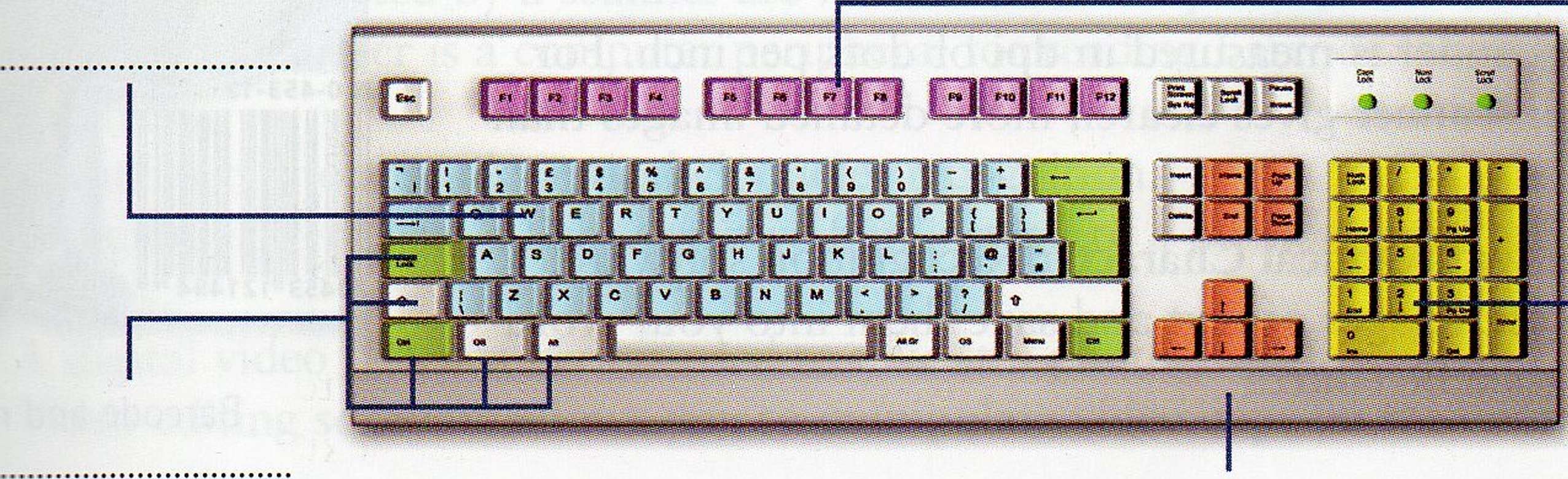 it produces uppercase letters, but it does not affect numbers and symbols. It removes the character to the left of the cursor or any selected text. It works in combination with other keys, e. g. you press this key and C to copy the selected text. It is used to confirm commands; in a word processor, it creates a new paragraph. 3.Look at C opposite. Complete these sentences with the correct “mouse action”. To start a program or open a document you …………….. on its icon – that is, you rapidly press and release the mouse button twice. If you want to select a menu option, you just …………….. on the left button. If you want to find the commands for a particular text, image, etc., you have to …………….. on it. 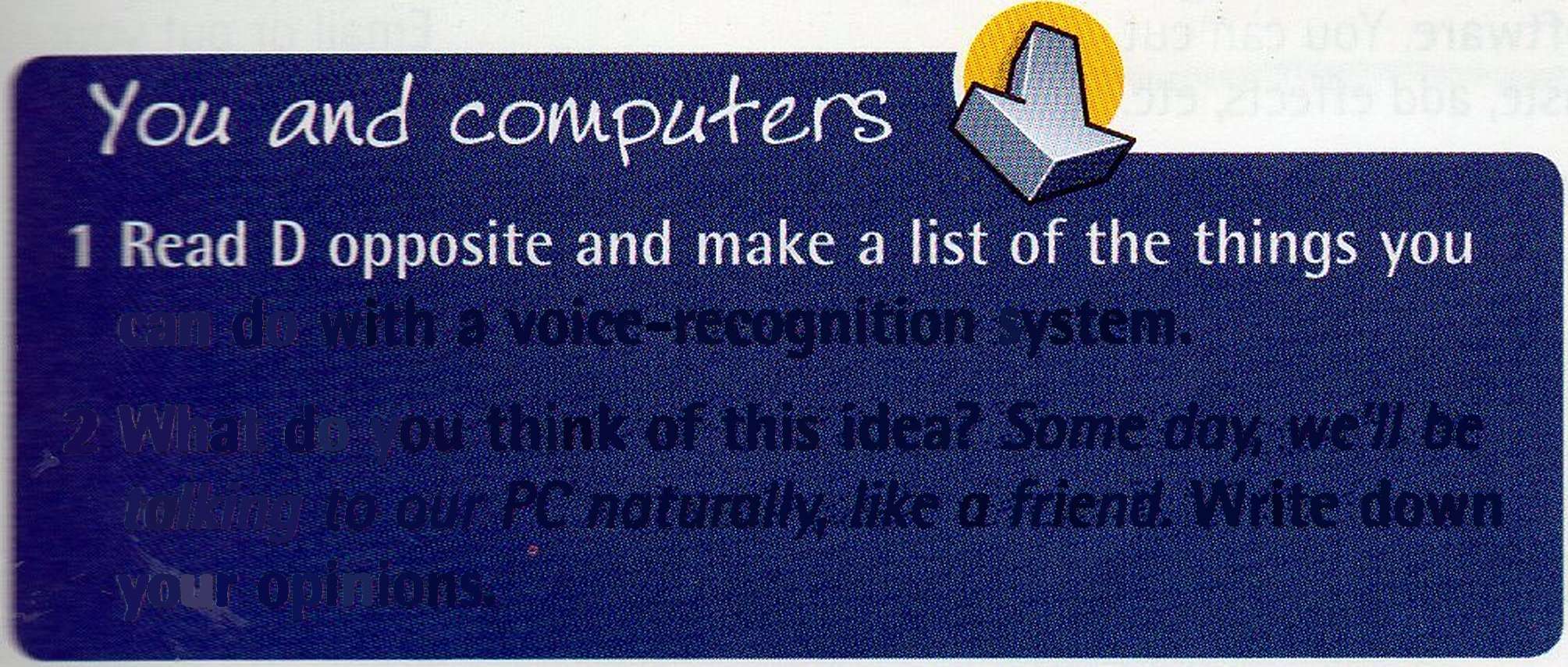 If you want to move an object, press the button and ………….. the object to the desired location. Lesson 9 The Future of Telecommunications We can not deny the role of telecommunications in our life. The Internet, phones, telegraph, cell phones, radio, television, satellite television, video cell phones are all the means of communication or telecommunication. Nowadays we live in information era, when information is the key and engine of progress. Our society needs to develop means of information exchange for its future developing and growth that is why all types of telecommunication are under the permanent developing. Future is speed and power .New technologies in electronics continue to develop. Computers become more compact, faster and inexpensive. Technology exerts revolutionary influence on society only when it is universal. Real revolution in manufacture, accumulation, treatment of matter began when first universal machines appeared and telecommunication systems were created. In ancient machines energy source was combined with machine itself, but in process of development, division of manufacture, new means of transmission and consumption of energy took place. Revolutionary modifications in use of energy connected with appearance of universal electric machines and power grids, social changes to informational society are observed in all the countries. ANSWER THE QUESTUONS What means of telecommunication do you know? Why are all types of telecommunication under the permanent . What was invented late in the nineteenth century? Are social changes to informational society observed in nil the countries? Why do we develop the telecommunication system? developing? V Semester Lesson 1 Internet security Internet crime The Internet provides a wide variety of opportunities for communication and development, but unfortunately it also has its dark side. Crackers, or black-hat hackers, are computer criminals who use technology to perform a variety of crimes: virus propagation, fraud, intellectual property theft, etc. Internet-based crimes include scam, email fraud to obtain money or valuables, and phishing, bank fraud, to get banking information such as passwords of Internet bank accounts or credit card details. Both crimes use emails or websites that look like those of real organizations. Due to its anonymity, the Internet also provides the right environment for cyberstalking, online harassment or abuse, mainly newsgroups. Piracy, the illegal copying and distribution of copyrighted software, information, music and video files, is widespread. But by far the most common type of crime involves malware. Malware: viruses, worms, trojans and spyware (B) Malware (malicious software) is software created to damage or alter the computer data or its operations. These are the main types. An email virus spreads through an email address book • Viruses are programs that spread by attaching themselves to executable files or documents. When the infected program is run, the virus propagates to other files or programs on the computer. Some viruses are designed to work at a particular time or on a specific date, e.g. on Friday 13th. An email virus spreads by sending a copy of itself to everyone in an email address book. 1 Identify the Internet crimes sentences (1-6) refer to. Then match them with the advice below (a-f). Crackers try to find a way to copy the latest game or computer program. A study has revealed that half a million people will automatically open an email they believe to be from their bank and happily send off all their security details. This software's danger is hidden behind an attractive appearance. That's why it is often wrapped in attractive packages promising photos of celebrities like Anna Kournikova or Jennifer Lopez. There is a particular danger in Internet commerce and emails. Many people believe they have been offered a special gift only to find out later they have been deceived. 'Nimda' spreads by sending infected emails and is also able to infect websites, so when a user visits a compromised website, the browser can infect the computer. Every day, millions of children spend time in Internet chat rooms talking to strangers. But what many of them don't realize is that some of the surfers chatting with them may be sexual predators. a People shouldn't buy cracked software or download music illegally from the Internet, b Be suspicious of wonderful offers. Don't buy if you aren't sure, c It's dangerous to give personal information to people you contact in chat rooms, d Don't open attachments from people you don't know even if the subject looks attractive, e Scan your email and be careful about which websites you visit, f Check with your bank before sending information. 2 Fill in the gaps in these security tips with words from the box. digital certificate malware virus scanner spyware firewall antivirus Malicious software, (1)………………….., can be avoided by following some basic rules. Internet users who like cybershopping should get a (2)……………………, an electronic identity card. To prevent crackers from breaking into your internal network and obtaining your data, install a (3) …………….. . It will protect you from (4) ……………. . If you have been hit by a (5) ………………… , don’t panic! Download a clean-up utility and always remember to use an (6) ……………….. program, for example, a virus (7) …………………. . Internet users vsho like cybershoppina should cjet a (Z) , an electronic identity card. If you have been hit by a (5) , don't panic! Download a clean-up utility and always remember to use an (Q proaram, for example, a Lesson 2 |
