110302_мет._проф_2018.docx1. Методические указания к практическим занятиям по дисциплине Иностранный язык в профессиональной сфере для студентов направления подготовки
 Скачать 381.32 Kb. Скачать 381.32 Kb.
|
|
Task 7.Say in English what files there are on the desk. Задание 7. Ознакомьтесь со следующими терминами и расскажите на английском языке, какие папки расположены на рабочем столе. The Desktop What is located on the Desktop? 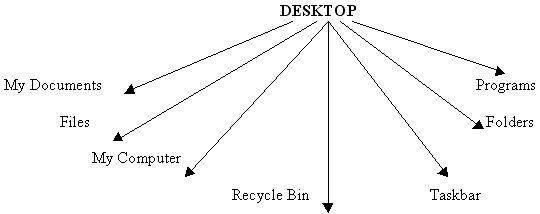 Desktop – рабочий стол MyDocuments – Мои документы MyComputer - Мой компьютер RecycleBin – корзина Taskbar – панель задач Folder - папка File – файл, документ We can save on the Desktop our own folders and files. The My Documents folder is your own personal folder in which you can store your documents, graphics, and other personal files. When there is more than one person using the computer, Windows creates a My Documents folder for each user on the computer. By default, the target or actual location of the My Computer folder is C: / Documents and Settings / user name / My Documents, where C is the drive in which Windows are installed. You can change the target if you want My Documents to point to a different folder location. to store - хранить to use – использовать, применять user – пользователь by default – по умолчанию target – задание, план to be installed – быть установленным The My Computer folder is also located on the desktop. It contains resources of your Personal Computer (PC): Discs (3, 5 {A :}, {C :}, {D :}, etc.) the Control Panel, and Printers. The Recycle Bin provides a safety net when deleting files or folders. When you delete any of these items from your hard disc, Windows places it in the Recycle Bin and the Recycle Bin icon changes from empty to full. Items deleted from a floppy disc or a network drive are permanently deleted and are not sent to the Recycle Bin. Items in the Recycle Bin remain there until you decide to permanently delete them from you computer. These items stiff take up hard disc space and can be undeleted or restored back to their original location. When it fills up, Windows automatically cleans out enough space in the Recycle Bin to accommodate the most recently deleted files and folders. If you are running low on hard disc space, always remember to empty the Recycle Bin. items – документы, файлы icon – изображение, значок to delete - удалять to take up hard disc space – занимать место на диске to clean out – очистить empty - пустой to empty - очистить Taskbar is a panel where Start, English / Russian and Time buttons are located. The Start button allows users to access their computer. We begin and finish working on the computer pushing the Start. English / Russian button is a pointer of the current alphabet. When we operate the computer we don’t need to look at our watch or clock the Time button shows us what time it is. 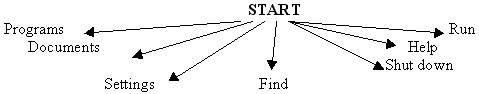 Taskbar – панель задач Settings – настройка Find – поиск Help – справка Run – выполнить Shut down – завершение работы Task 8.Find the meanings of these words. Задание 8. Найдите определения к понятиям.
The button which enlarges or reduces the display of the active document; The device that prints documents; The folder where deleted documents are kept; A person who operates a computer; A directory; The surface of the display of a computer; The panel where Start, English / Russian and Time buttons are located. TYPES OF SOFTWARE Task 1. Read and translate the text. Задание1.Прочитайте и переведите текст. Types of Software A computer to complete1a job requires2more than just the actual equipment3or hardware we see and touch. It requires Software — programs for directing4the operation of a computer or electronic data. Software is the final computer system component. These computer programs instruct the hardware how to conduct5 processing. The computer is merely a general-purpose6machine which requires specific7software to perform a given task. Computers can input, calculate, compare, and output data as information. Software determines the order in which these operations are performed. Programs usually fall in one of two categories: system software and applications software. System software controls8standard internal9computer activities. An operating system, for example, is a collection of system programs that aid10in the operation of a computer regardless11of the application software being used. When a computer is first turned on, one of the systems programs is booted12or loaded into the computers memory. This software contains information about memory capacity13, the model of the processor, the disk drives to be used and more. Once the system software is loaded, the applications software can be brought in. System programs are designed for the specific pieces of hardware. These programs are called drivers and coordinate peripheral14hardware and computer activities. User needs to install15 a specific driver in order to activate a peripheral device. For example, if you intend to buy a printer or a scanner you need to worry in advance about the driver program which, though, commonly goes along with your device. By installing the driver you «teach» your mainboard16to «understand» the newly attached17part. Applications software satisfies your specific need. The developers18of application software rely mostly on marketing research strategies trying to do their best to attract more users (buyers) to their software. As the productivity of the hardware has increased greatly in recent years, the programmers nowadays tend to include as much as possible in one program to make software interface look more attractive to the user. These class of programs is the most numerous and perspective from the marketing point of view. Data communication within and between computers systems is handled19by system software. Communications software transfers20data from one computer system to another. These programs usually provide21users with data security22and error checking23along with physically transferring data between the two computer's memories. During the past five years the developing24 electronic network communication has stimulated more and more companies to produce various communication software, such as Web- Browsers25for Internet. Task 1.Answer the following questions. Задание 1. Ответьте на вопросы. 1.What do you think is more expensive — hardware or software? 2.Has anyone in your group ever purchased software? Why do you think piracy (audio, video, computer software) still exists? 3.Read the text “Types of Software” and discuss the following questions in group: 4. What is software? 5.In what two basic groups could software (programs) be divided? 6.What is system software for? 7.What is an operating system — a system software or application software? 8.What is a «driver»? 9.What is application software? 10.What is application software used for? 11.What is the tendency in application software market in recent years? 12.What is the application of communication software? Task 2. Are the following statements true or false? Prove your answers. Задание 2. Определите правильность высказываний. 1.Computer programs only instruct hardware how to handle data storage. 2.System software controls internal computer activities. 3.System software is very dependable on the type of application software being used. 4.The information about memory capacity, the model of the processor and disk drives are unavailable for system software. 5.The driver is a special device usually used by car drivers for Floppy-disk driving. 6.It is very reasonable to ask for a driver when you buy a new piece of hardware. 7.Software developers tend to make their products very small and with poor interface to save computer resources. 8.Communication software is in great demand now because of the new advances in communication technologies. 9.Application software is merely a general-purpose instrument. 10.Web-browsers is the class of software for electronic communication through the network. Методическая литература 1. Методические указания к практическим занятиям по дисциплине «Английский язык»: аннотирование и реферирование, для студентов вторых курсов технических специальностей. Ставрополь2015 г. 2.Учебное пособие. Английский язык в сфере профессиональной коммуникации для студентов института информационных технологий и телекоммуникаций. Ставрополь 2018 г. 3.Иностранный язык в сфере профессиональной коммуникации: методические рекомендации по организации самостоятельной работы студентов направления 11.03.02.Инфокоммуникационные технологии и системы связи. Профиль подготовки - Сети связи и системы коммутации (английский) / сост. ; ФГАОУ ВО Сев.-Кав. федер. ун-т. - Ставрополь: СКФУ, 2017. - с., экземпляров неограниченно. http://catalog.ncfu.ru/catalog/ncfu Ресурсы информационно-телекоммуникационной сети «Интернет» http://www.sil.org/linguistics/GlossaryOfLinguisticTerms/ глоссарий.содержащий более 950 лингвистических терминов с перекрестными ссылками и списком источников (SIL International). Ред. Е. Е. Loos, S.Anderson. D.H.Day Jr., P.C.Jourdan, J.D.Wingate. http:// biblioclub.ru – Университетская библиотека онлайн/ http://www.ldc.upenn.edu/ LinguisticDataConsortium: лингвистический сайт университета Пенсильвании; http://orlapubs.org/ORLAPTJBS-L/L81.html электронные учебные материалы по отдельным вопросам лингвистики и грамматики. http://www.cal.org/ericcll/faqs/RGOs/linguistics.html сайт Центра прикладной лингвистики (the ERIC Clearinghouse on Languages and Lingu-stics, the Center for Applied Linguistics). Предоставляет материалы для изучающих иностранные языки и теорию языка. http://www.rsl.ru – Российская государственная библиотека. LESSON 6 OPERATING SYSTEMS AND UTILITIES Task 1. Read the text and try to guess the meaning of the words in bold. Check your variants in the dictionary. Задание 1. Прочитайте текст и попытайтесь понять значение выделенных слов. OPERATING SYSTEMS AND UTILITIES Operating system overview An operating system (abbreviated OS) is a type of system software that acts as a mast controller for all the activities that take place within a computer system. It is one of the factors that determine your computer compatibility and platform. The operating system interacts with application software, device drivers, and hardware to manage a computer’s resources. The term resource refers to any component that is required to perform work. For example, the processor is a resource. RAM, storage space, and peripherals are also resources. Operating system manages different tasks: - Manage memory. OS allocates a specific area of RAM for each program that is open and running. OS is itself a program, so it requires RAM space too. A microprocessor works with data and executes instructions stored in RAM – one of your computer’s most important resources. When you want to run more than one program at a time, the OS has to allocate specific areas of memory for each program. When multiple programs are running, the OS must ensure that instructions and data from one area of memory do not “leak” into an area allocated to another program. If an OS falls down on the job and fails to protect each program’s memory area, data can get corrupted, programs can “crash”, and your computer displays error messages. - Manage processor resources. The operating system also controls the microprocessor – just at a slightly higher level. Every cycle of a computer’s microprocessor is a resource for accomplishing tasks. Many activities – called “processes” – compete for the attention of your computer’s microprocessor. OS must ensure that each activity “process” receives its share of microprocessor cycles. A computer can take advantage of performance-enhancing technologies such as multitasking, multithreading, multiprocessing, dual core or multiple processors. - Keep track of storage resources. OS stores and retrieves files from your disks and CDs. It remembers the names and locations of all your files and keeps track of empty spaces where new files can be stored. - Ensure that input and output proceed in an orderly manner. OS communicates with device driver software so that data can travel smoothly between the computer and these peripheral resources. OS uses ‘buffers’ to collect and hold data while the computer is busy with other tasks. - Establish basic elements of the user interface. A user interface can be defined as the combination of hardware and software that helps people and computers communicate with each other. Your computer’s user interface includes a display device, mouse, and keyboard that allow you to view and manipulate your computer environment. It also includes software elements, such as menus and toolbar buttons. A graphical user interface(GUI)features menus and icons that you can manipulate with the click of a mouse. A command-line interface requires you to memorize and type commands. For nearly all PCs, servers, workstations, mainframes, and supercomputers, the operating system program is quite large, so most of it is stored on a hard disk. The operating system’s small bootstrap program is stored in ROM and supplies the instructions needed to load the operating system’s core into memory when the system boots. This core part of OS called the kernel provides the most essential operating system services, such as memory management and file access. The kernel always stays in RAM all the time your computer is on. Other parts of OS, such as customization utilities, are loaded into RAM as they are needed. Many operating systems provide helpful tools, called operating system utilities, that you can use to control and customize your computer equipment and work environment. They are typically accessed by using a GUI, such as the familiar Windows desktop. The most popular are: launch programs, manage files, get help, customize the user interface, and configure equipment. One operating system might be better suited to some computing tasks than others. To provide clues to their strengths and weaknesses, operating systems are informally categorized using one or more of the following terms: A single-user operating system expects to deal with one set of input devices – those that can be controlled by one user only. A multiuser operating system allows a single computer to deal with simultaneous input, output, and processing requests from many users. One of its most difficult responsibilities is to schedule all the processing requests that a centralized computer must perform. A network operating system provides communications and routing services that allow computers to share data, programs, and peripheral devices. The main difference between network OS and multiuser OS is that multiuser operating systems schedule requests for processing on a centralized computer, whereas a network operating system simply routes data and programs to each user’s local computer, where the actual processing takes place. A desktop operating system is one that is designed for a personal computer. Typically, these operating systems are designed to accommodate a single user, but might also provide network capability. Windows is the best-selling operating system. The number and variety of programs that run on Windows are unmatched by any other operating system, a fact that contributes to its dominant position as the most widely used desktop operating system. Utility software is a type of system software that is designed to perform a specialized task, such as system maintenance or security. Utility software that does not come packaged with an operating system is often referred to as a third-party utility. In past years, antivirus software was a popular category of third-party utilities. With the recent influx of nuisance ads, intrusion attempts, and spam, utilities such as ad blockers, personal firewalls, and spam filters have also become best sellers. Filtering software is used by parents to block their children from objectionable Websites. Another popular category of utility software is system utilities. These utilities track down and fix disk errors, repair corrupted files, and give your PC a performance – enhancing tune-up. A final group of utilities worth mentioning is designed for backing up and cleaning up hard disks, and shredding files so they can’t be recovered. They can help you recover files deleted by mistake. Task2. Comprehension check. Indicate the paragraph where the following ideas are found in the text. Задание 2. Найдите в тексте следующие высказывания. 1.Operating system’s main purpose is to control what happens behind the scene. 2.Your PC can sometimes recover from memory leak problems if you use the Ctl+Alt+Del key sequence to close the corrupted program. 3.The operating system must ensure that the microprocessor does not “spin its wheels” waiting for input while it could be working on some other processing projects. 4.Windows is installed on more than 80 % of the world’s personal computers. 5 The term “buffer” is a technical jargon for a region of memory that holds data waiting to be transferred from one device to another. 6 Many operating systems provide helpful tools, called operating system utilities, that you can use to control and customize your computer equipment and work environment. Task 3. In the text find the opposites to the given words. Задание 3.Найдите в тексте антонимы этих слов. roughly shred disorganize monopolize stop succeed break Task 4. Fill in the blanks choosing from the variants given. Задание 4.Выберите правильный вариант. 1. An operating system … a computer’s resources, such as Ram, storage space, and peripherals. a) allocates b) defines c) manages d) accommodates 2. To … more than one program at a time, the operating system must allocate specific areas of Ram for each program. a) store b) install c) fix d) run 3. A graphical user-interface provides a way to point and click a mouse to … menu options and manipulate objects that appear on the screen. a) feature b) deal with c) select d) manage 4. Handheld devices, such as PDAs and smartphones typically … single-user operating systems. a) feature b) retrieve c) include d) establish 5. OS communicates with device driver software so that data can travel … between the computer and peripheral resources. a) roughly b) smoothly c) simultaneously d) primary 6. Desktop operating systems are designed to accommodate a single user, but might also provide network … . a) variety b) security c) capability d) compatibility Task 5. Make three-word combinations using the words in columns and then fill in the gaps in the following sentences. Задание 5.Составьте словосочетания, используя слова в колонках, затем вставьте, по смыслу в пропущенные места в предложениях. A: multiuser B: operating C: system third user technologies desktop enhancing interface graphical operating system performance party utilities 1. IBM’s OS/390 is one of the most popular mainframe … . 2. A computer can take advantages of … . 3. A … features menus and icons that you can manipulate with a click of a mouse. 4. A …, such as Windows, is designed for personal computers. 5. WinZip, WinAce are … that offer a variety of compression options. Task 6. Fill in the gaps in the text. Задание 5. Выберите правильный вариант слова в предложениях, данных ниже. ___ (computer/application) software tells the operating system what to do. The operating system tells the ___ (device/tool) drivers, device drivers tell the ___ (software/hardware), and the hardware actually does the work. The operating system___ (interacts/competes) with application software, device drivers, and hardware to ___ (manage/define) a computer’s ___ (resources/compatibility). The core part of an operating system is called the ___ (kernel/cycle). In addition to this core, many operating systems ___ (provide/schedule) helpful tools, called ___ (utilities/capabilities). Task 6.Discuss the following questions. Задание6.Обсудите следующие вопросы. 1.What is an operating system? 2.What does an operating system do? 3.How does an operating system manage processor resources? 4.Why does an operating system manage memory? 5.Where is the operating system stored? 6.What are utilities? What are the most popular ones? 7.How does the operating system affect the user interface? Методическая литература 1. Методические указания к практическим занятиям по дисциплине «Английский язык»: аннотирование и реферирование, для студентов вторых курсов технических специальностей. Ставрополь2015 г. 2.Учебное пособие. Английский язык в сфере профессиональной коммуникации для студентов института информационных технологий и телекоммуникаций. Ставрополь 2018 г. 3.Иностранный язык в сфере профессиональной коммуникации: методические рекомендации по организации самостоятельной работы студентов направления 11.03.02.Инфокоммуникационные технологии и системы связи. Профиль подготовки - Сети связи и системы коммутации (английский) / сост. ; ФГАОУ ВО Сев.-Кав. федер. ун-т. - Ставрополь: СКФУ, 2017. - с., экземпляров неограниченно. http://catalog.ncfu.ru/catalog/ncfu Ресурсы информационно-телекоммуникационной сети «Интернет» http://www.sil.org/linguistics/GlossaryOfLinguisticTerms/ глоссарий.содержащий более 950 лингвистических терминов с перекрестными ссылками и списком источников (SIL International). Ред. Е. Е. Loos, S.Anderson. D.H.Day Jr., P.C.Jourdan, J.D.Wingate. http:// biblioclub.ru – Университетская библиотека онлайн/ http://www.ldc.upenn.edu/ LinguisticDataConsortium: лингвистический сайт университета Пенсильвании; http://orlapubs.org/ORLAPTJBS-L/L81.html электронные учебные материалы по отдельным вопросам лингвистики и грамматики. http://www.cal.org/ericcll/faqs/RGOs/linguistics.html сайт Центра прикладной лингвистики (the ERIC Clearinghouse on Languages and Lingu-stics, the Center for Applied Linguistics). Предоставляет материалы для изучающих иностранные языки и теорию языка. http://www.rsl.ru – Российская государственная библиотека. LESSON 7 LICENSE SOFTWARE Task 1. Read the text and try to guess the meaning of the words in bold. Check your variants in the dictionary. Задание1.Прочитайте текст и попытайтесь понять значение выделенных слов. BUYING AND INSTALLING SOFTWARE It’s surprising how quickly your collection of software can grow as you discover new ways to use your computer. Before you can use software, you have to install it on your computer. The key “ingredients” necessary to install new software are the files that contain the programs and data. These files might be supplied on distribution media. System requirements, which specify the operating system and minimum hardware capacities necessary for a software product to work correctly can be found on the software box or posted on the download site. Installation basics When you install software, the new software files are placed in the appropriate folders on your computer’s hard disk, and then your computer performs any software or hardware configurations necessary to make sure the program is ready to run. During the installation process, your computer usually performs the following tasks: - Copies files from distribution media or downloads files to specified folders on the hard disk - Uncompresses files that have been distributed in compressed format. - Analyzes the computer’s resources, such as processor speed. RAM capacity, and hard disk capacity, to verify that they meet or exceed the minimum system requirements. - Analyzes hardware components and peripheral devices to select appropriate device drivers. - Looks for any system files and players, such as Internet Explorer or Windows media Player, that are required to run the program but are not supplied on the distribution media or download. - Updates necessary system files, such as the Windows Registry and the Windows Start menu, with information about the new software. Software updates Software publishers regularly update their software to add new features, fix bugs, and update its security. Types of software updates (also called “upgrades”), include new versions, patches, and service packs. A software patch is a small selection of program code that replaces part of the software you currently have installed. The term service pack, which usually applies to operating system updates, is a set of patches that correct problems and address security vulnerabilities. Software patches and service packs are usually free. It’s always a good idea to install patches and services when they become available. The revised code they contain often addresses security vulnerabilities and the sooner you patch up those holes, the better. A new version update usually installs in a similar way as you installed the original version, by activating a setup program, displaying a license agreement, and adding updated entries to your computer’s Start menu. Patches and service packs are usually distributed over the Internet and automatically install themselves when you download them. To combat piracy, many software publishers require users to type in a validation code to complete an installation. The result of an update depends on several factors. Most patches and service pack installations can not be reversed. A new version installation typically overwrites the old version, but you might have the option to keep the old version just in case you have trouble with the new one and need to revert back to the previous version. Uninstalling software With some operating systems, such as DOS, you can remove software simply by deleting its files. Other operating systems, such as Windows and Mac OS, include an uninstall routine, which deletes the software’s files from various folders on your computer’s hard disk. The uninstall routine also removes references to the program from the desktop and from operating system files, such as the file system restrictions. Software Copyrights and licenses Copyright laws have fairly severe restrictions on copying, distributing, and reselling software; however, a license agreement might offer additional rights to consumers. The licenses for commercial software, shareware, freeware, open source, and public domain software specify different levels of permission for software use, copying, and distribution. Commercial software is typically sold in computer stores or at Web sites. Although you “buy” this software, you actually purchase only the right to use it under the terms of the software license. Shareware is copyrighted software marketed under a “try before buy” policy. It typically includes a license that permits you to use software for a trial period. To use it beyond the trial period you must pay a registration fee. A shareware license usually allows you to make copies of the software and distribute them to others. If they choose to use the software, they must pay a registration fee as well. Freeware is copyrighted software that is available for free. Because the software is protected by copyright, you cannot do anything with it that is not allowed by copyright law or by the author. Typically, the license for freeware permits you to use the software, copy it, and give it away, but does not permit you to alter it or sell it. Many utility programs, device drivers, and some games are available as freeware. Open source software makes the uncompiled program instructions – the source code – available to programmers who want to modify and improve the software. Public domain software is not protected by copyright because the copyright has expired, or the author has placed the program in the public domain, making it available without restriction. It may be freely copied, distributed, even resold. The primary restriction on public domain software is that you are not allowed to apply for a copyright on it. Task 2. Match the beginnings of the sentences in the first column with the endings in the second. Задание 2. Соотнесите и составьте предложения.
Task 3. Put the letters in the following words into correct order. Задание 3.Расположите буквы в следующих словах в правильном порядке. tchopgiryroeisttcrideexecsusnecropmtrneeqmueirrdeivsocerceneefr Task 4. Fill in the blanks choosing from the variants given. Задание 4. Выберите правильный вариант слова. 1. System … specify the operating system and minimum hardware capacities required for software to work correctly. a) requirements b) references c) replacements 2. During the … process, your computer performs many tasks, including updating the Windows Registry and Start menu. a) uninstallation b) installation c) updating d) copyrighting 3. Linux is an example of … software. a) open source b)freeware c) public domain d) shareware 4. A software patch is a small selection of program code that … part of the software you currently have installed. a) activates b) replaces c) installs d) specifies 5. Public domain software is not copyrighted because the copyright has … . a) completed b) expired c) replaced d) purchased 6. Software patches and service packs are usually … . a) expensive b) inexpensive c) free Task 5. Restore the instructions for installing software from distribution media by matching the beginnings with the endings and put them into the correct order. Задание 5.Расположите команды в правильном порядке.
Task 6. Fill in the gaps in the text. Задание 6. Заполните пропуски в тексте. When you ___ software, the new software files are placed in the appropriate ___ on your computer’s hard disk, and then your computer performs any software configurations that are necessary to make sure the program is ready to run. The ___ files and data files for the software are placed in the folder you specify. Windows software typically contains a ___ program that guides you through the installation process. A ___ is a form of legal protection that grants the author of an original “work” the right to copy, distribute, sell, and modify that work, except under special circumstances described by laws. A software ___ is a legal contract that defines the ways in which you may use a computer program. Task 7. Discuss the following questions. Задание 7. Обсудите следующие вопросы. 1.WherecanIgetsoftware? 2. What is included in a typical software package? 3. How do I know if a software program will work on my computer? 4. Why is it necessary to install most software? 5. What is a software update? 6. How do I get rid of software? 7. Are all software licenses similar? Методическая литература 1. Методические указания к практическим занятиям по дисциплине «Английский язык»: аннотирование и реферирование, для студентов вторых курсов технических специальностей. Ставрополь2015 г. 2.Учебное пособие. Английский язык в сфере профессиональной коммуникации для студентов института информационных технологий и телекоммуникаций. Ставрополь 2018 г. 3.Иностранный язык в сфере профессиональной коммуникации: методические рекомендации по организации самостоятельной работы студентов направления 11.03.02.Инфокоммуникационные технологии и системы связи. Профиль подготовки - Сети связи и системы коммутации (английский) / сост. ; ФГАОУ ВО Сев.-Кав. федер. ун-т. - Ставрополь: СКФУ, 2017. - с., экземпляров неограниченно. http://catalog.ncfu.ru/catalog/ncfu Ресурсы информационно-телекоммуникационной сети «Интернет» http://www.sil.org/linguistics/GlossaryOfLinguisticTerms/ глоссарий.содержащий более 950 лингвистических терминов с перекрестными ссылками и списком источников (SIL International). Ред. Е. Е. Loos, S.Anderson. D.H.Day Jr., P.C.Jourdan, J.D.Wingate. http:// biblioclub.ru – Университетская библиотека онлайн/ http://www.ldc.upenn.edu/ LinguisticDataConsortium: лингвистический сайт университета Пенсильвании; http://orlapubs.org/ORLAPTJBS-L/L81.html электронные учебные материалы по отдельным вопросам лингвистики и грамматики. http://www.cal.org/ericcll/faqs/RGOs/linguistics.html сайт Центра прикладной лингвистики (the ERIC Clearinghouse on Languages and Lingu-stics, the Center for Applied Linguistics). Предоставляет материалы для изучающих иностранные языки и теорию языка. http://www.rsl.ru – Российская государственная библиотека. LESSON 8 SOFTWARE PIRACY Task 1. Read the article and express you opinion on the problem. Задание 1.Прочтите статью и выразите свое мнение по этой проблеме. Software Piracy Software is easy to steal. You don’t have to walk out of a store with a $495 DVD Workshop software box under your shirt. You can simply borrow your friend’s DVD Workshop distribution CDs and install a copy of the program on your computer’s hard disk. It seems so simple that it couldn’t be illegal. But it is. Piracy takes many forms. End-user piracy includes friends loaning distribution disks to each other and installing software on more computers than the license allows. Although it is perfectly legal to lend a physical object, such as a sweater, to a friend, it is not legal to lend digital copies of software and music because, unlike a sweater that can be worn by only one person at a time, copies of digital things can be simultaneously used by many people. Counterfeiting is the large-scale illegal duplication of software distribution media, and sometimes even its packaging. According to Microsoft, many software counterfeiting groups are linked to organized crime and money-laundering schemes that fund a diverse collection of illegal activities, such as smuggling, gambling, extortion. Counterfeiting software is sold in retail stores and through online auctions– often the packaging looks so authentic that buyers have no idea they have purchased illegal goods. Internet piracy uses the Web as a way to illegally distribute unauthorized software. The Business Software Alliance (BSA) estimates that more than 800.000 Web sites illegally sell or distribute software. In many countries software pirates are subject to civil lawsuits for monetary damages and criminal prosecution, which can result in jail time and stiff fines. Is software piracy really damaging? Who cares if you use a program without paying for it? Software piracy is damaging because it has a negative effect on the economy. Software production fuels economic development of many countries. A BSA economic impact study concluded that lowering global piracy from an average of 36 % to only 26 % would add more than 1 million jobs and $400 billion in worldwide economic growth. Decreases in software revenues can have a direct effect on consumers, too. When software publishers are forced to cut corners, they tend to reduce customer service and technical support. As a result, you, the consumer, get put on hold when you call for technical support, find fewer free support sites, and encounter customer support personnel who are only moderately knowledgeable about their products. The bottom line – software piracy negatively affects customer service. As an alternative to cutting support costs, some software publishers might build the cost of software piracy into the price of the software. Some analysts suggest that people need more education about software copyrights and the economic implications of piracy. Other analysts believe that copyright enforcement must be increased by implementing more vigorous efforts to identify and prosecute pirates. Task2.Answer the following questions. Задание 2.Ответьте на следующие вопросы. 1. Do you believe that software piracy is a serious issue? 2. Do you know of any instances of software piracy? 3. Do you think that most software pirates understand that they are doing something illegal? 4. Should software publishers try to adjust software pricing for local markets? 5.What is the best way to avoid software piracy? Методическая литература 1. Методические указания к практическим занятиям по дисциплине «Английский язык»: аннотирование и реферирование, для студентов вторых курсов технических специальностей. Ставрополь2015 г. 2.Учебное пособие. Английский язык в сфере профессиональной коммуникации для студентов института информационных технологий и телекоммуникаций. Ставрополь 2018 г. 3.Иностранный язык в сфере профессиональной коммуникации: методические рекомендации по организации самостоятельной работы студентов направления 11.03.02.Инфокоммуникационные технологии и системы связи. Профиль подготовки - Сети связи и системы коммутации (английский) / сост. ; ФГАОУ ВО Сев.-Кав. федер. ун-т. - Ставрополь: СКФУ, 2017. - с., экземпляров неограниченно. http://catalog.ncfu.ru/catalog/ncfu Ресурсы информационно-телекоммуникационной сети «Интернет» http://www.sil.org/linguistics/GlossaryOfLinguisticTerms/ глоссарий.содержащий более 950 лингвистических терминов с перекрестными ссылками и списком источников (SIL International). Ред. Е. Е. Loos, S.Anderson. D.H.Day Jr., P.C.Jourdan, J.D.Wingate. http:// biblioclub.ru – Университетская библиотека онлайн/ http://www.ldc.upenn.edu/ LinguisticDataConsortium: лингвистический сайт университета Пенсильвании; http://orlapubs.org/ORLAPTJBS-L/L81.html электронные учебные материалы по отдельным вопросам лингвистики и грамматики. http://www.cal.org/ericcll/faqs/RGOs/linguistics.html сайт Центра прикладной лингвистики (the ERIC Clearinghouse on Languages and Lingu-stics, the Center for Applied Linguistics). Предоставляет материалы для изучающих иностранные языки и теорию языка. http://www.rsl.ru – Российская государственная библиотека. LESSON9 PROGRAMMING LANGUAGES Task 1. Answer these questions before reading the text. Задание1.Ответьте на следующие вопросы перед тем, как прочитать текст. 1. What is a programming language? 2. How many programming languages do you know? Name some of them. Task 2.Read and translate the text Задание 2.Прочтите и переведите текст. |
